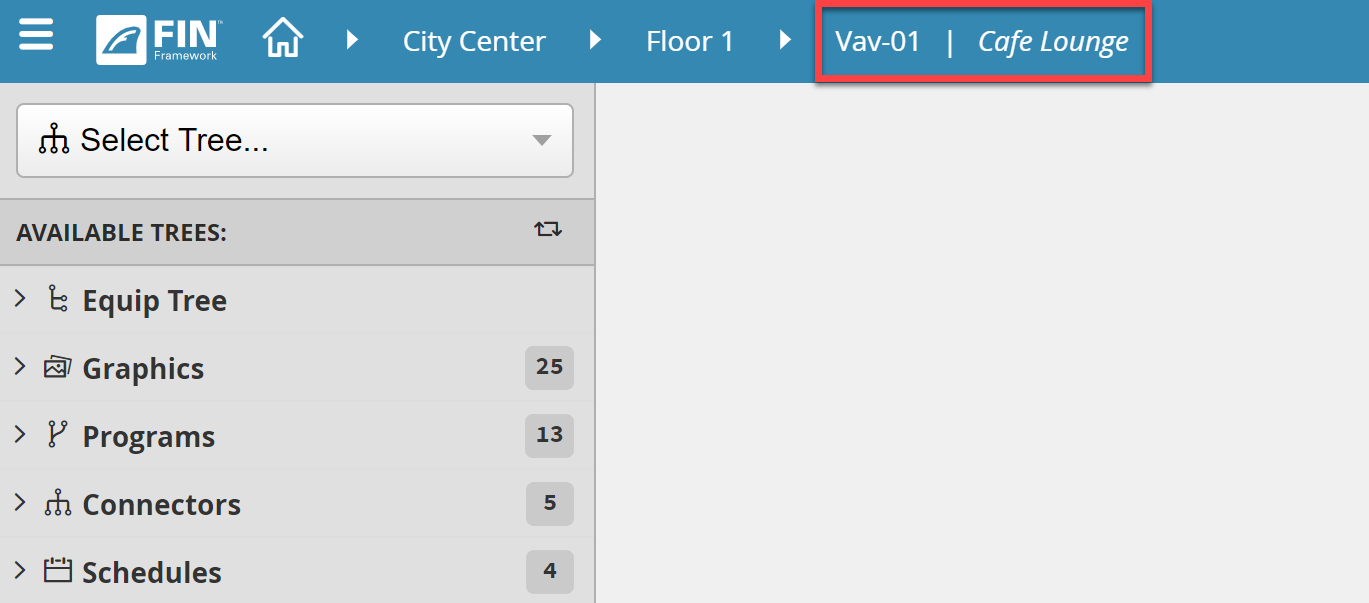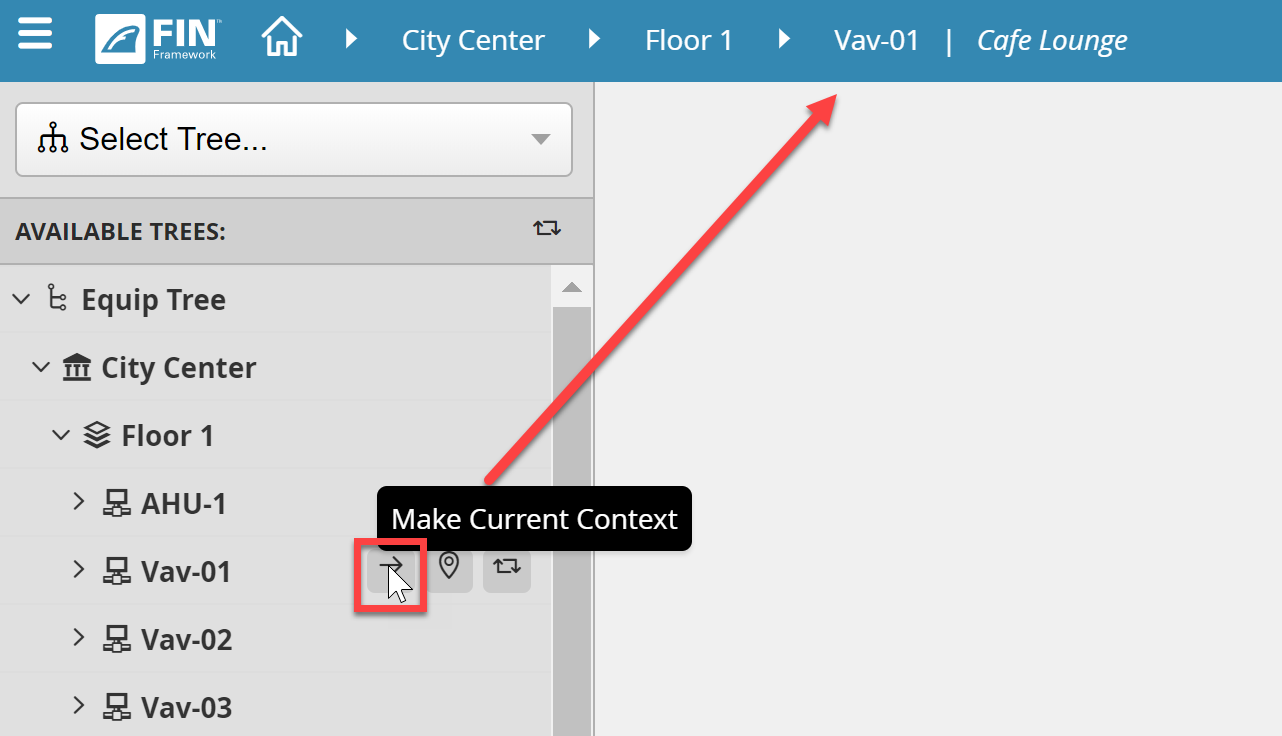...
Manually navigating to equip via Navigation Tree itself
Or navigating to equip via Equip Tree in DB Builder and then selecting to make it context.
Make sure the equip and points are all tagged. The points also have to be connected points from the connector.
Once that is done, the user will go the connector to clone the remaining equipment. In this example we’ll start with BACnet connector. Then the Haystack connector.
BACnet integration example
...
The user will go to the Connectors tree and select the BACnet root to see their available BACnet connectors on the right side.
...
When the fields have been selected, the user can hit Create and the form will then execute the process. That’s it, now the user has successfully cloned VAVs 2-5 from VAV1 and all should be identical.
Haystack integration example
...
The user will go to the Connectors tree and navigate inside the Haystack connector to the parent tree that contains the equipment so that it can display them on the right side.
...