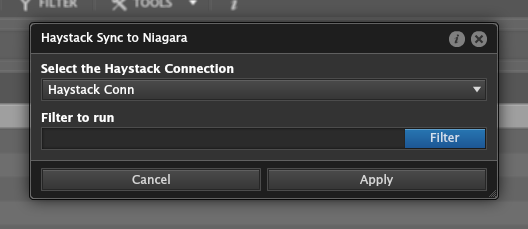...
The form can be accessed from the tools menu in Folio. It will be found under Connectors/Nhaystack with the display name of Haystack Sync to Niagara. The form may also be accessed by typing finHaystackSyncToNiagara() into the Folio command line.
The form has two input fields available. The combo box at the top is for selecting the available Haystack connection. The filter at the bottom is for specifying which element(s) to update in Niagara.