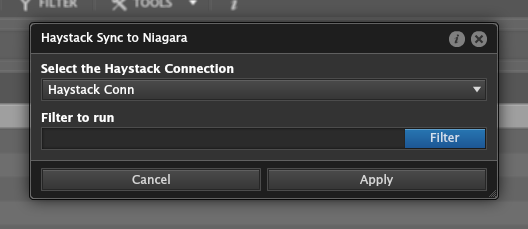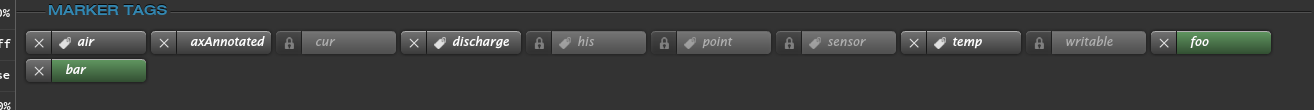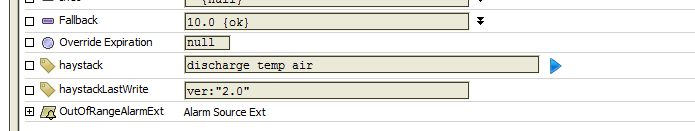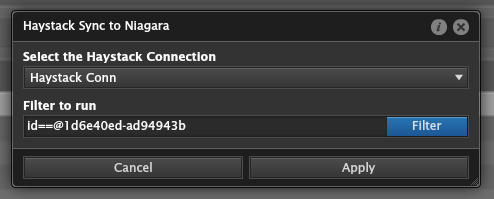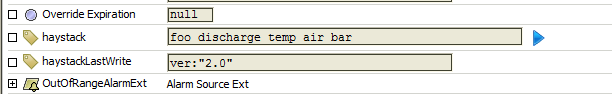...
The form has two input fields available. The combo box at the top is for selecting the available Haystack connection. The filter at the bottom is for specifying which element(s) to update in Niagara.
Say a Haystack point is given the tags "foo" and "bar".
The same point in Niagara does not not get updated with those tags.
But when you use the form to specify the connector and point(s) to update... and you hit apply...
Then the specified point gets updated in Niagara in terms of its tags.