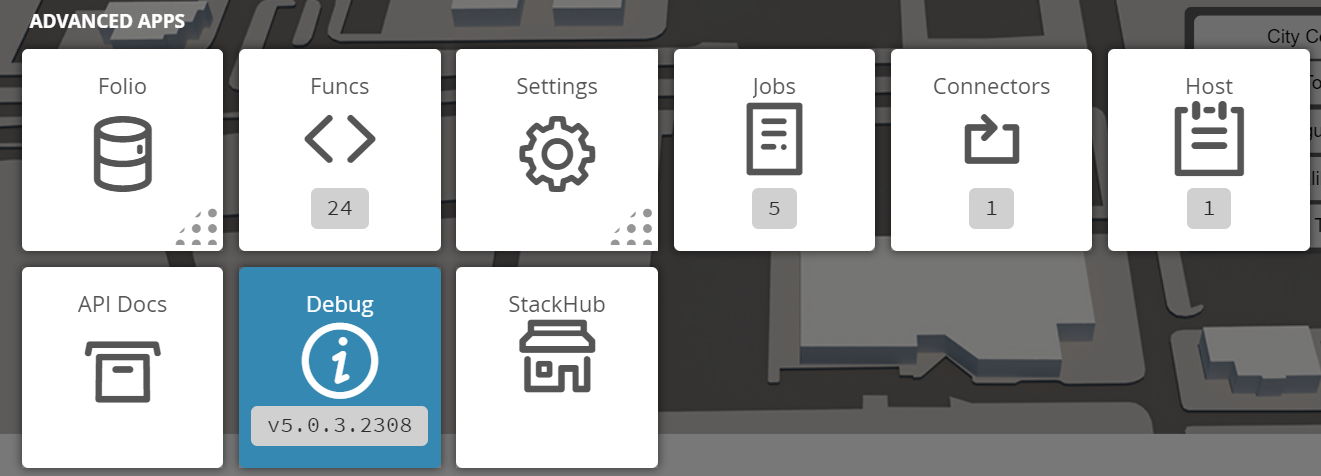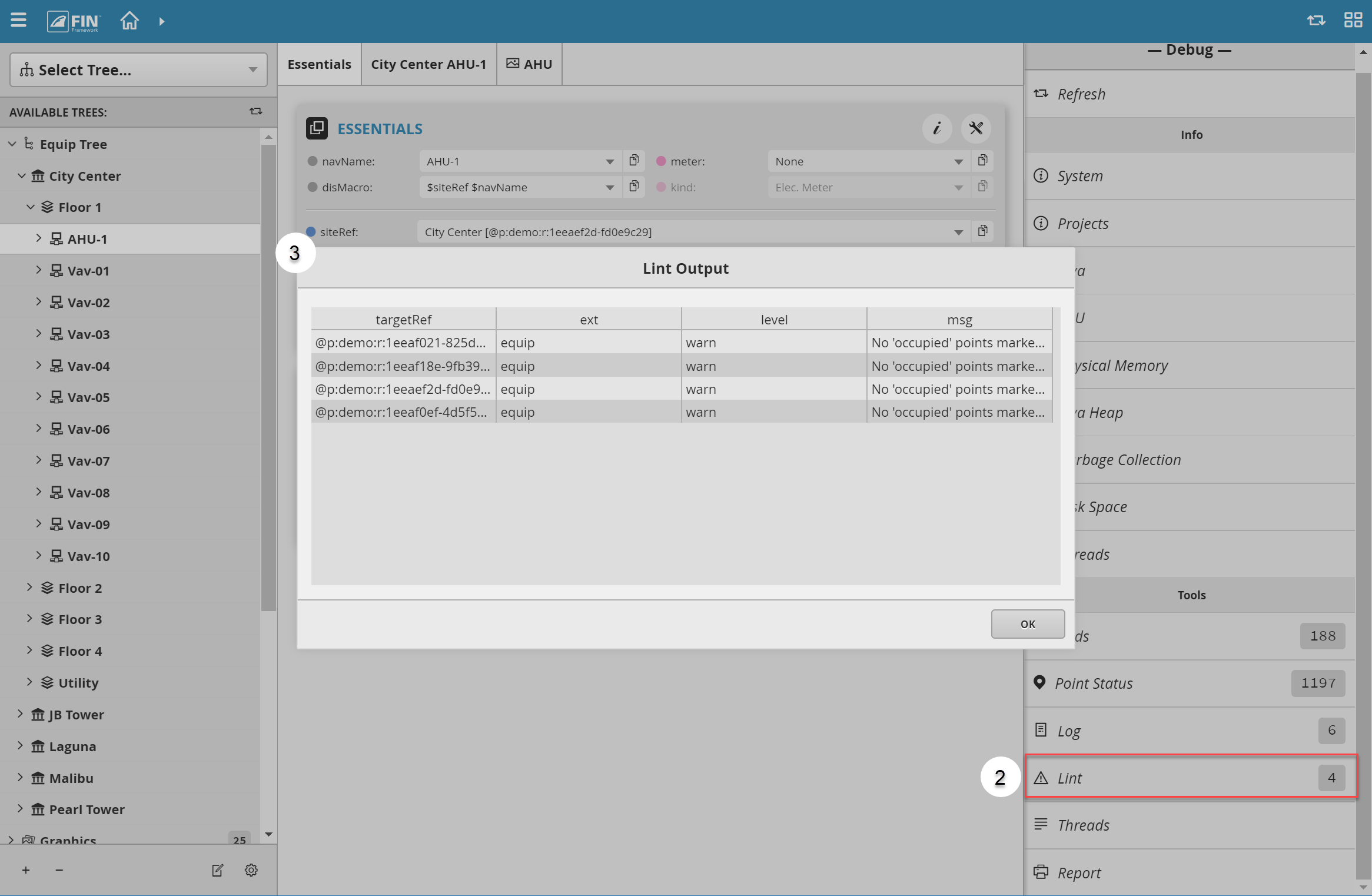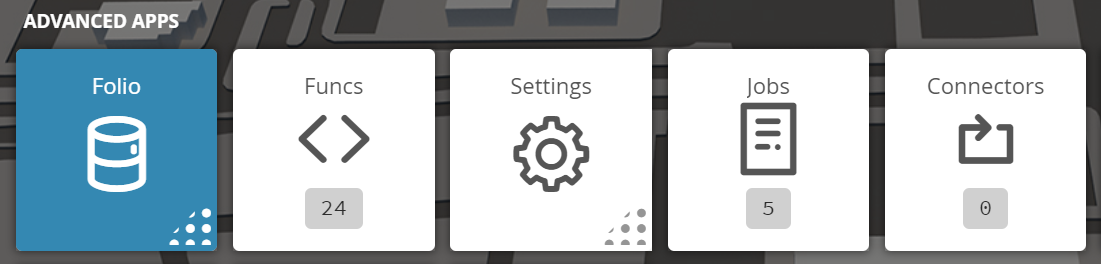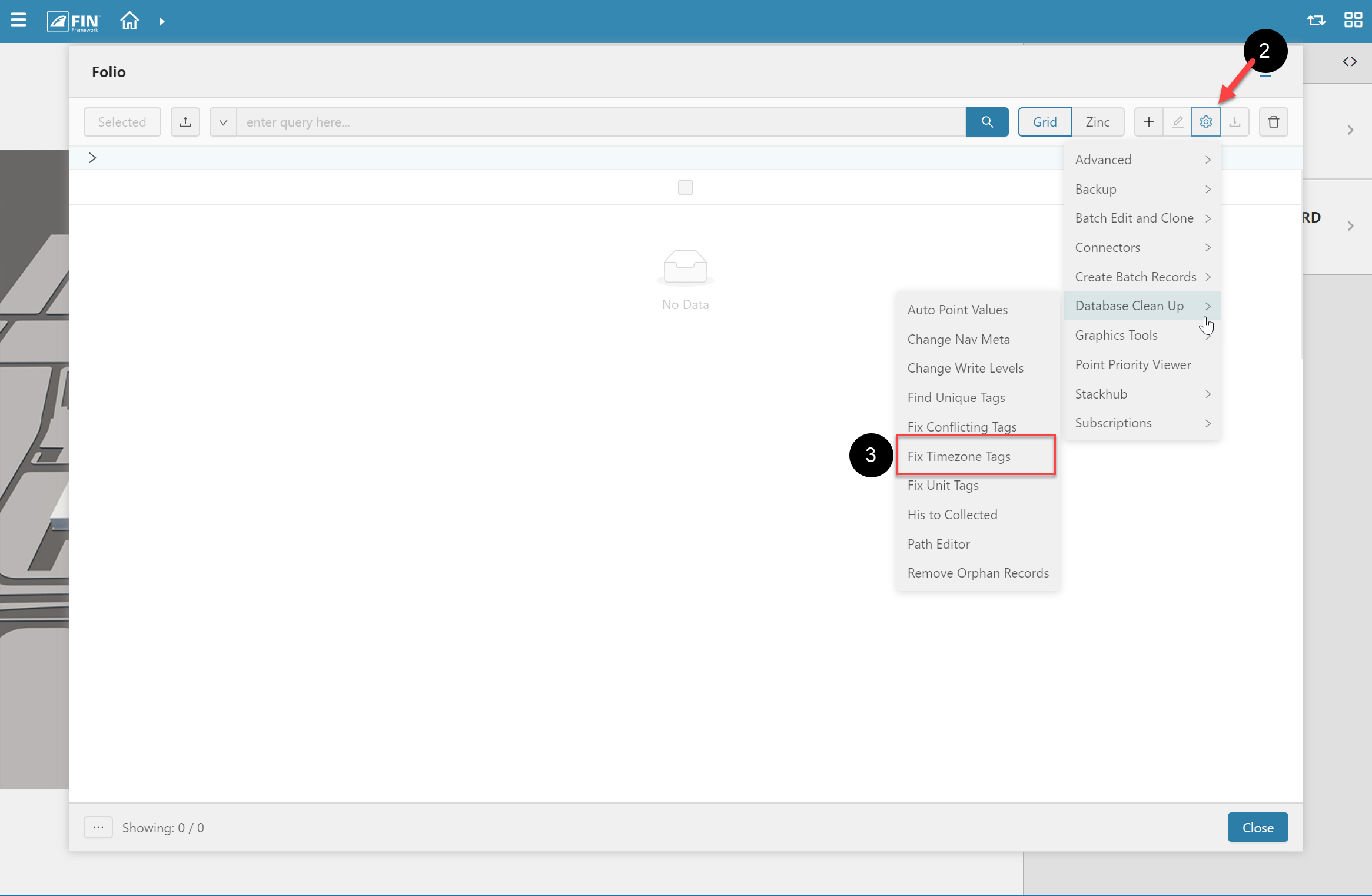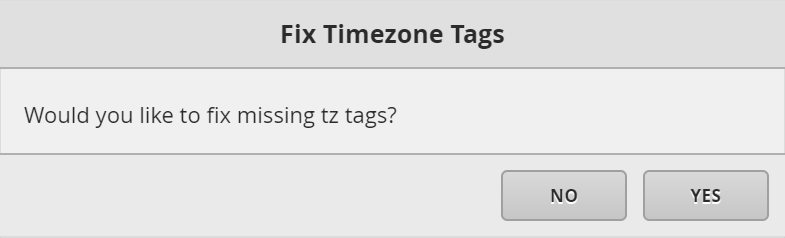| Table of Contents |
|---|
Fix Timezone Tags
...
How to use Fix Timezone Tags
First, the user checks if there are any missing timezone tags by going into Info app.
In there, from the top menu select "LINT" and see if there are any errors with "Missing 'tz' tag". You can also see what points have this error.
If there are any errors the user will then go to Folio
From the top menu go to Tools and from Database Clean Up select the "Fix timezone tags" form
...
1. The user will have to select on the Debug application which is under the Advanced Apps section
2. Once selected, the user will be displayed with a menu on the right which where they will have to select on the Lint option
3. The user will be displayed with a pop-up window called Lint Output
- The user will be displayed with a list of points that have a sort of error in them
4. The user will have to select on the Folio application which is under the Advanced Apps section
5. Once inside, the user will have to use the Tool button
6. The user will be prompted with a pop-up called Tools where the user will have to navigate to the following: Database Clean Up > Find Timezone Tags
7. Once selected, the user will be displayed with a pop-up window called Find Unique Tags asking if the user wants to fix the timezone tags
...
- Depending on the number of points without tags the loading might take longer
...
8. After the loading ends the user can check in Info-Lint if the errors are still present
Practically what this tools does it to use the button highlighted in the next image for all sites that exist in the database (Sync time Zones For All Points)