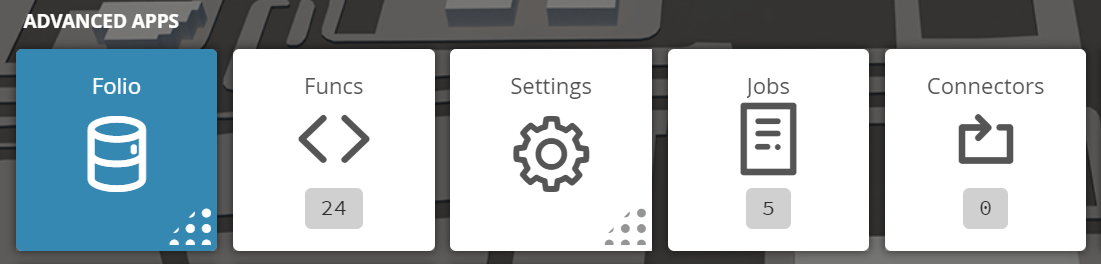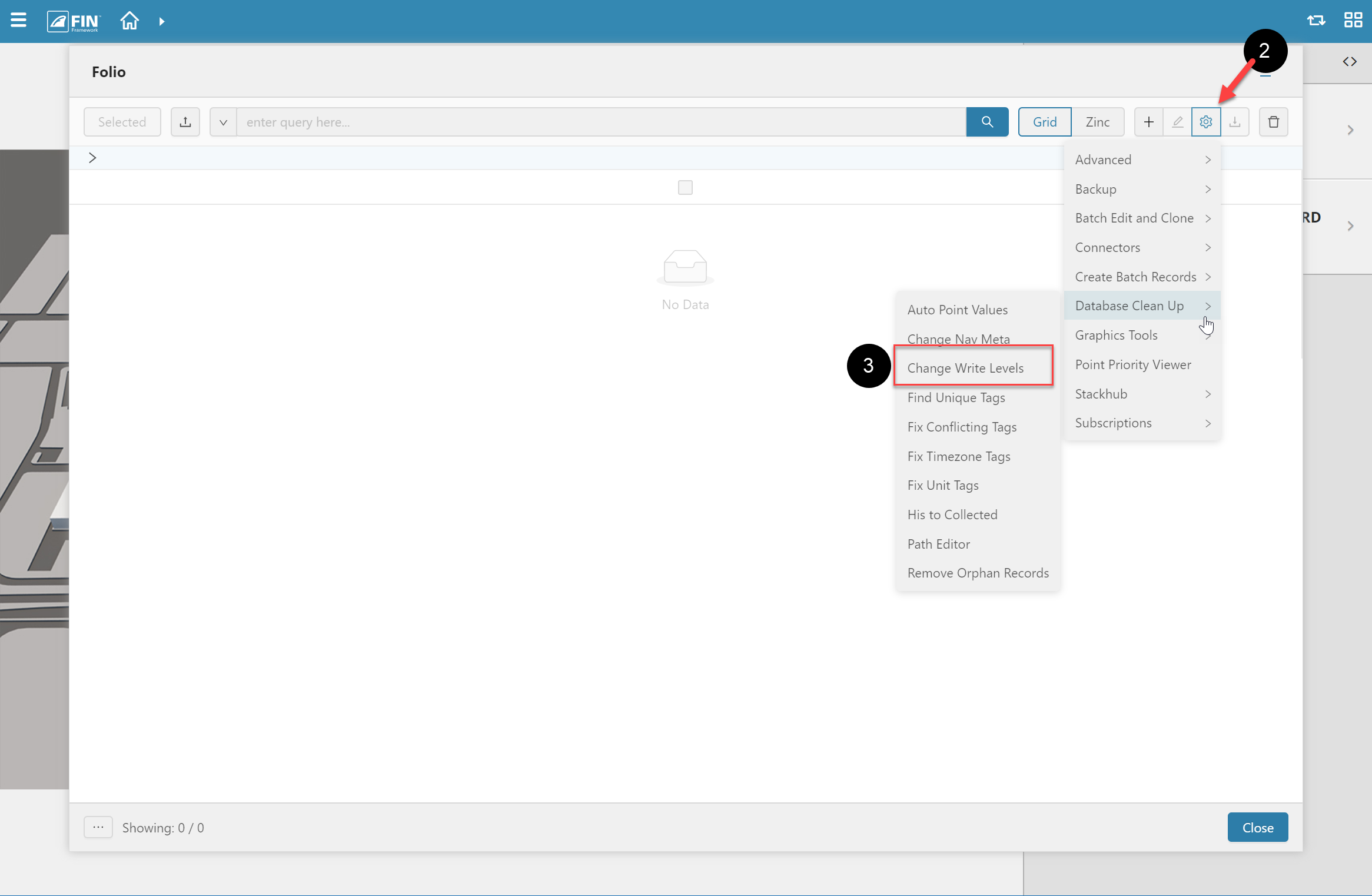| Table of Contents |
|---|
Change Write Levels
We have created this form to allow the user to change the haystackWriteLevel or bacnetWriteLevel of points.
| Info | ||
|---|---|---|
| ||
This is most efficiently utilized when a user wants to change the haystackWriteLevel or bacnetWriteLevel to a mass number of points by passing a filter. |
Location and How
...
to Use
1. The user will have to select on the Folio application which is under the Advanced Apps section
2. Once inside, the user will
...
In there go to Tools, and from Database Clean Up select the Change Write Levels form
...
have to use the Tool button
3. The user will be prompted with a pop-up called Tools where the user will have to navigate to the following: Database Clean Up > Changed Write Levels
4. Once selected, the user will be displayed with a pop-up window called Changed Write Levels where the user can set:
- the points he wishes to change the write level to (is basically a query where the user can type-specific tags or use the filter in order to set the points) and the connector type (BACnet or and Haystack)
- the write level (where you can type the value or use the arrows to increase/decrease it)
Example:
An example how How the haystackWriteLevel changed for a point from 16 to 10 after using the form