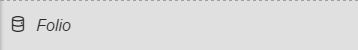| Table of Contents |
|---|
His to Collected
...
How to Use His to Collected
1. The user will
...
have to
...
Then, once inside the app, the user will select Tools in the top menu bar. Inside the drop down menu, the user will navigate to Database Clean Up → His To Collected.
...
select on the Folio application which is under the Advanced Apps section
2. Once inside, the user will have to use the Tool button
3. The user will be prompted with a pop-up called Tools where the user will have to navigate to the following: Database Clean Up > His to Collected
4. Once selected, the user will be displayed with a pop-up window called History to Collected
5. The user will be able to configure those settings within the form and I will show you two examples using our
Example: The standard for numeric and boolean points:
- Numeric points will be collected every 15 minutes.
- In this
- image, we are grabbing every numeric point and collecting histories every 15 minutes.
\
2. Boolean points will be collected every 24 hours and on COV (change of value)
...
| Note |
|---|
The "On COV more than" configuration option is ignored when filtering boolean points because boolean points are either on COV or not on COV. |