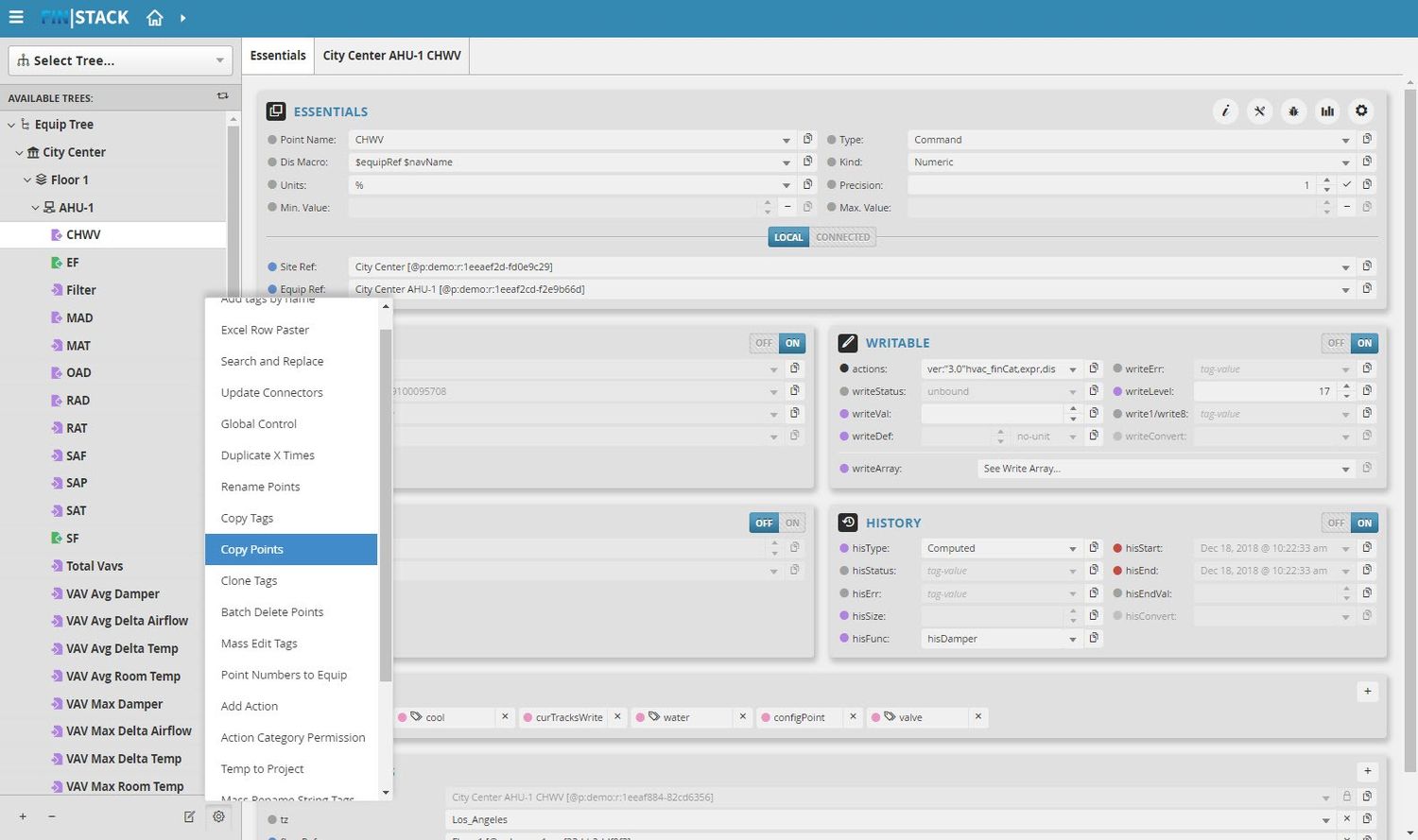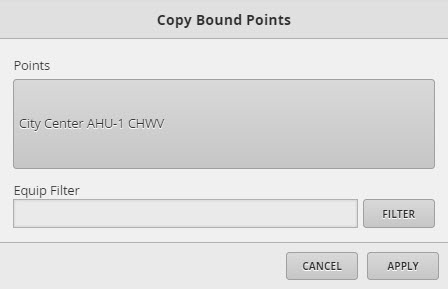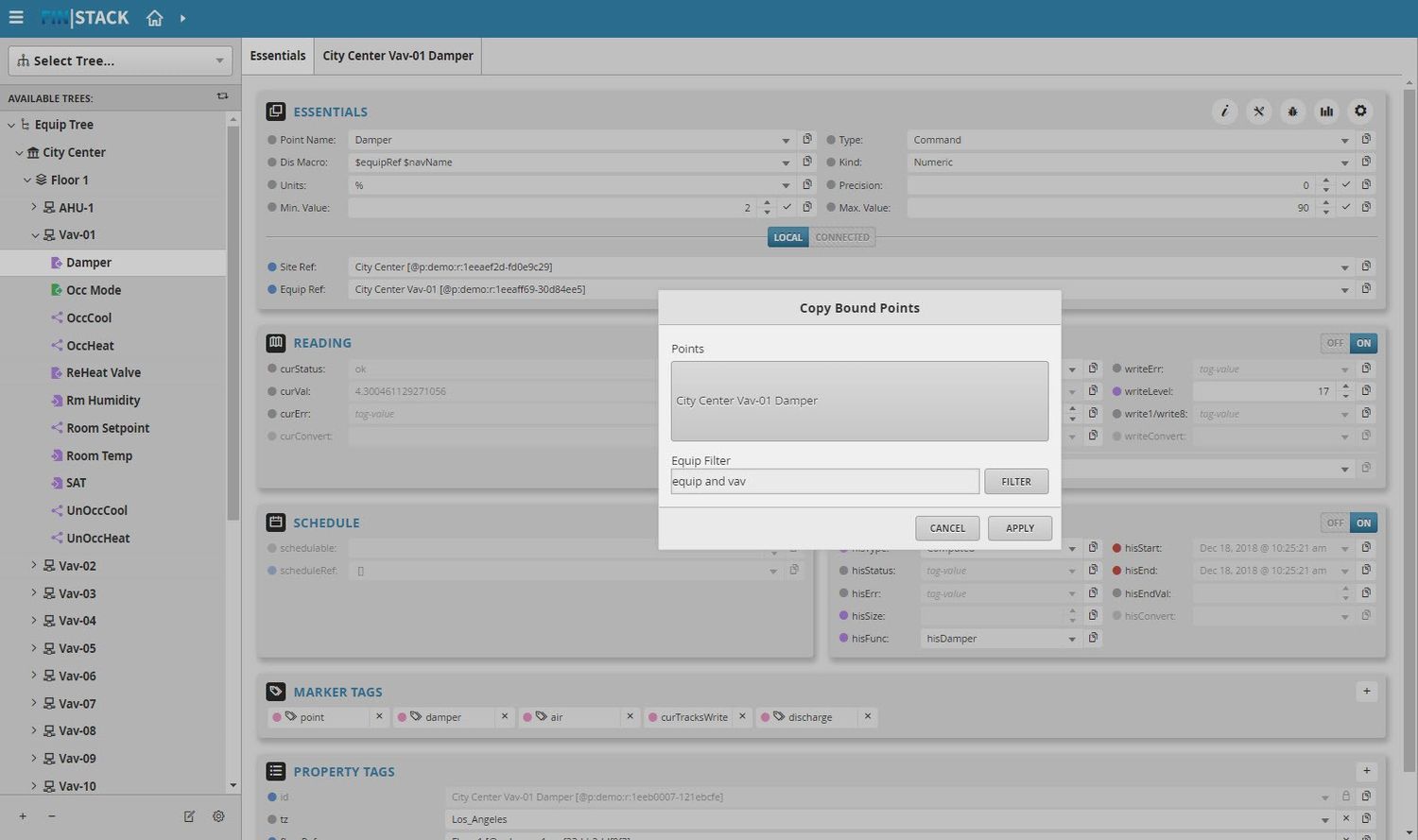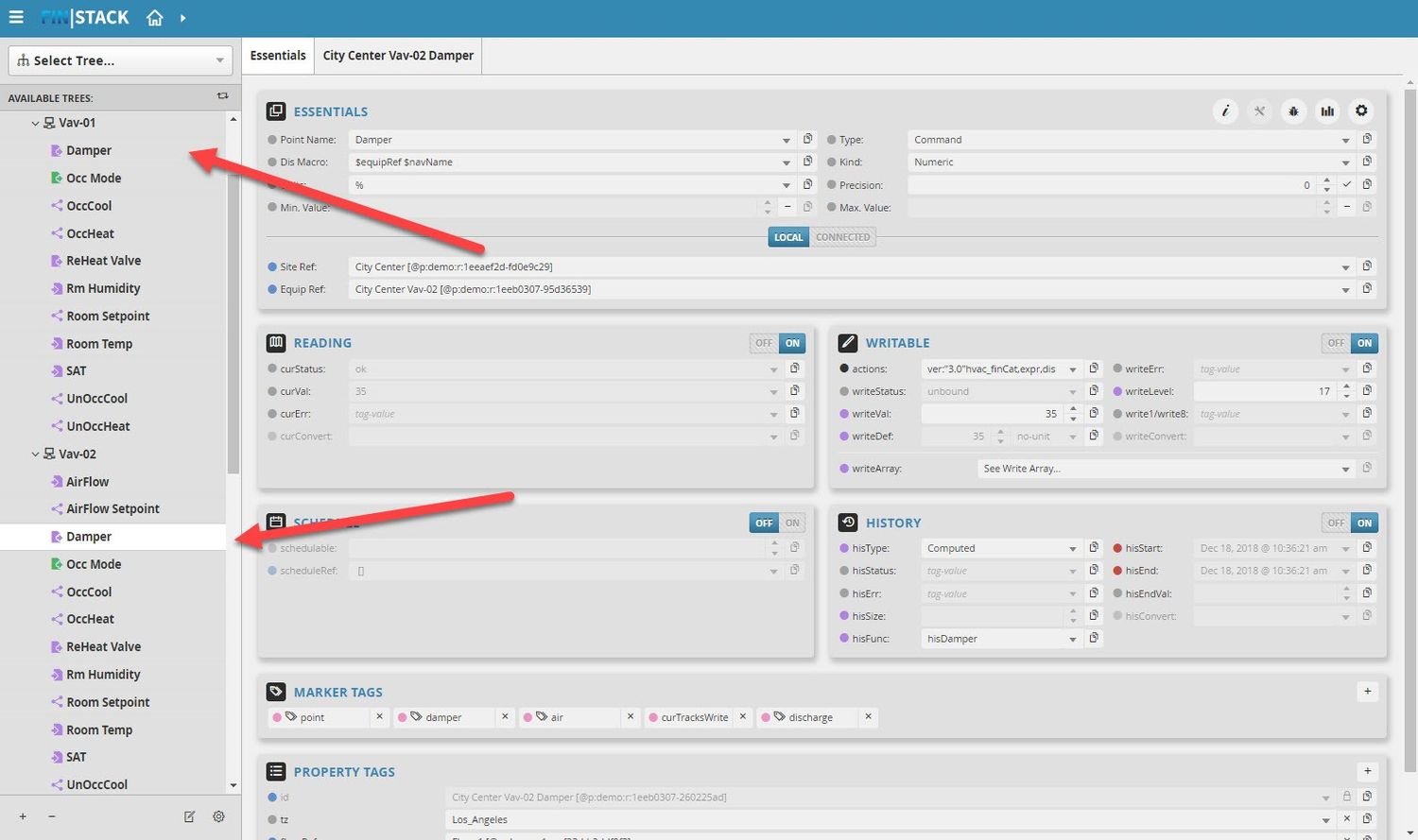| Table of Contents |
|---|
Copy Points
We have created a Copy Points form that allows the user to copy points to other equips that are missing that point and need it.
How to use Copy Points
The user will go in DB Builder app.
Then, once inside the app, the user will select
...
an available equip and then go to Tools located on the bottom right of the available tree menu. Inside the drop down menu, there is going to be an option called "Copy Points"
...
After the option has been selected there is going to be a popup window with required fields to fill out.
The required fields to fill out are:
...
In our case, will select the Damper point in Vav-01 and then select the Copy Points tool. Then we want to run this on all the Vavs because they are missing that point.
After we hit apply, you can see Damper got added to Vav-02 and the rest of the Vavs. The refs also got updated with the correct information based on the existing points on the equips they got copied too.