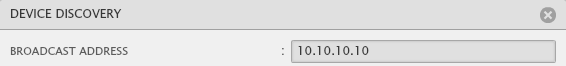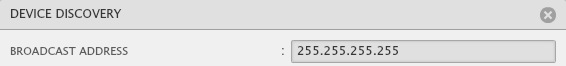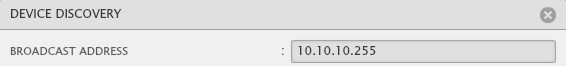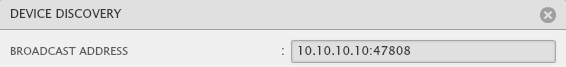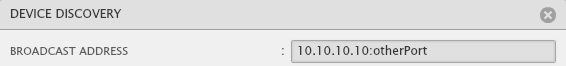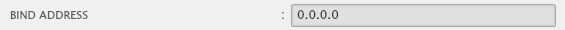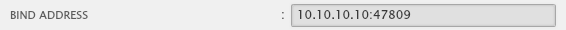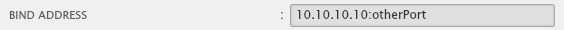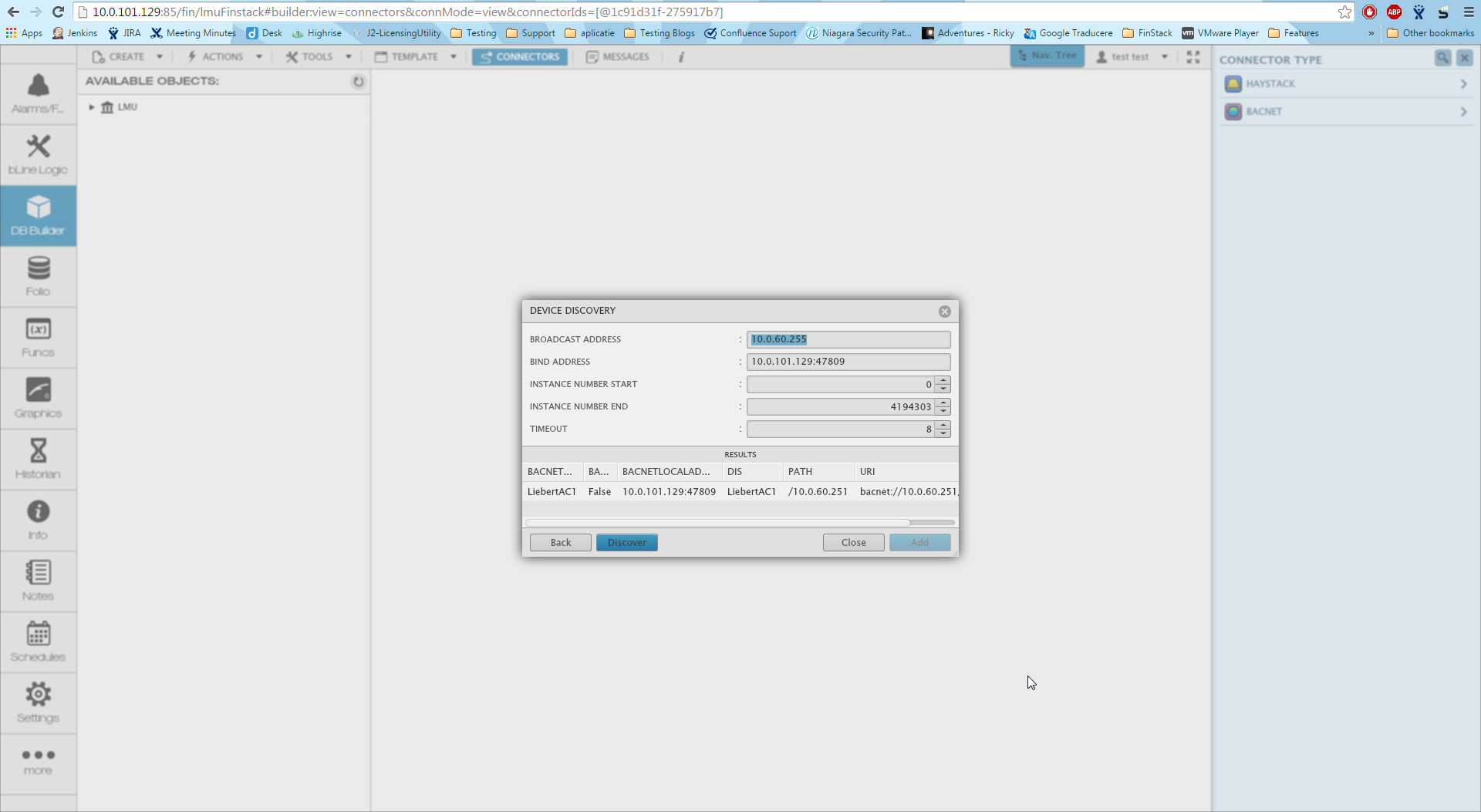A lot of customers have either Niagara and FIN Stack running on the same machine or they have 2 instances of FIN Stack. Because of that they run into issues when they try to discover their Bacnet Devices - their results return nothing.
In order to find the devices in the network in the Discovery window the user needs to put the Bind Address in(this is represented by the local machine ip from where the discovery is tried - keep in mind the default bacnet port is 47809)Having trouble discovering devices or not sure how to find non-standard devices over the network? Below are some examples that you can try to find devices on the network. Remember that this doesn't find devices over VPN.
In the discovery window, you can try the following formats for broadcast address and bind address.
Broadcast Address is the address we are looking for, we are calling for. (the address of our Bacnet Device in this case - default port 47808 doesn't have to be typed in)
device ip
255.255.255.255
x.x.x.255
x.x.x.x:47808
x.x.x.x:otherPort
Bind Address is the address where we receive the answer (this is our local machine that is doing the discovery - and we are setting the port to 47809 - instead of the default to be able to get that answer)
0.0.0.0
local machine ip
localMachineIp:port
localMachineIp:otherPort
If a BACnet connector was created manually, a string property tag called "bacnetLocalAddress" with the value being the ip:47809 where FIN Stack service is running will help connect to it. Or any other options mentioned for bind address above. Make sure that you disable and re-enable the connector after applying this change, then ping it.
| Info | ||
|---|---|---|
| ||
Applied to bacnetConn to force the connection to bind to a local address. It is useful when the local machine has multiple IP addresses or NICs attached to it, and it is required to direct the BACnet traffic to a specific interface. The format of bacnetLocalAddress looks like IP:PORT, i.e. 10.10.10.5:47808 |
| Note | ||
|---|---|---|
| ||
Make sure firewall isn't blocking the specified ports being used. The BACnet stack requires full access to port 47808 on the network interface(s) you run it on. Also make sure there aren't two applications running bacnet IP on the network (ie FIN Stack and Niagara). If so, you'll need a second network interface card (NIC) to run them simultaneously. |
Here is an example: