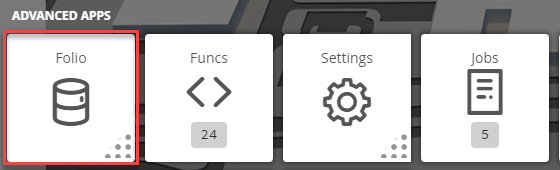| Table of Contents |
|---|
Import History
A form to import history to a point from a CSV file.
...
How to use Import History
1. The user will have to select on the Folio application which is under the Advanced Apps
2. Once Folio has launched, the user can select on the Tools button located on the right
- In the tool list, navigate towards the following: Advanced > Dynamic Import > Import History.
3. Clicking it will open up a form with a file upload and filter element.
...