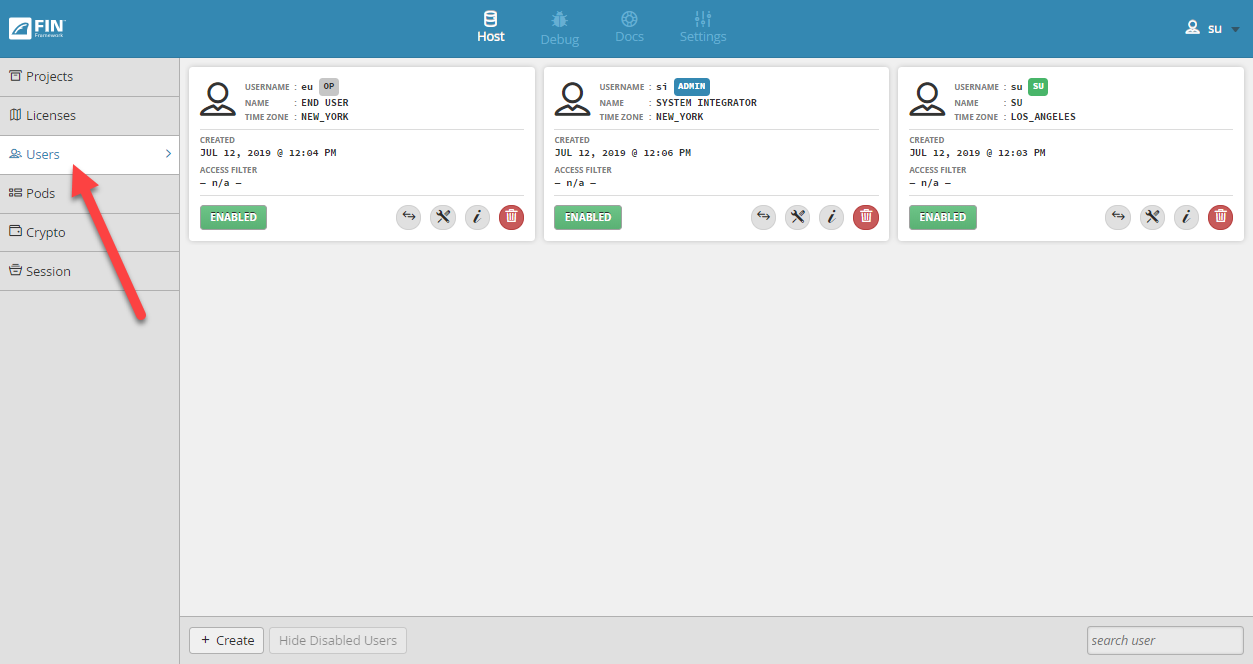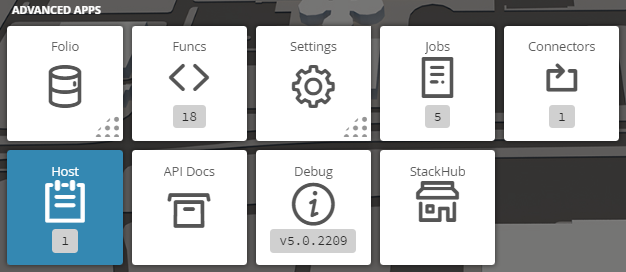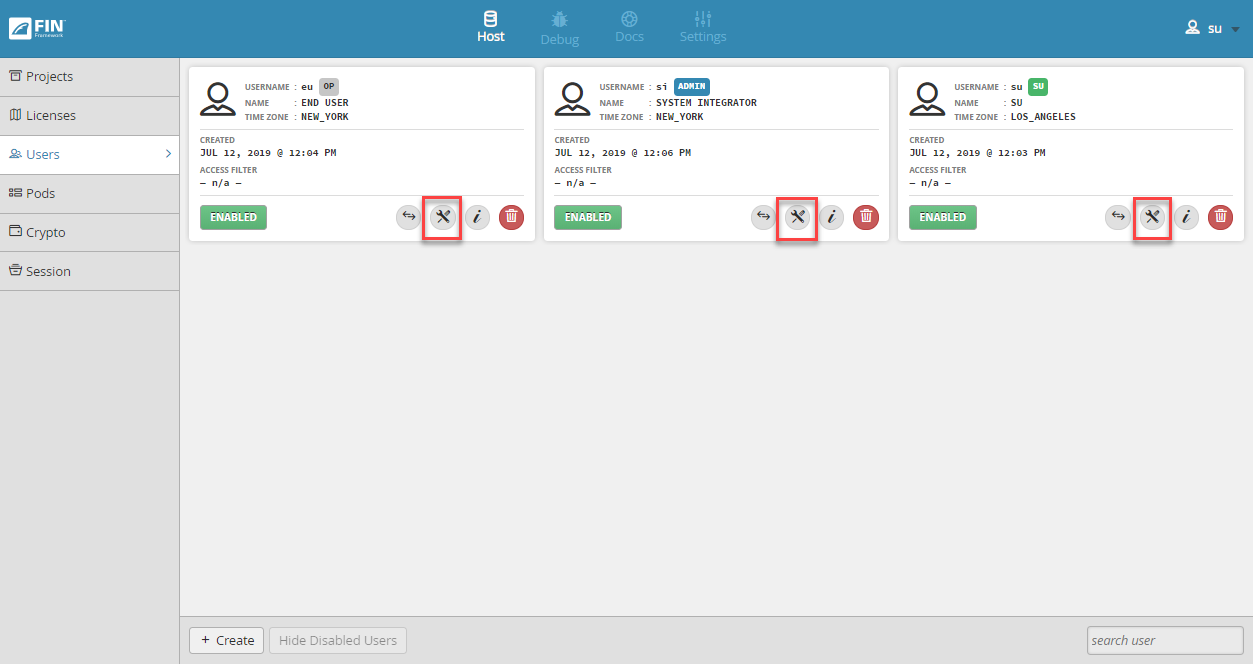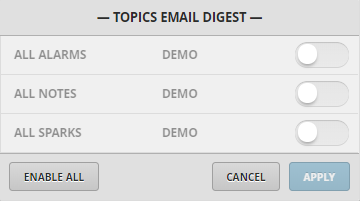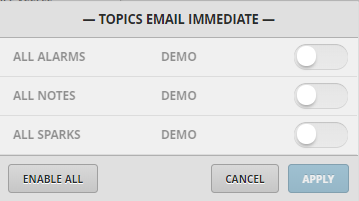...
...
...
| Table of Contents |
|---|
Here the user can subscribe to any of the available subscriptions.
...
1. When any Super User logins into FIN, they are directed to the Host Application where they can click on the User selection in the left-hand column.
...
2. Super Users (su type) can also open the Host Application under the Advanced Apps (not available to Admin and Operator)
...
How to use Subscriptions
1. The Super User will need to open the Host application application
2. Navigate to the Users section located on the left-hand side
3. On the bottom of the user tile, there is a button called Edit User
...
4. Once selected, a Edit User pop-up will be displayed
The user will navigate to the bottom of the form to the Custom Properties section
...
| Info |
|---|
The user has two options available for subscription:
|
5. By selecting on the arrow button located on the right of the text input field, the user can enable which topics they want to assign to the said user
...
Subscription topics
If the user wants to create and/or modify subscription topics, they can follow an of the below links.
| Child pages (Children Display) |
|---|