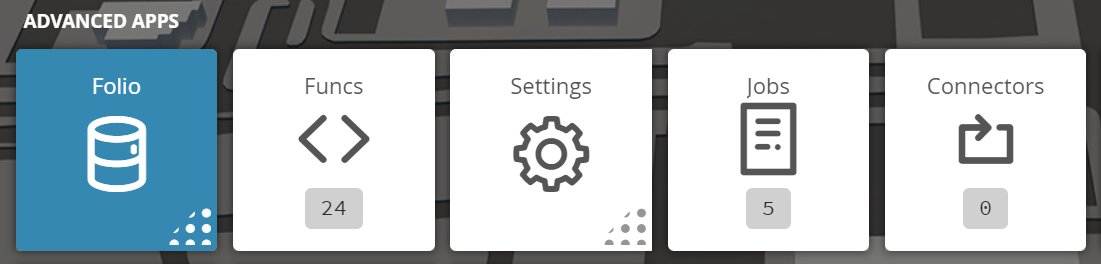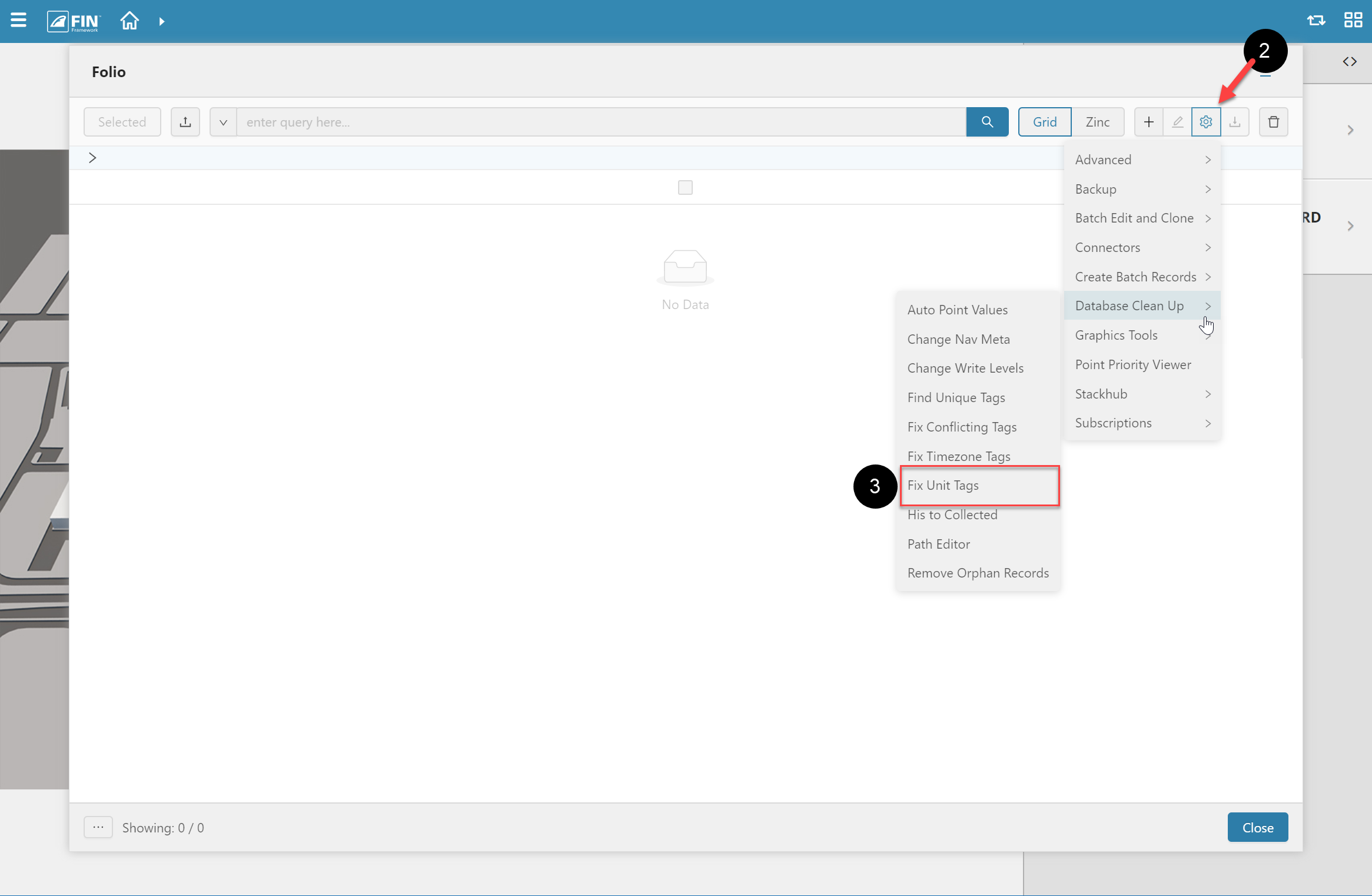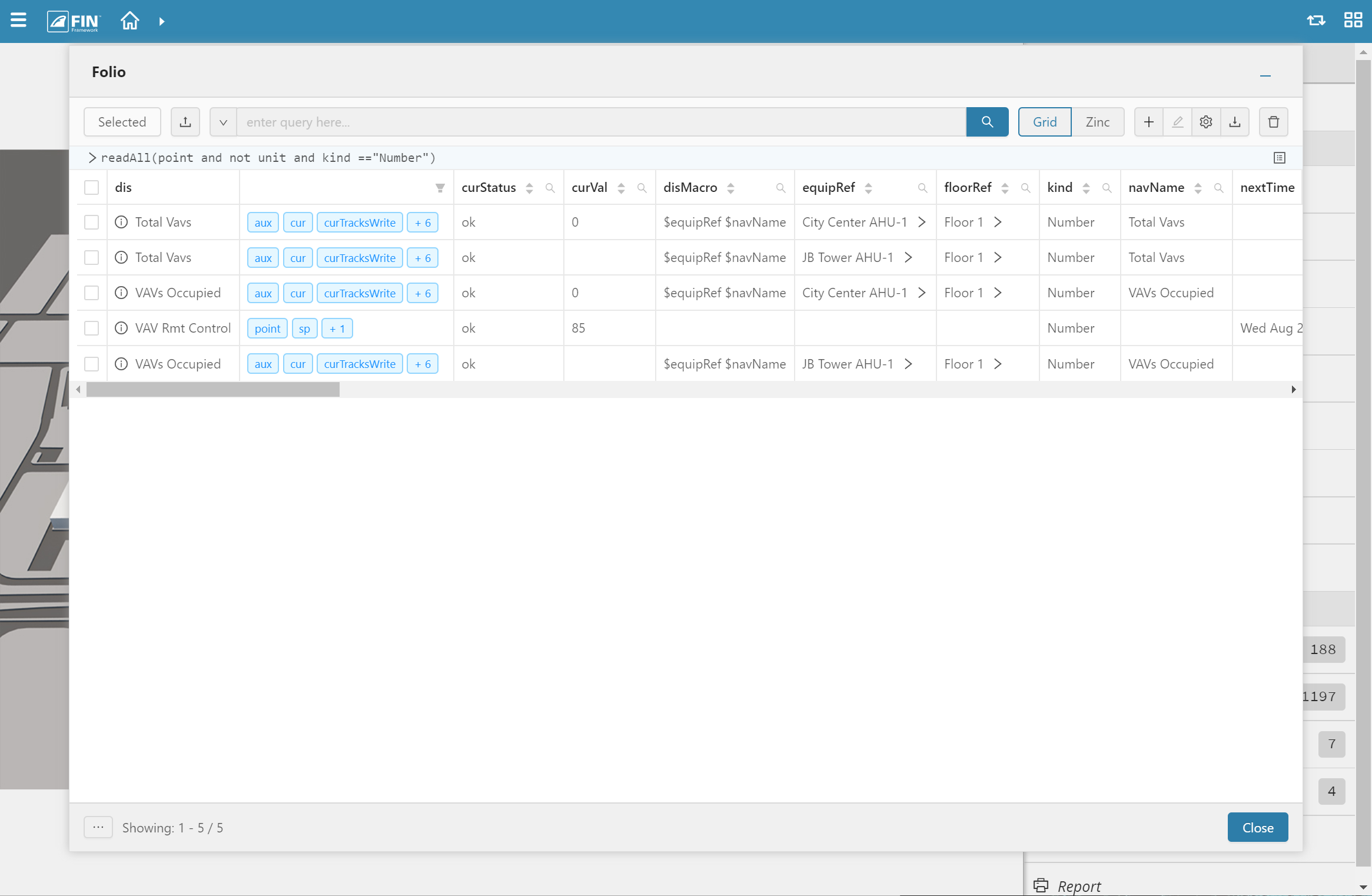| Table of Contents |
|---|
Fix Unit Tags
We have created this fool to help the user to batch add units to multiple numeric points that do not have it.
How to use Fix Unit Tags
1. The user
...
In there, click on Tools on the top menu and go to Database Clean Up and select Fix Unit Tags
...
will have to select on the Folio application which is under the Advanced Apps section
2. Once inside, the user will have to use the Tool button
3. The user will be prompted with a pop-up called Tools where the user will have to navigate to the following: Database Clean Up > Find Unit Tags
4. Once selected, the user will be displayed with a pop-up window called Find Unit Tags where it's going to ask the user to confirm if he wants to add units to Numeric points without one
5. After hitting OK, another window appears that displays the points that could not be assigned units.Ok button, the user needs to search up the following query: readAll(point and not unit and kind =="Number")
6. This will display a list of points that cannot be assigned units
How does it work
The way this tool works is the following: it searches the points for their tags and depending on that it will add the specific unit.
...