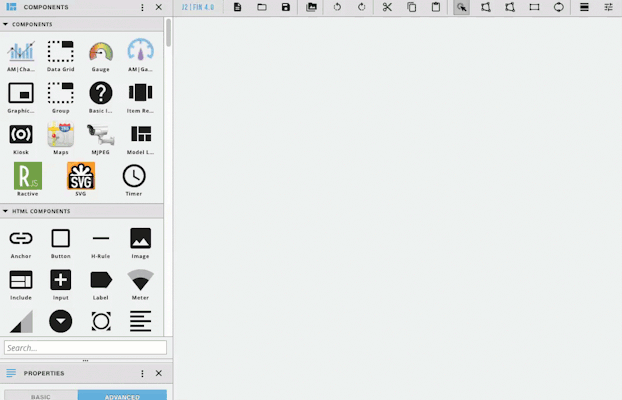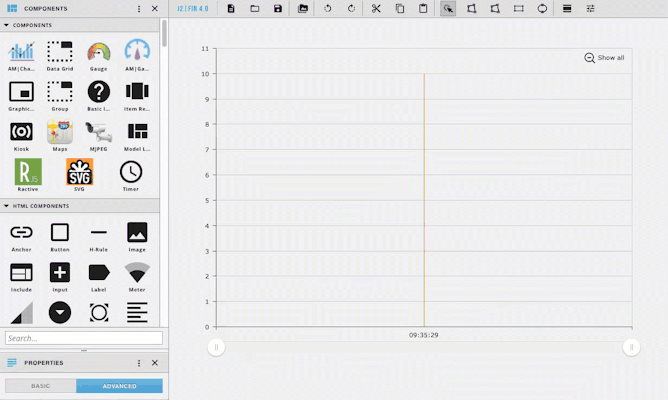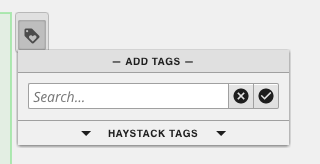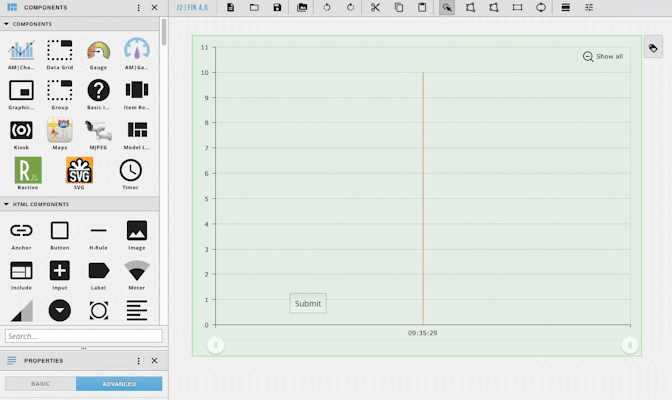...
Download: columnChartSimpleAM.zip
How To Create Your Own
- Start by dragging out AM|Charts from the left side components menu
- Resize it to the desired size
- Next add another component (in this example we used a button) and place it in the world
- Select everything, and right click and choose create group
- From here you can add a tag on your group (must add a tag to work with program, ex. columnChart)
- In the left menu, open up the layers, and select the other component (Not the AM|Chart), and delete it (minus icon at the bottom left of the panel)
...