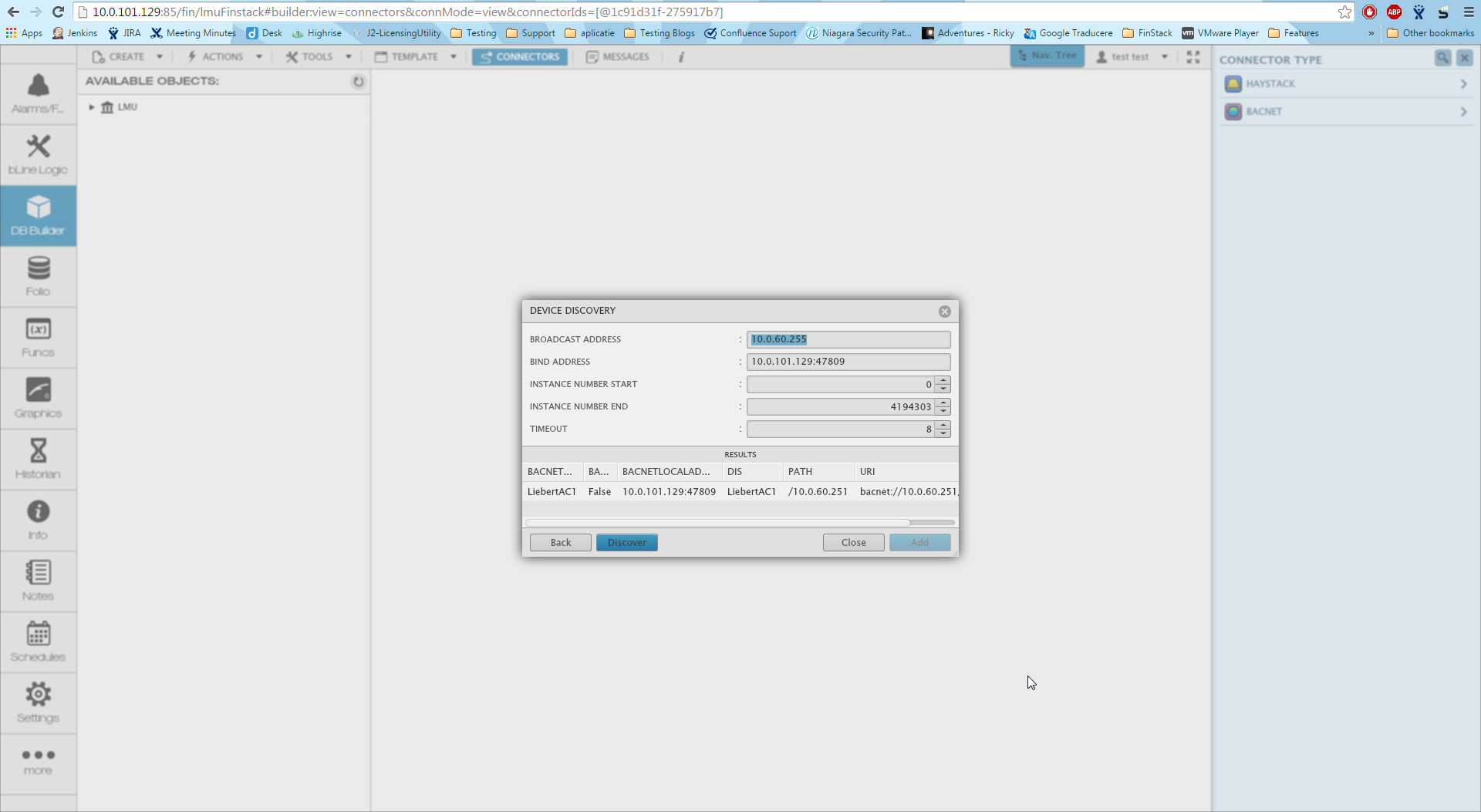A lot of customers have either Niagara and FIN Stack running on the same machine or they have 2 instances of FIN Stack. Because of that they run into issues when they try to discover their Bacnet Devices - their results return nothing.
In order to find the devices in the network in the Discovery window the user needs to put the Bind Address in(this is represented by the local machine ip from where the discovery is tried - keep in mind the default bacnet port is 47808).
The broadcast address is the address we are looking for, we are calling for. (the address of our Bacnet Device in this case - default port 47808 doesn;t have to be typed in)
The bind address is the address where we receive the answer (this is our local machine that is doing the discovery - and we are setting the port to 47809 - instead of the default to be able to get that answer)
There might be devices that can't reply back to a different port so this solution might not always work.
Here is an example: