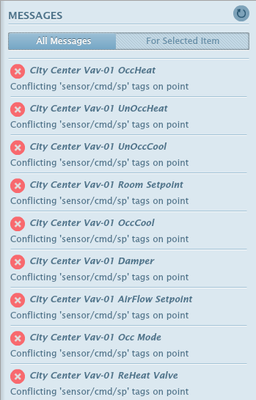Every point must have a point-type tag, a sensor, cmd, or sp tag. If the point has more than one of them, it will throw an error.
Our form allows a user-friendly pop-up screen that lets you select which tag to keep on each of your points with this error message.
For example, if I have a database with these conflicting tags messages:
I would go to the database clean up tools in folio and select 'Fix Conflicting Tags.'
After applying this function, you can go to your points and see that there are no more conflicting tags and the error messages are gone.
;