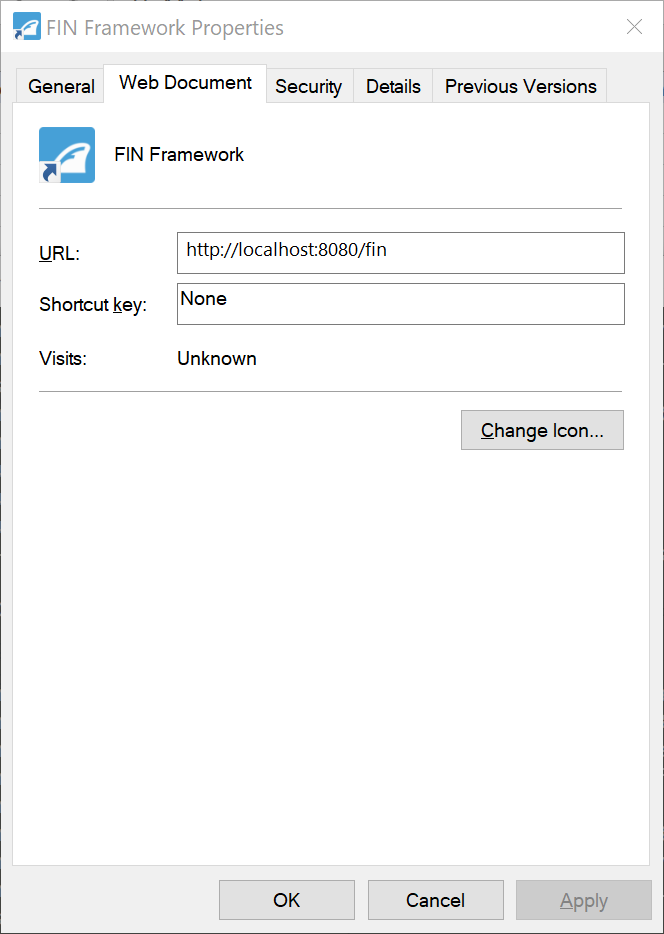Launch Specific Project
If the user wants to be able to launch to a specific project without going to the home/host page, they can do so couple ways. It can be by using a bookmark and/or modifying the FIN shortcut icon on the desktop (if added when installing FIN).
Bookmark
The user can create a bookmark if they don't already have one and point it to the specific project they would like to open.
- Open the specific project and save that as a bookmark or update existing one
- The bookmark url should look something like this: host:port/finMobile/<projName>
Example: http://10.10.10.107:8080/finMobile/demo - If its the same, then no need to change it. You can leave it as is.
FIN Shortcut
If the user launches FIN using the desktop shortcut when double-clicking on the icon (if chosen to add it on installation), they can do so by modifying the properties of that shortcut like below.
After installing and selecting to have a shortcut, the user would do the below steps.
- Select original shortcut and right-click on it
- Then select to copy and paste it to create a copy
- Then you can delete the original one (reason is the original doesn't allow you to modify properties)
- Right-click on the new shortcut and select Properties
- Under the Web Document tab, change the URL to include the path to the project you want. Should look like something below:
- Then apply changes and hit OK
- Now when the user double clicks on the shortcut, they will be directed to that specific project