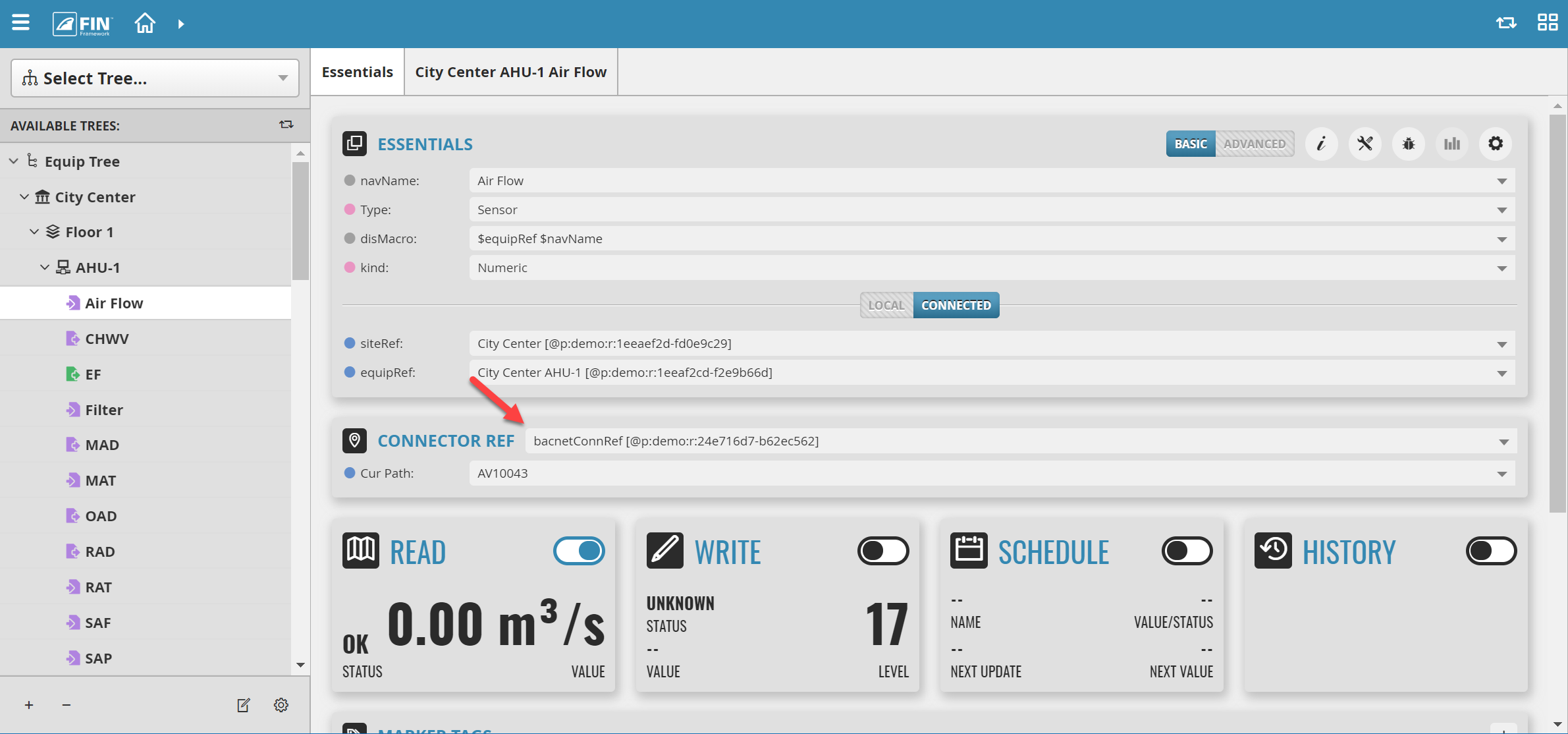We have created an Update Connectors form that allows the user to easily update points with a new connector because maybe the previous connector is no longer available or data was moved to a new station etc.
1. The user will have to select on the DB Builder application which is under the System Integrator section
2. Once inside, the user has to navigate towards the DB Builder Tree
3. Once the user has made a selection, the user will have to use the Tool button which is located on the bottom right
4. The user will be prompted with a pop-up called Tools where the user will have to navigate to the following: Action Category > Add Action
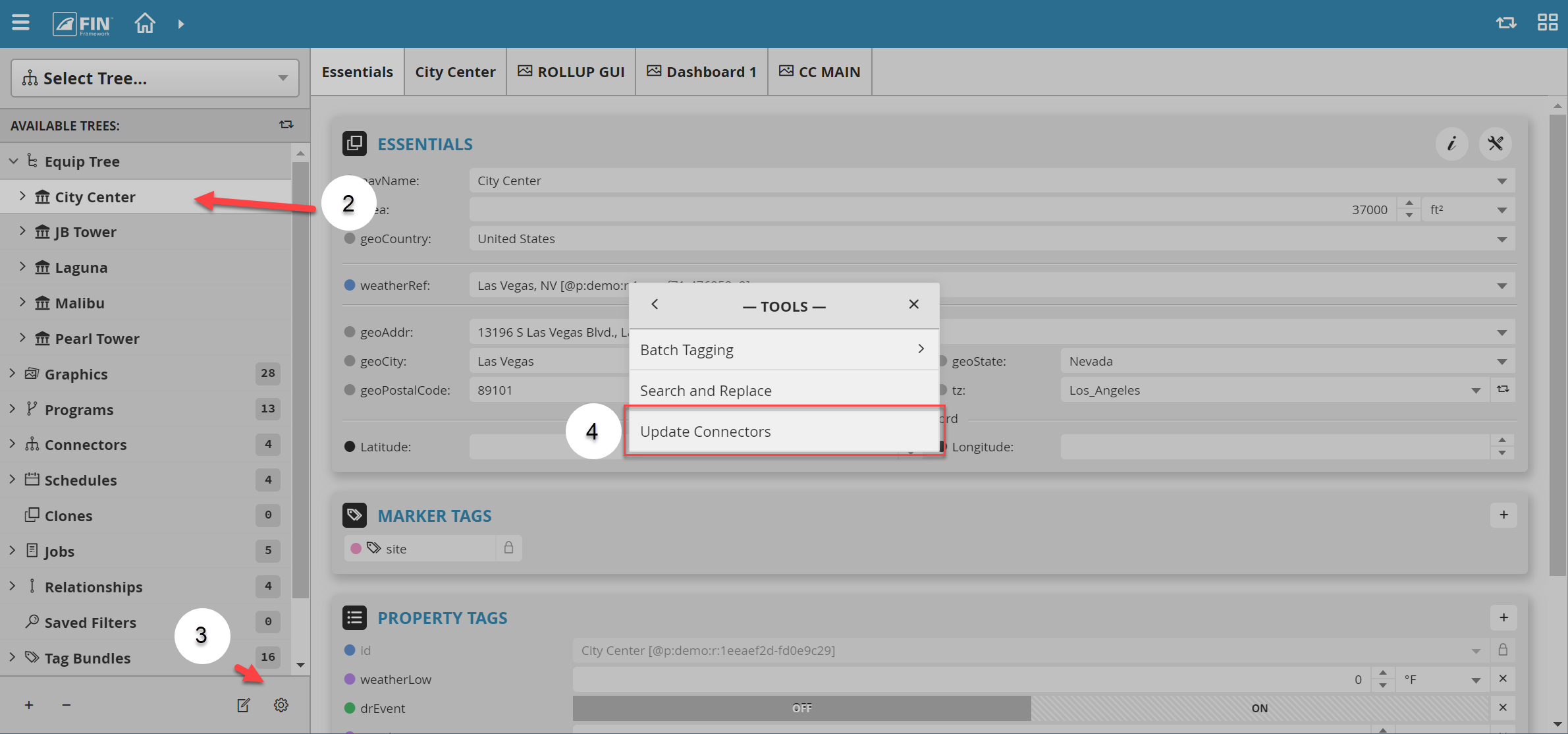
5. After the option has been selected there is going to be a popup window called Update Connectors with the required fields to fill out.
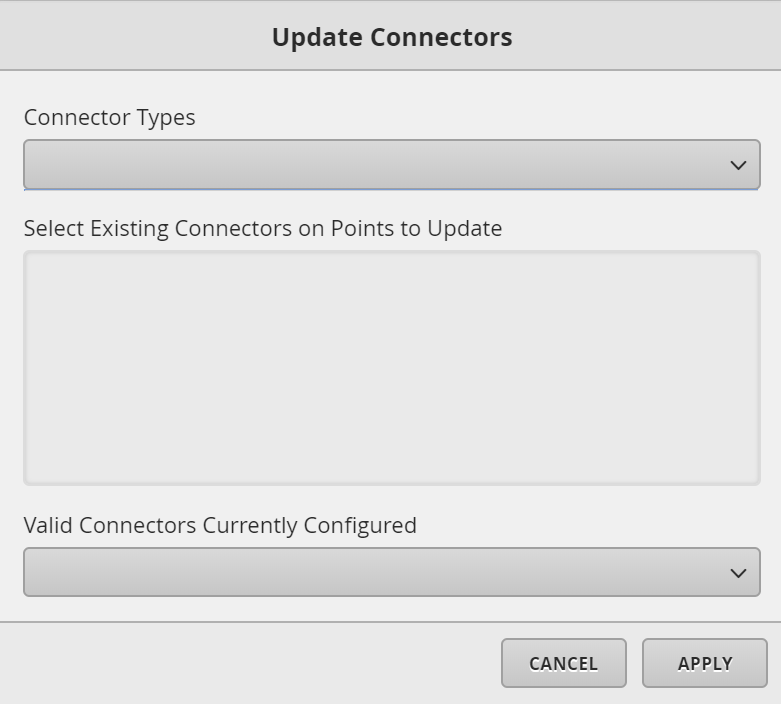
The required fields to fill out are:
|
6. When all the fields have been filled out, the user can then Apply button to update the points.
1. We selected the equip we want to update with a new connector
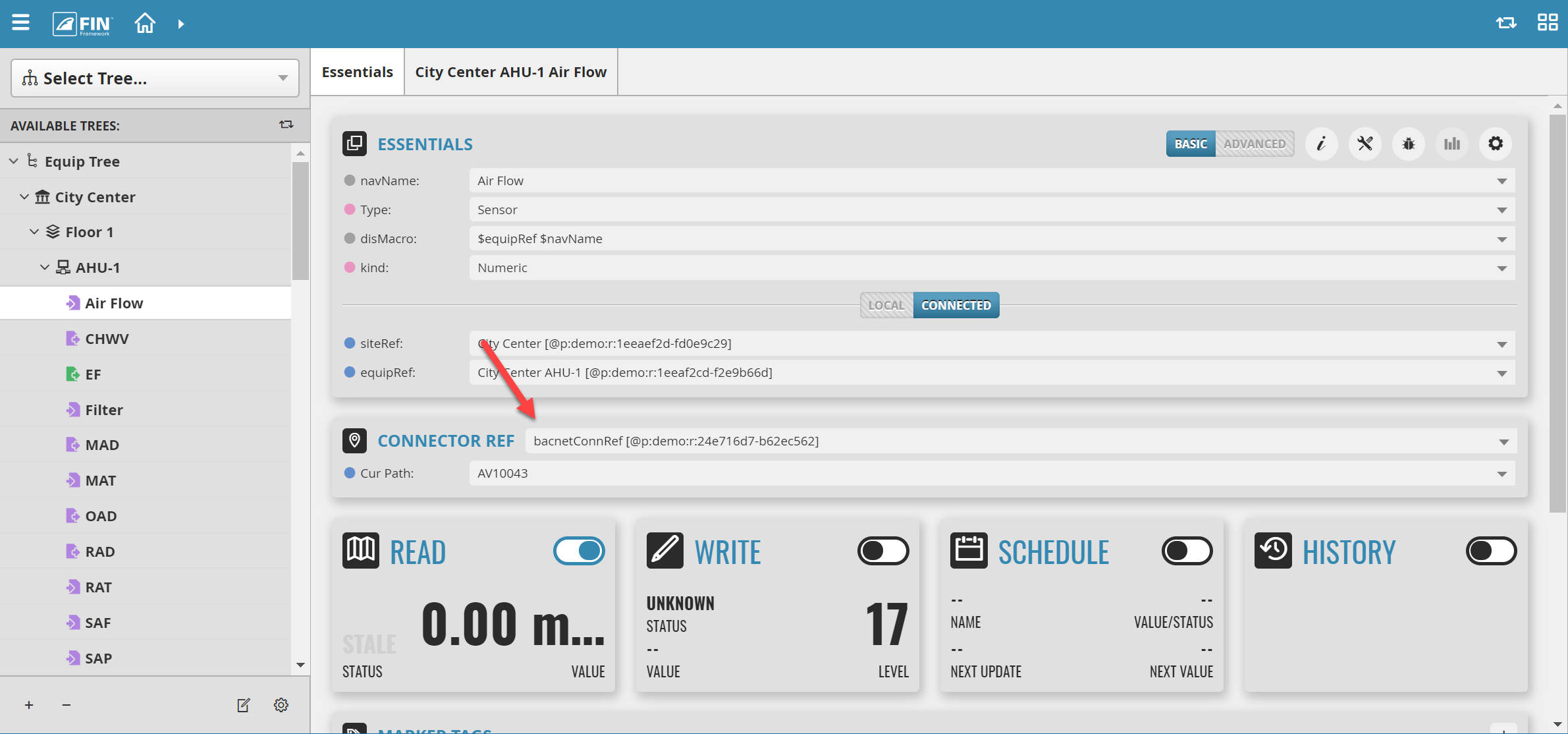
2. In the Update Connectors pop up, will we select BACnet because that's the only type of connector found on the points.
3. After selecting the BACnet type of connector, the name of the connector found on the points will be displayed in the second section
4. For the last section, we want to select which connector we want to use to update the points with
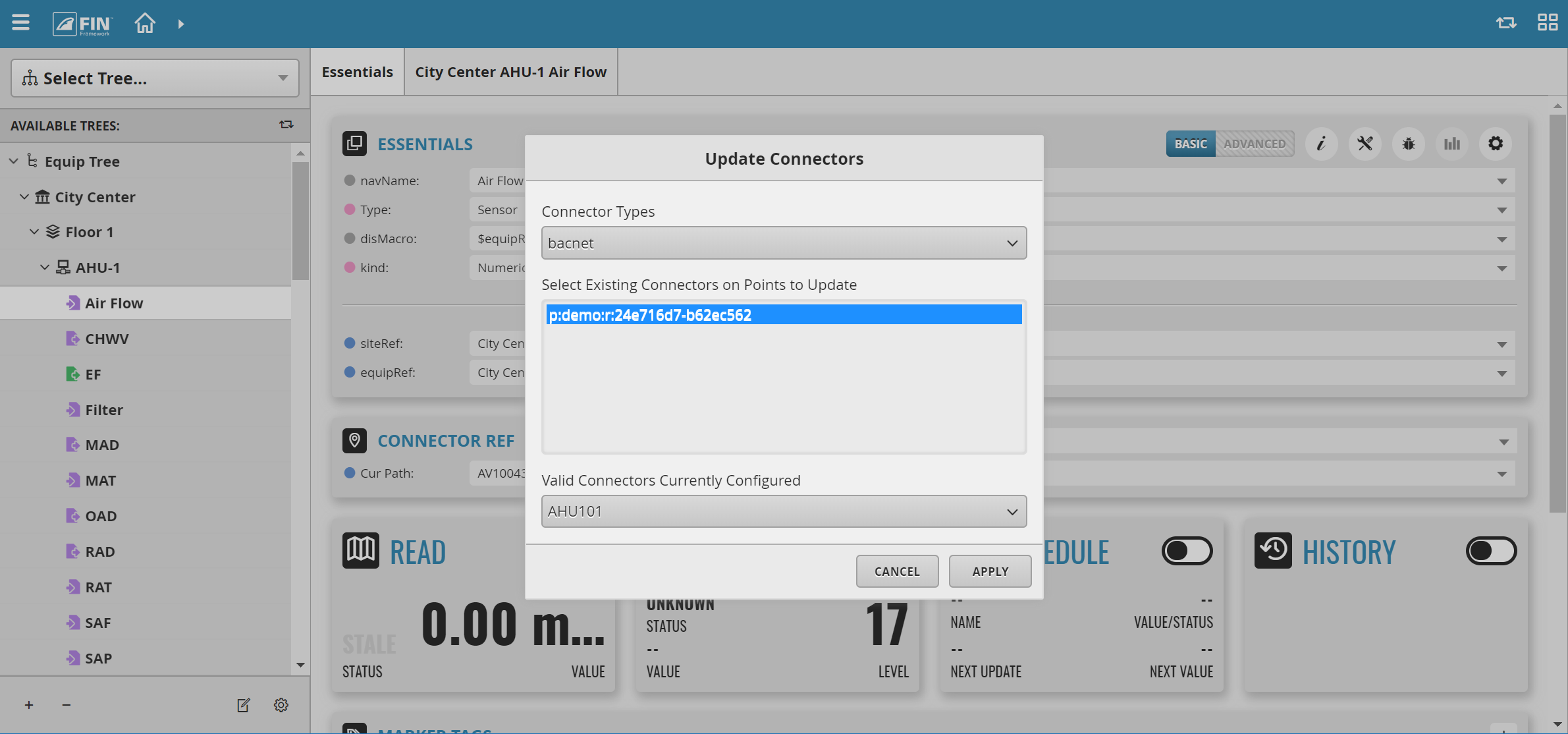
5. After we Apply our changes, you can now see that the points are referencing the updated connector and their values update accordingly.