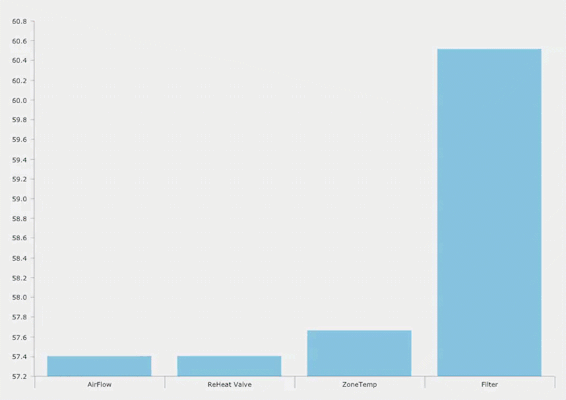
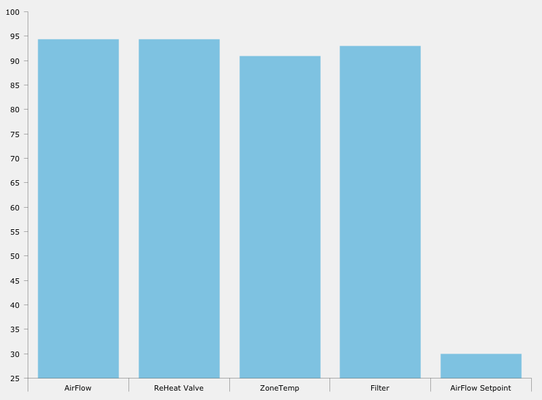
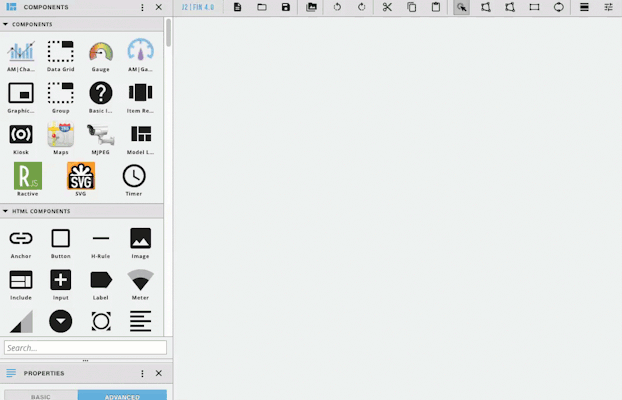
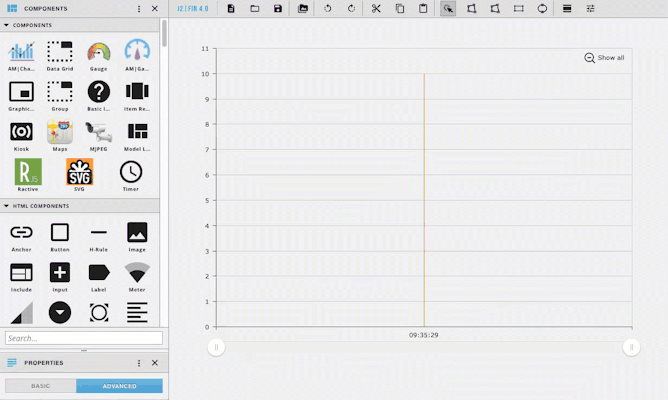
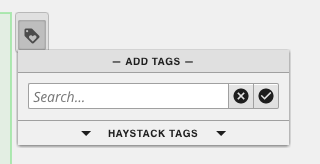
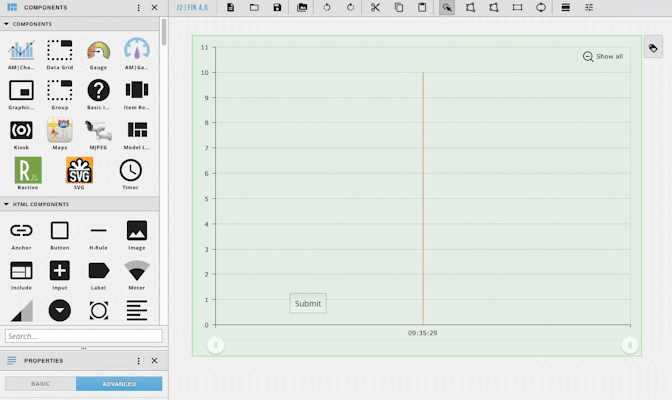

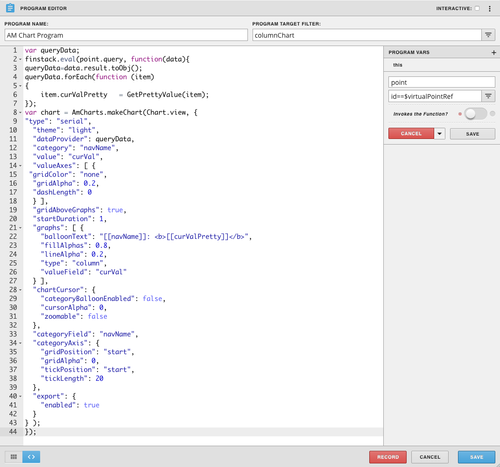
var queryData;
finstack.eval(point.query, function(data){
queryData=data.result.toObj();
queryData.forEach(function (item)
{
item.curValPretty = GetPrettyValue(item);
});
var chart = AmCharts.makeChart(Chart.view, {
"type": "serial",
"theme": "light",
"dataProvider": queryData,
"category": "navName",
"value": "curVal",
"valueAxes": [ {
"gridColor": "none",
"gridAlpha": 0.2,
"dashLength": 0
} ],
"gridAboveGraphs": true,
"startDuration": 1,
"graphs": [ {
"balloonText": "[[navName]]: <b>[[curValPretty]]</b>",
"fillAlphas": 0.8,
"lineAlpha": 0.2,
"type": "column",
"valueField": "curVal"
} ],
"chartCursor": {
"categoryBalloonEnabled": false,
"cursorAlpha": 0,
"zoomable": false
},
"categoryField": "navName",
"categoryAxis": {
"gridPosition": "start",
"gridAlpha": 0,
"tickPosition": "start",
"tickLength": 20
},
"export": {
"enabled": true
}
} );
}); |
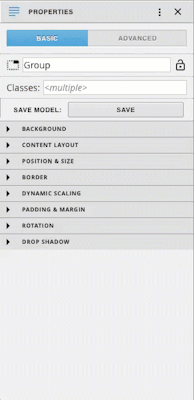
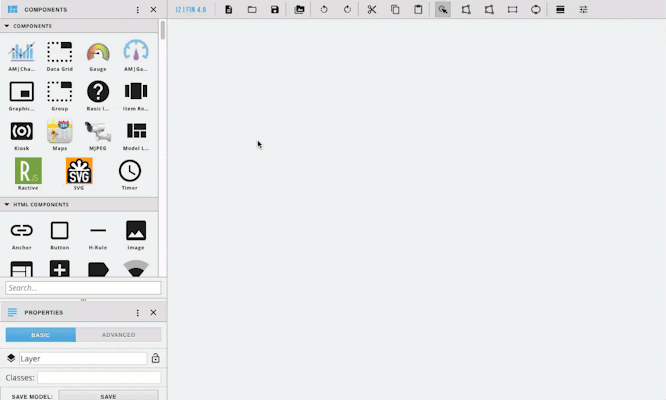
Start by dragging an AM Chart into the workspace. Next right click and select show/hide so that you will no longer be able to see it
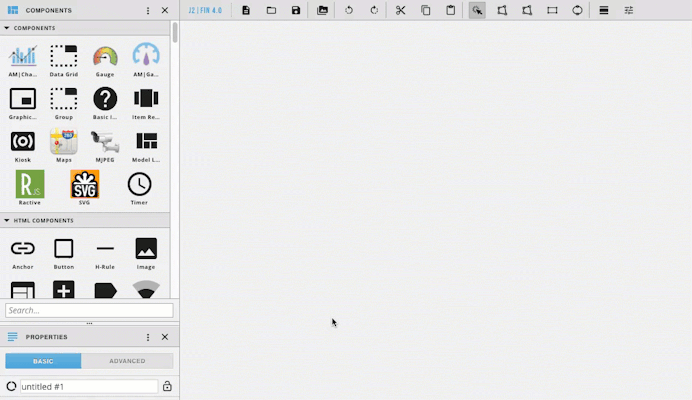
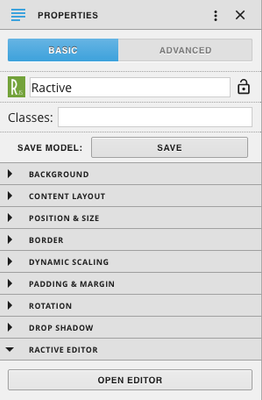
Next drag out Ractive and properties menu with Ractive selected, click Open Editor
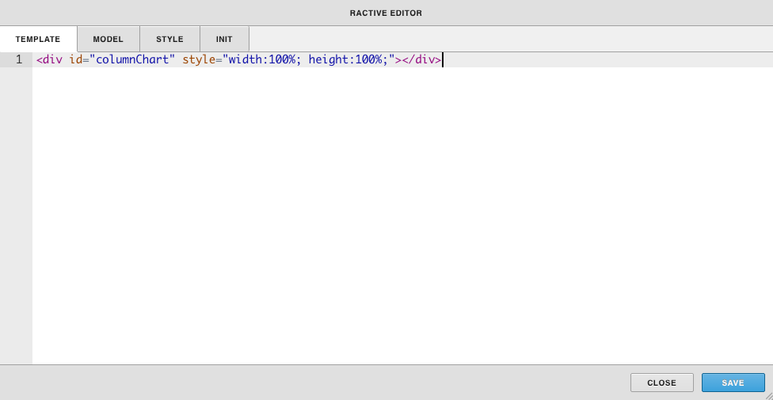
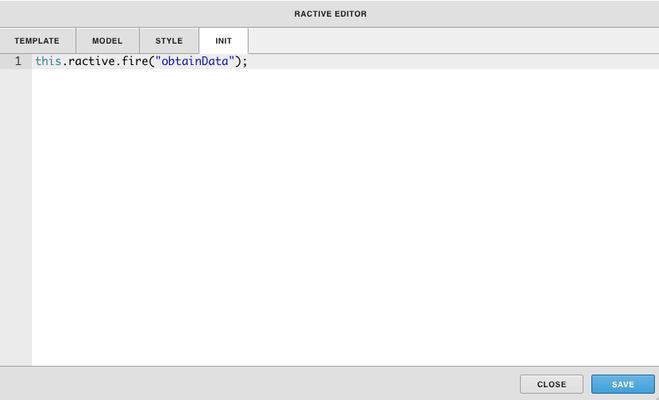
In the Ractive Editor copy and paste these lines of code below into the template section and init section and hit save
Template
<div id="columnChart" style="width:100%; height:100%;"></div> |
Init
this.ractive.fire("obtainData"); |
Next were going to add the query
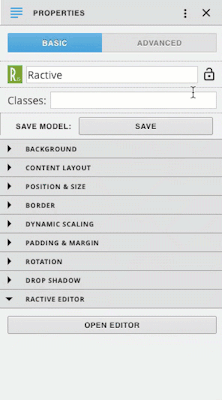
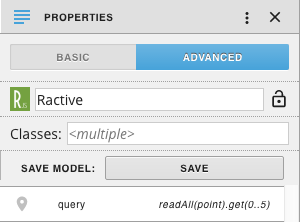
Under Properties and advanced add a tag with the value set to the desired query
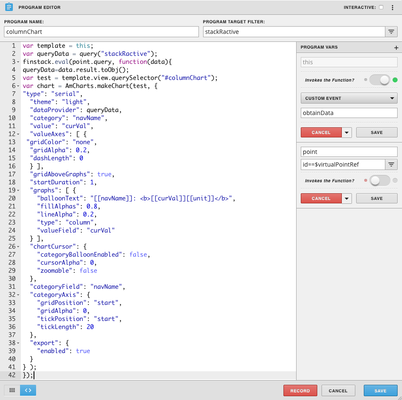
Next were going to add the program shown above.
var template = this;
var queryData = query("stackRactive");
finstack.eval(point.query, function(data){
queryData=data.result.toObj();
var test = template.view.querySelector("#columnChart");
var chart = AmCharts.makeChart(test, {
"type": "serial",
"theme": "light",
"dataProvider": queryData,
"category": "navName",
"value": "curVal",
"valueAxes": [ {
"gridColor": "none",
"gridAlpha": 0.2,
"dashLength": 0
} ],
"gridAboveGraphs": true,
"startDuration": 1,
"graphs": [ {
"balloonText": "[[navName]]: <b>[[curVal]][[unit]]</b>",
"fillAlphas": 0.8,
"lineAlpha": 0.2,
"type": "column",
"valueField": "curVal"
} ],
"chartCursor": {
"categoryBalloonEnabled": false,
"cursorAlpha": 0,
"zoomable": false
},
"categoryField": "navName",
"categoryAxis": {
"gridPosition": "start",
"gridAlpha": 0,
"tickPosition": "start",
"tickLength": 20
},
"export": {
"enabled": true
}
} );
}); |
Click the blue save button and your done!