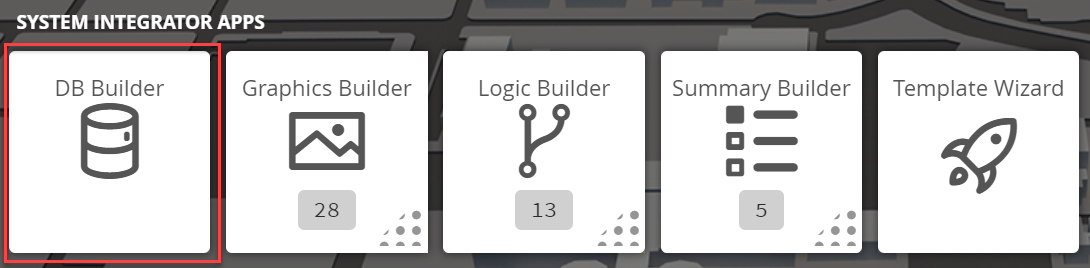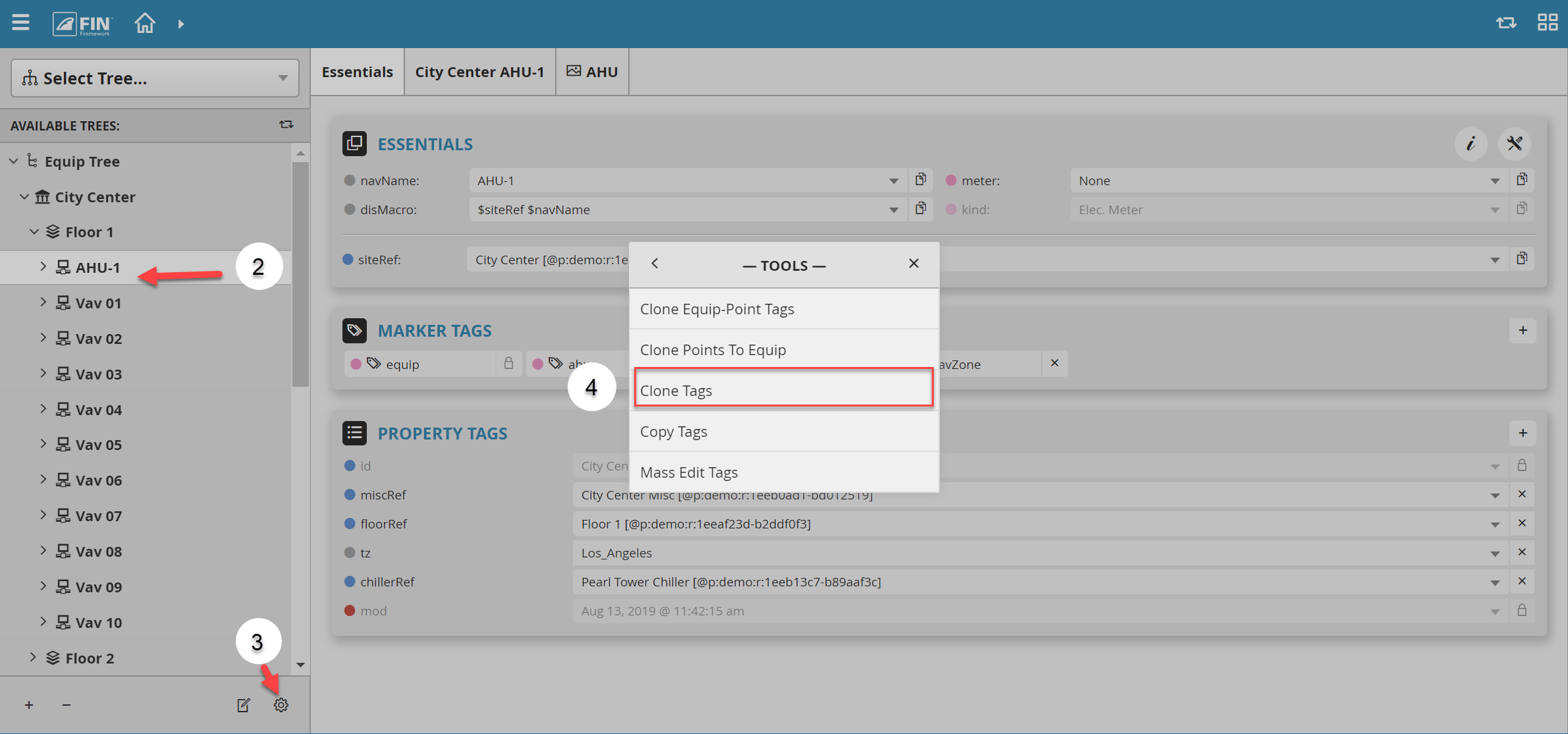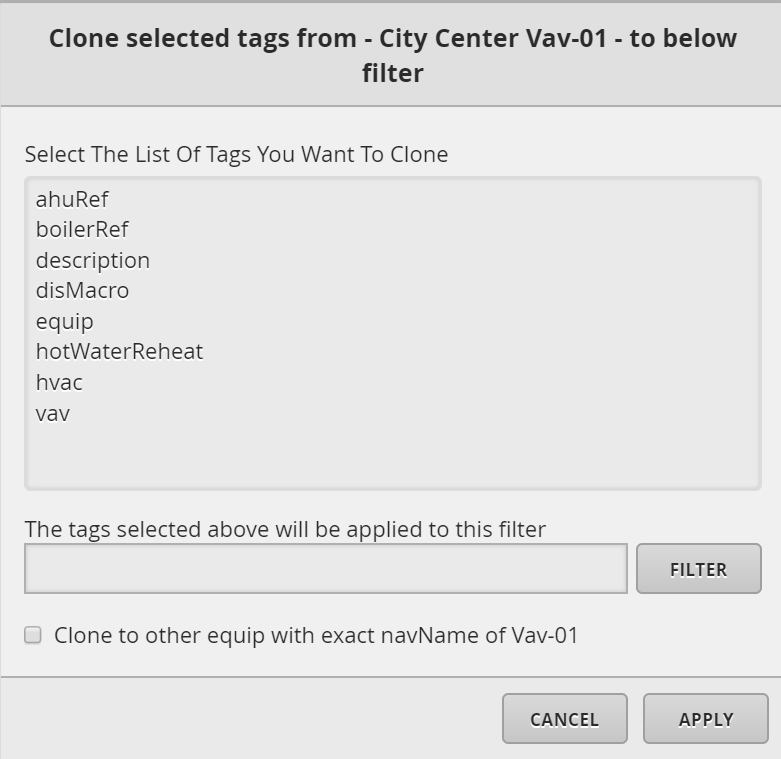Clone Tags
We have created Clone Tags tool that allows the user to easily select which tags they would like to clone to other records based on the filter chosen.
How to use Clone Tags
1. The user will have to select on the DB Builder application which is under the System Integrator section
2. Once inside, the user has to navigate towards the DB Builder Tree
- The user will select a type of available equip(s) they want to update
3. Once the user has made a selection, the user will have to use the Tool button which is located on the bottom right
4. The user will be prompted with a pop-up called Tools where the user will have to navigate to the following: Batch Edit and Clone > Clone Tags
5 After the Clone Tags tool has been selected, there is going to be a popup window with required fields to select which tags to clone and where to clone them too.
The required fields are:
- Select The List of Tags You Want To Clone: Here the user selects all the tags they wish to clone. It gets auto-generated based on the object you have selected.
- The tags selected above will be applied to this filter: Here the user determines where they want to apply the tags.
6. When the fields have been filled out, hit the Apply button for the changes to take effect