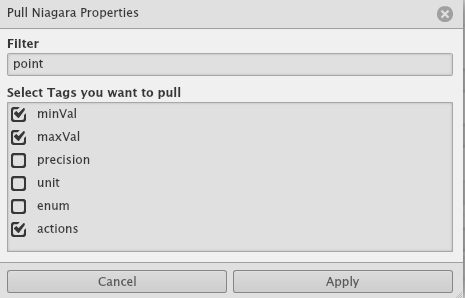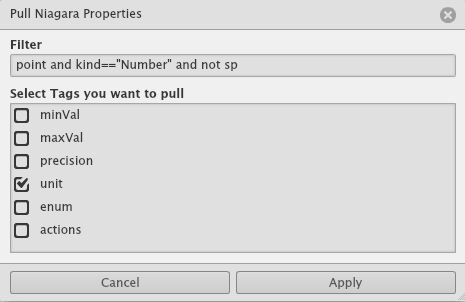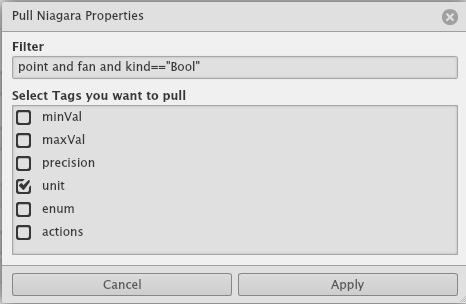Pull Property Tags
Pull Property Tags will allow the user to update the following from your Niagara to FIN:
- Actions
- minVal & maxVal
- Precision
- Unit
When you have property tags you want to update in FIN from your haystack connector:
- Select your connector and click on the Pull Property Tags tool.
- Check the property tags you want to update.
- Choose the filter you want these property tags to be updated on.
Example Screenshots:
- Passes through every point and updates the minVal, maxVal and actions.
- Passes through every numeric point except for my setpoints and updates the unit.
- Passes through all of my fans and updates the unit (made sure it only effected boolean).