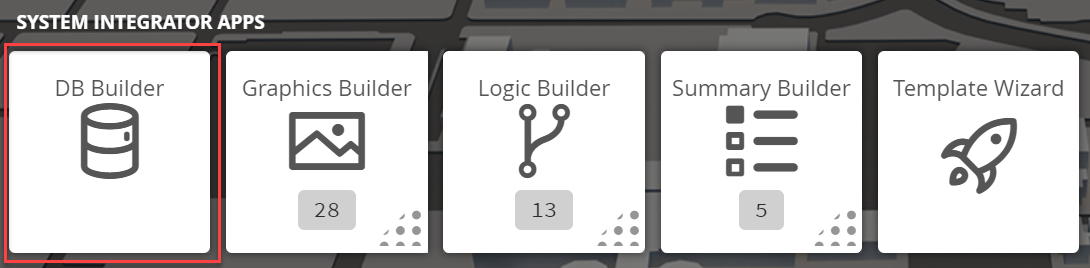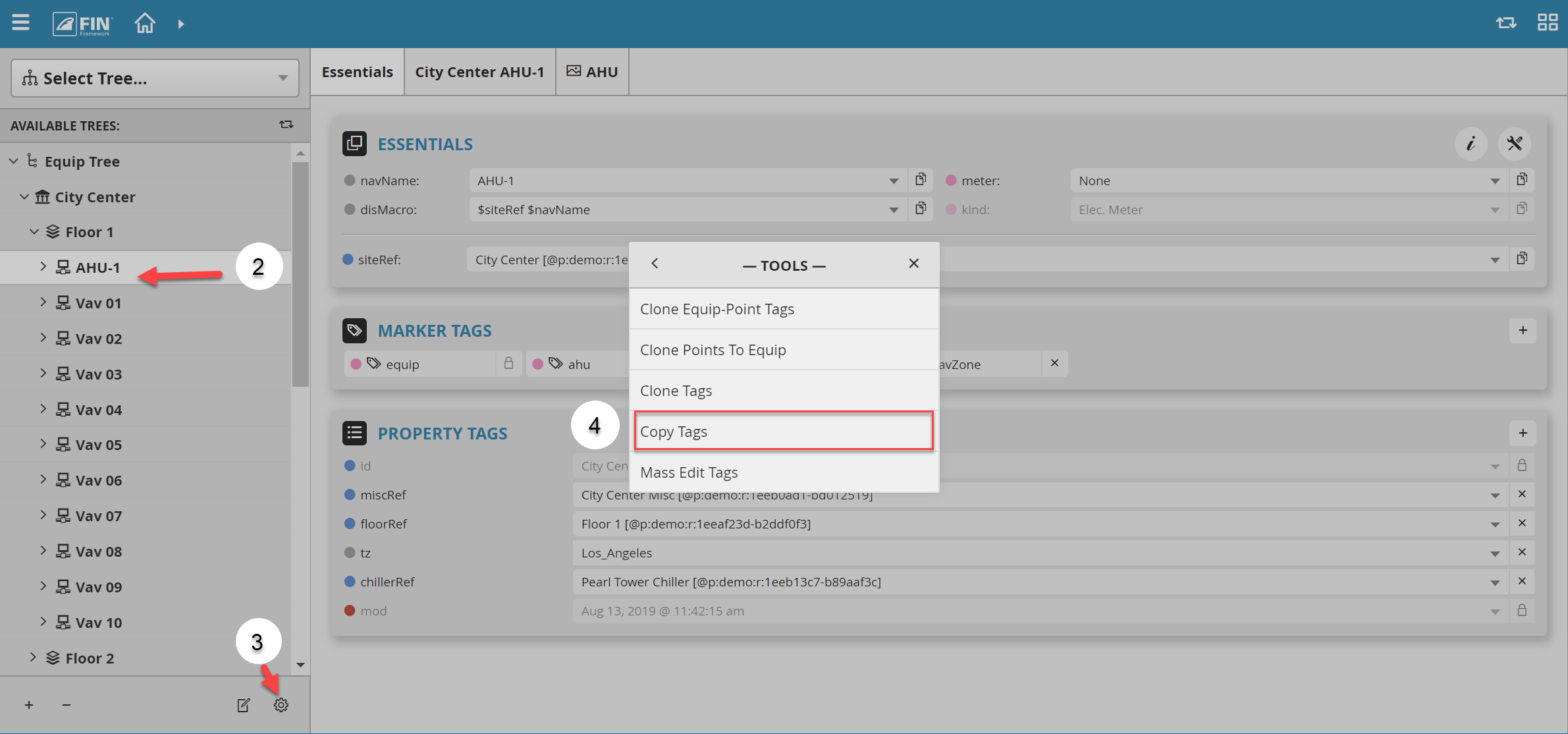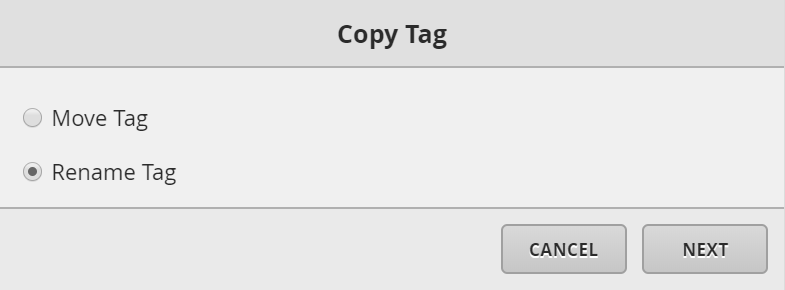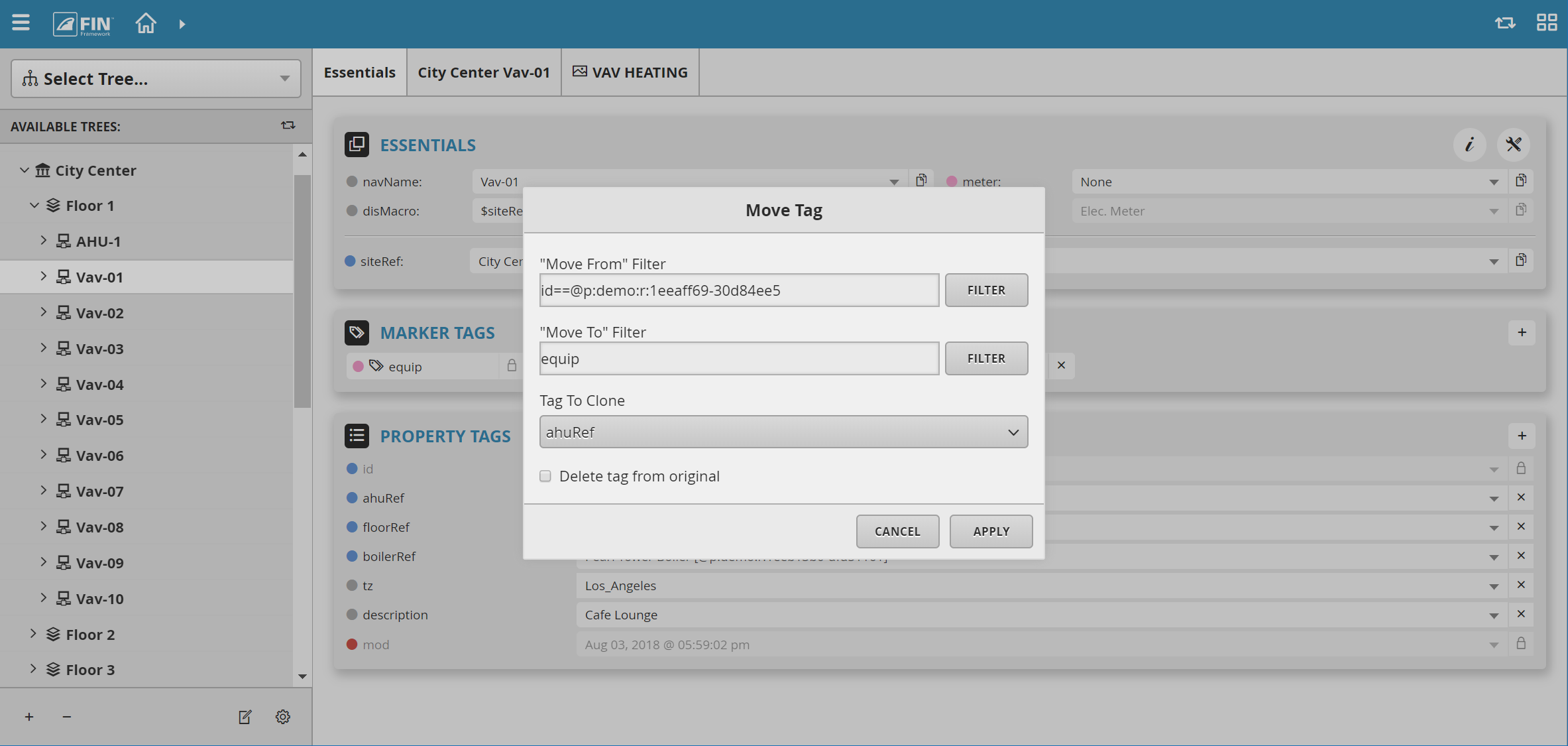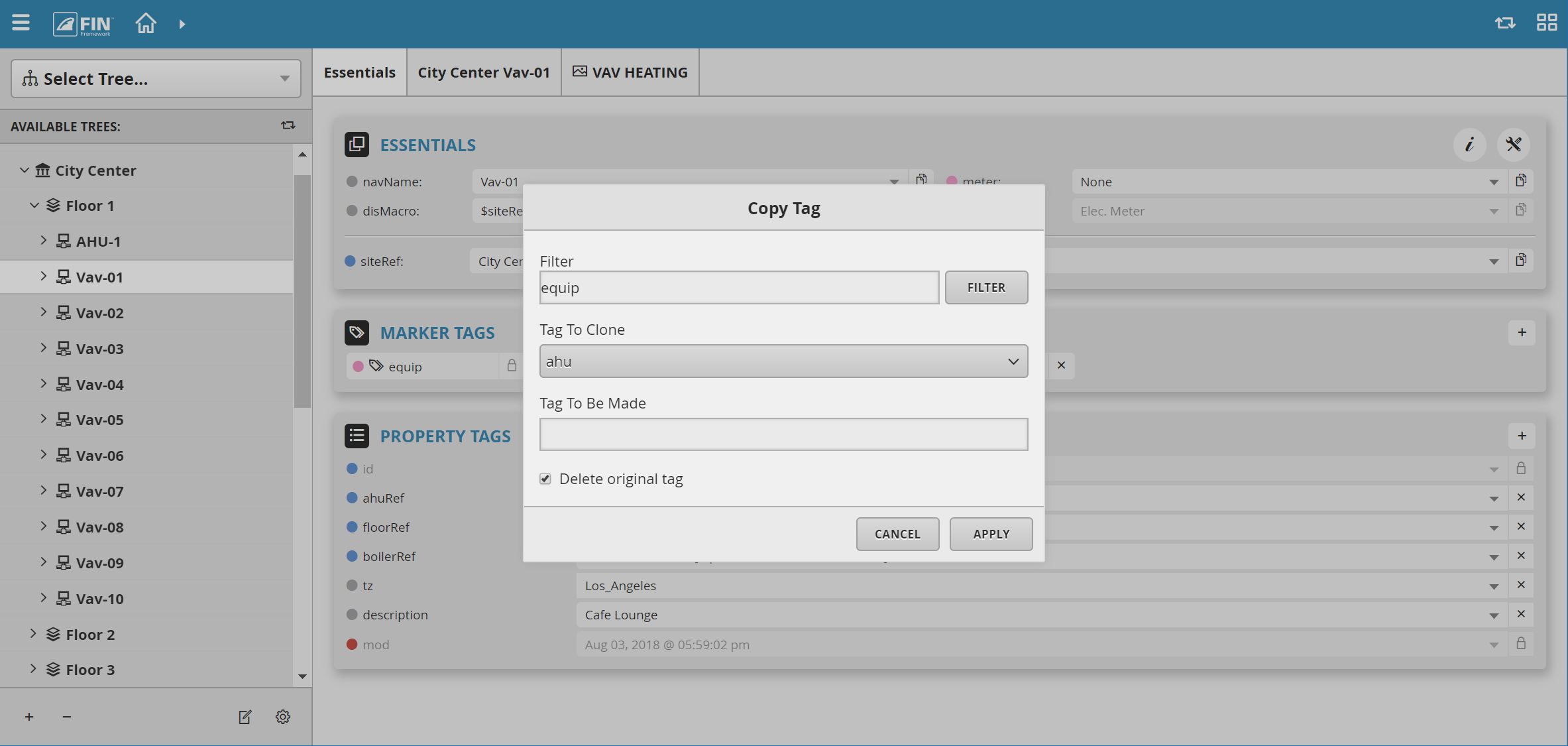Copy Tags
Copy Tags
We have created couple tools that will allow the user to move and/or rename a tag.
1. The user will have to select on the DB Builder application which is under the System Integrator section
2. Once inside, the user has to navigate towards the DB Builder Tree
- The user will select a type of available equip(s) they want to update
3. Once the user has made a selection, the user will have to use the Tool button which is located on the bottom right
4. The user will be prompted with a pop-up called Tools where the user will have to navigate to the following: Batch Edit and Clone > Copy Tags
After the option has been selected there is going to be a popup window with two options:
Move Tag
This section the user will be able to move tags from current selected object to a location of their choosing and remove original tag if wanted.
After the option has been selected there is going to be a popup window with the required fields below.
- "Move From" Filter - The user is able to choose records that have a tag they want to move from these.
- "Move To" Filter - The user is able to choose records in which the tag will be moved too.
Tag to Clone - The user will be able to select which tag to clone. The tags will vary depending on what the user filters in the "Move From" Filter.
- Delete tag from original - It is unchecked by default. If checked, it will delete the tag that was moved from original records specified in the "Move From" Filter.
That is it, once the user applies the changes, they will be automatically updated after the Apply button has been selected.
Rename Tag
This will allow the user to rename an existing tag and keep its existing value if its something other than a marker tag. As well as keep the original tag if needed.
After the option has been selected there is going to be a popup window with the required fields to execute below.
- Filter - The user is able to choose the records they want to modify
- Tag to Clone - This will display a list of tags found on the records specified in the filter
- Tag to Be Made - This is where the user will choose a new tag name to use in place of the old one
- Delete original tag - This is checked by default. If checked, it will delete the original tag used.
That is it, once the user applies the changes, they will be automatically updated after the Apply button has been selected.