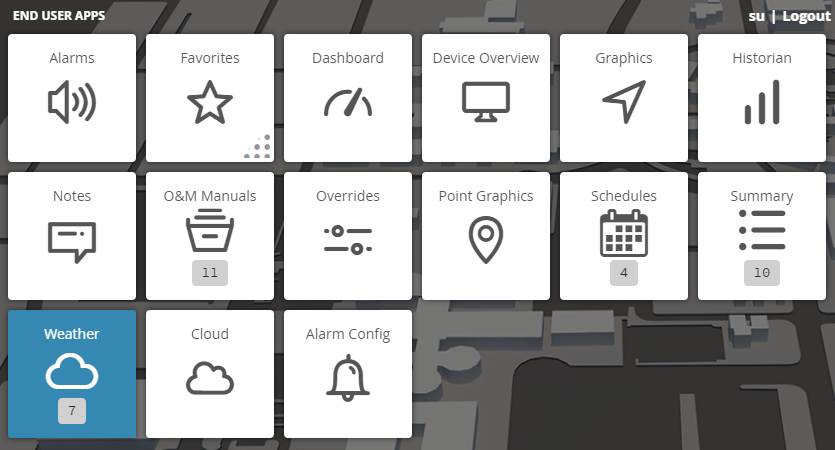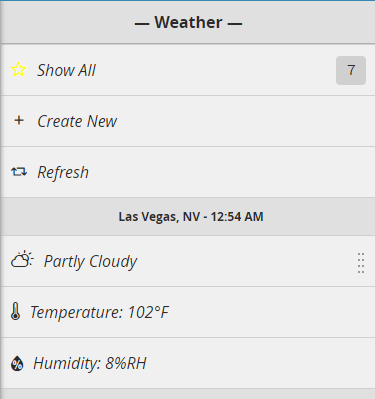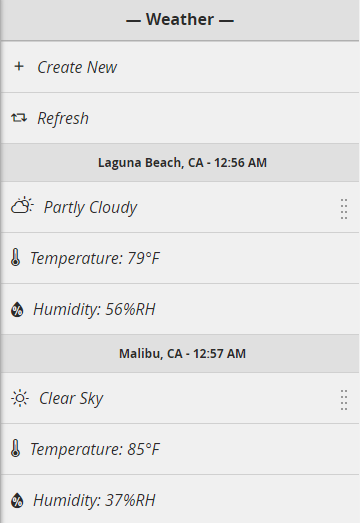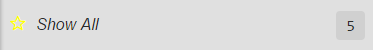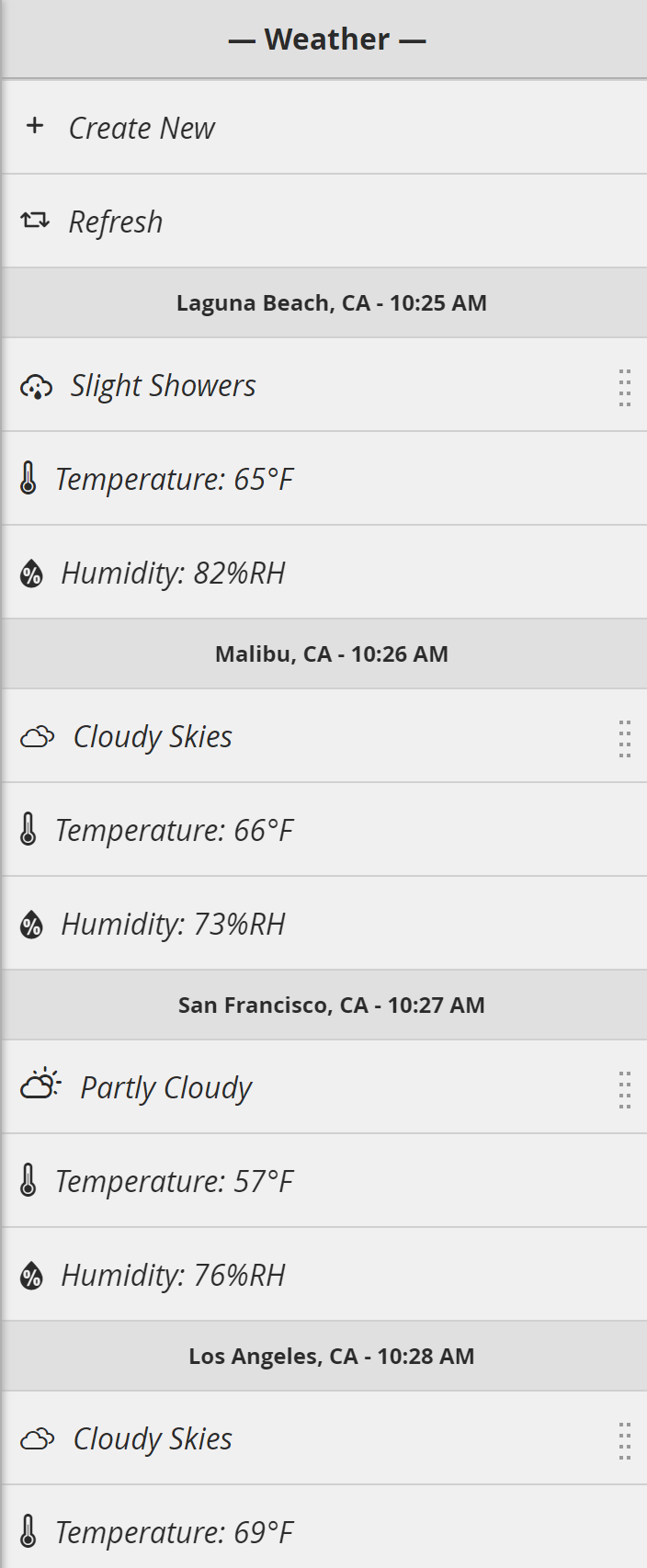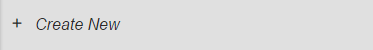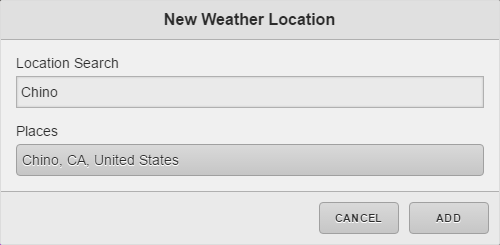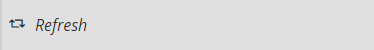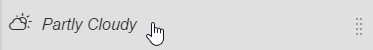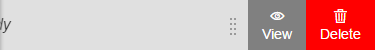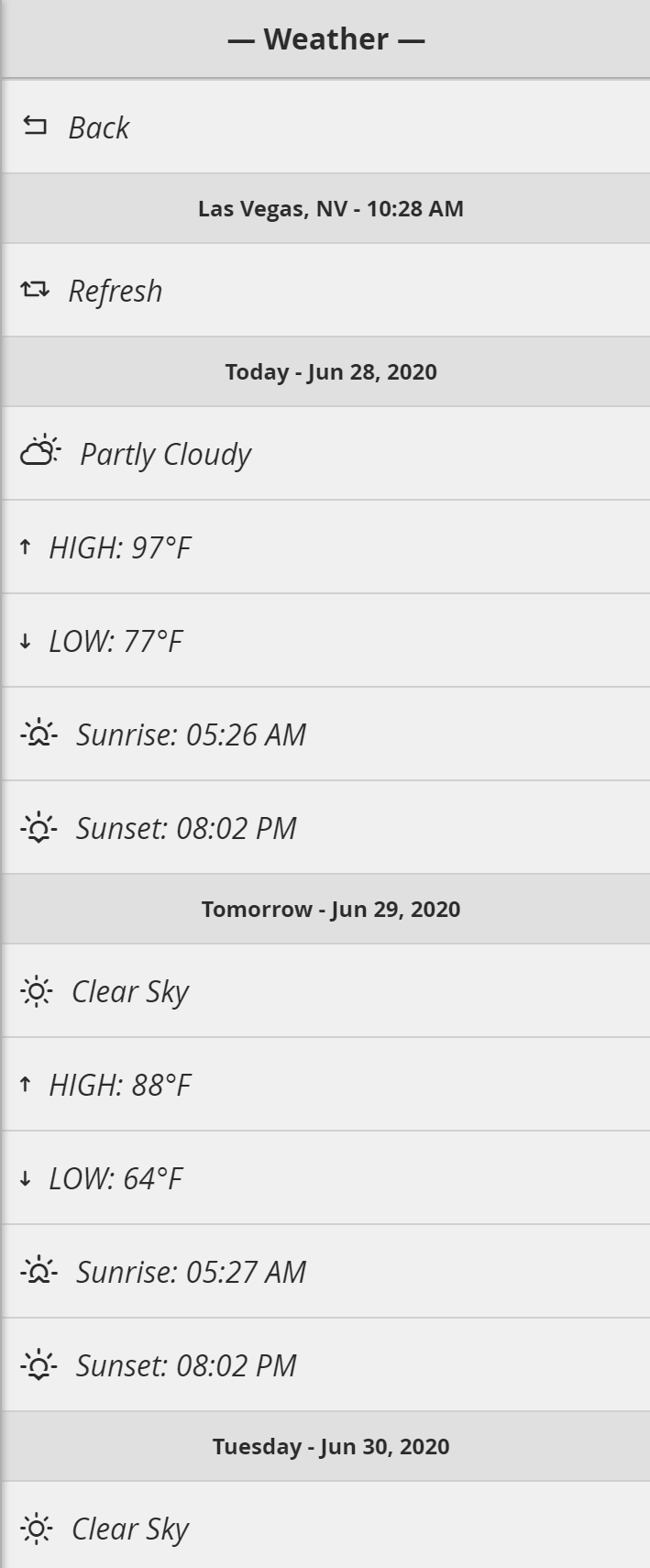| Table of Contents |
|---|
Weather
The Weather app allows the user to see the weather for specific locations. The weather service provider is World Weather Online.
| Note |
|---|
There is a date check against maintenance date for determining FIN functionality. If current date is later than the maintenance date the weather app will be disabled, but all other FIN functionality remains the same. It is important to keep up with maintenance if weather data is needed. |
...
If the license does not have weather enabled, then weather app will be disabled. |
Using Weather
To use the Weather, just select the Weather app in the App Launcher.
1. Select the App Launcher icon on the top left
2.
...
Select the Weather App under End User Apps
3. When the Weather app is selected, it will open the Weather view where it will display the weather based on the context of where the user is in in the navigation level
...
.
...
...
Weather App View Options
Below are the available options when in the Weather app view.
Show All
If the user would like to view all weather instead of one, they can select the Show All option.
Once selected, it'll display another Weather View with all the weather locations found on the project. Each will have their own options to view or delete. The user can also create a new one if they like.
Create New
If the user wants to create a new weather, they would just select the Create New option.
Once selected, a pop up will appear that will allow the user to search for a new location to add. Once the user types in a location and hits Enter key, the Places dropdown will change accordingly for the user to select a specific location.
Refresh
If changes were made, but doesn't appear changed or want to see what the current values are, the user can select the Refresh option to refresh the Weather View.
Weather Options
Below are the available options on the slider menu when selecting the weather condition.
View
If the user would like to view more information regarding the weather like forecast, they can select the View option found on the weather slider menu.
Once selected, extra weather forecast will be displayed for that weather location.
Delete
If the user would like to delete a weather location, they can select the Delete option found on the weather slider menu to remove the weather location.