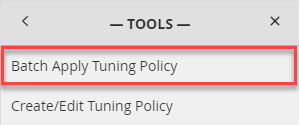The Batch Apply Tuning Policy tool, allows the user to easily change the tuning policy of one or more records, based on the filter chosen.
| Table of Contents |
|---|
Location
The user can apply these two different ways via DB Builder > Connectors Tree or Folio > Tools. We'll show how to get to both and using the tool is the same on both.
DB Builder Method
To use DB Builder method, the user will go to the DB Builder app.
Then go to Connectors > Tools > Tuning Policy.
Then select the Batch Apply Tuning Policy tool.
Folio Method
To use Folio method, the user will go to the Folio app and click launch
...
Then, go to Tools > Connectors > Tuning Policy > and select Batch Apply Tuning Policy.
Batch Apply Tuning Policy tool
After the Batch Apply Tuning Policy tool has been selected, a window will pop up and the user must fill the following fields:
...