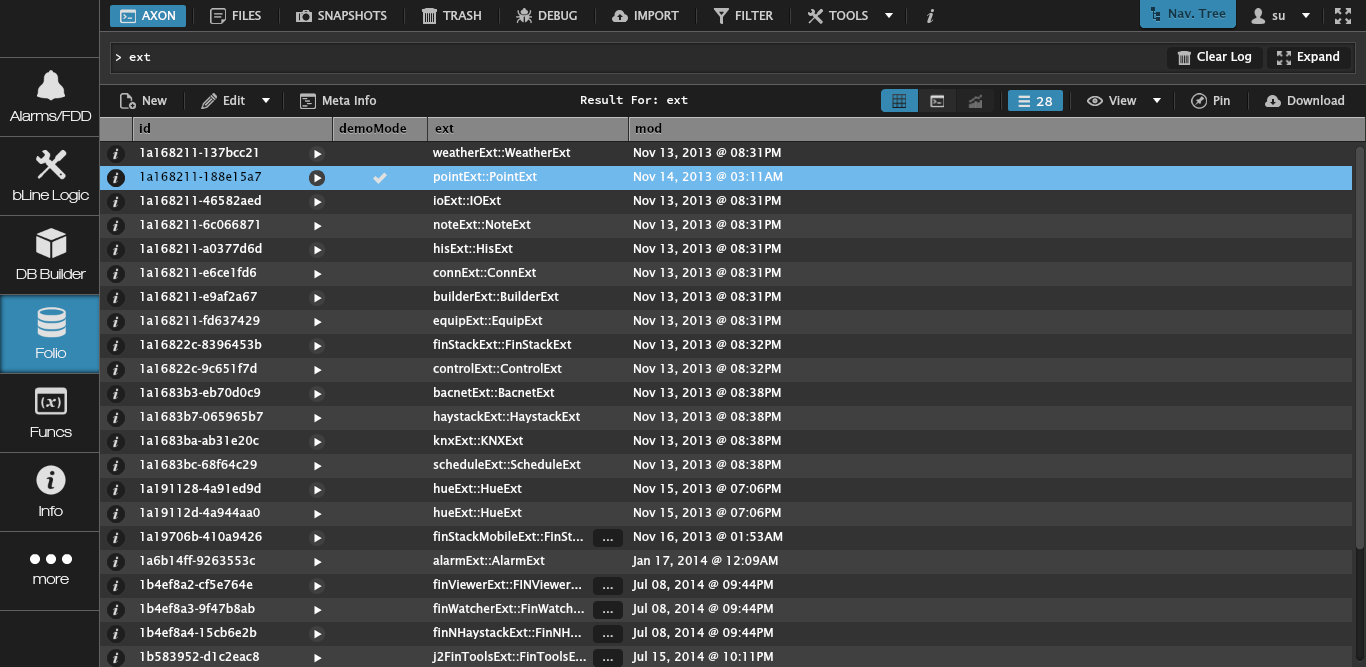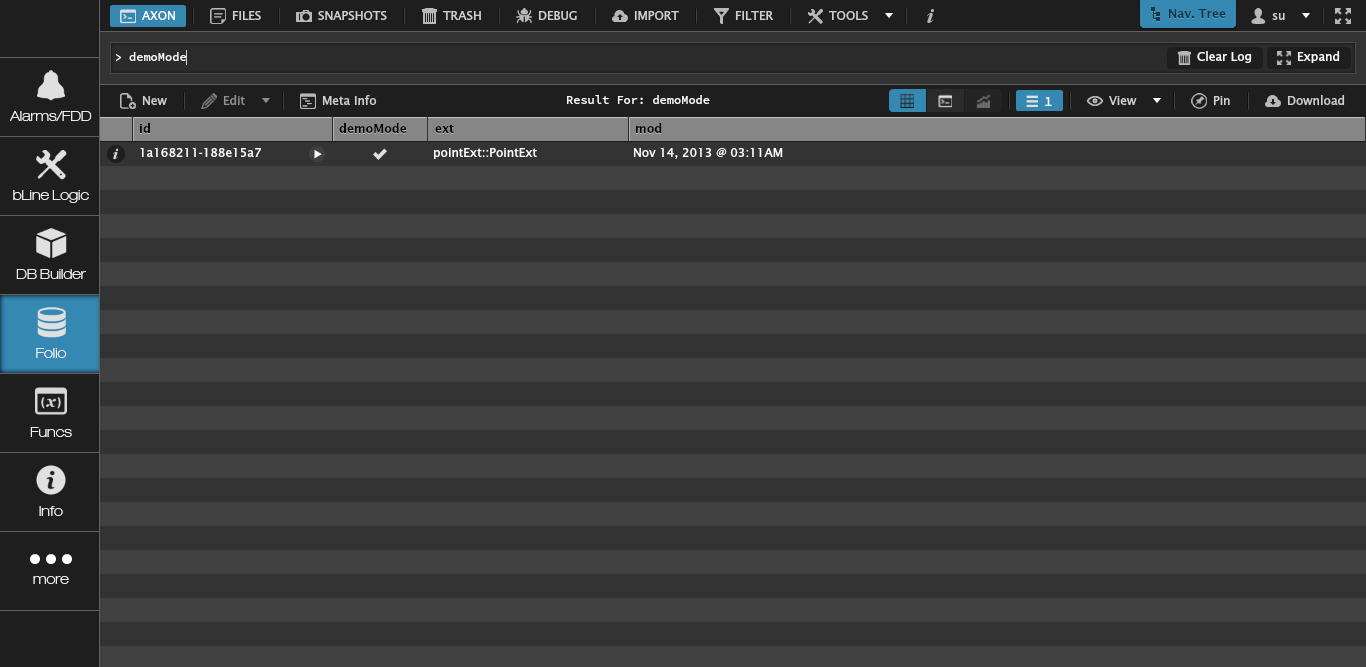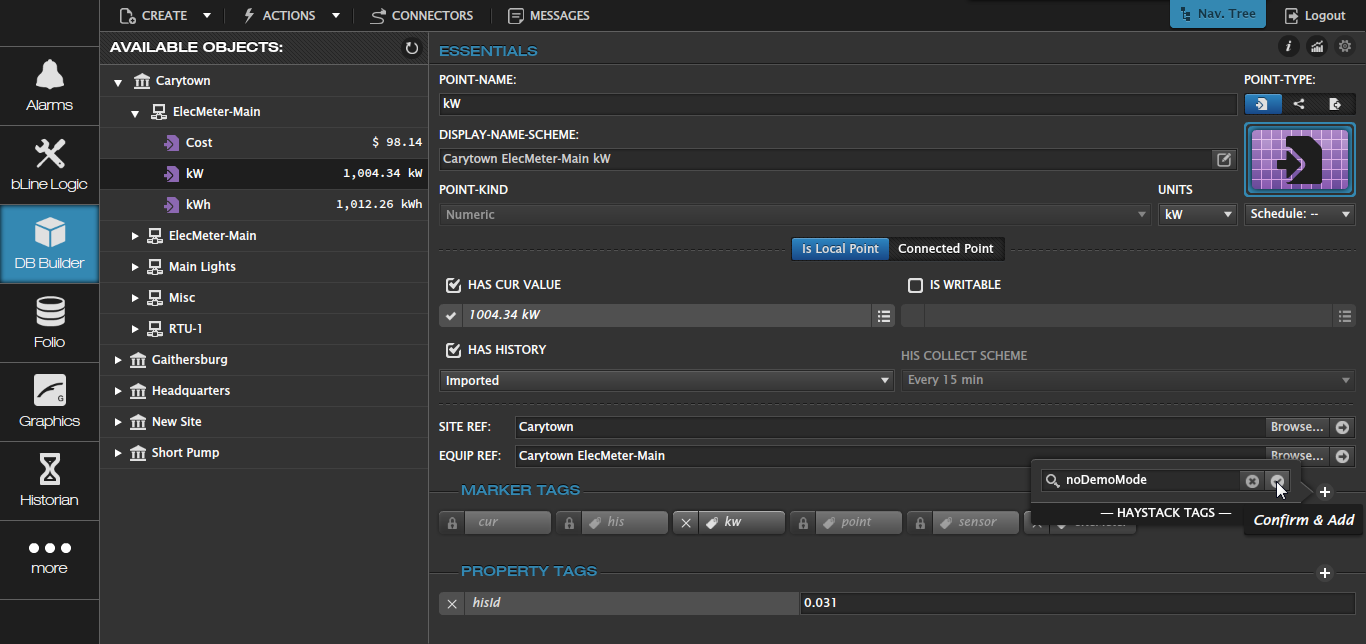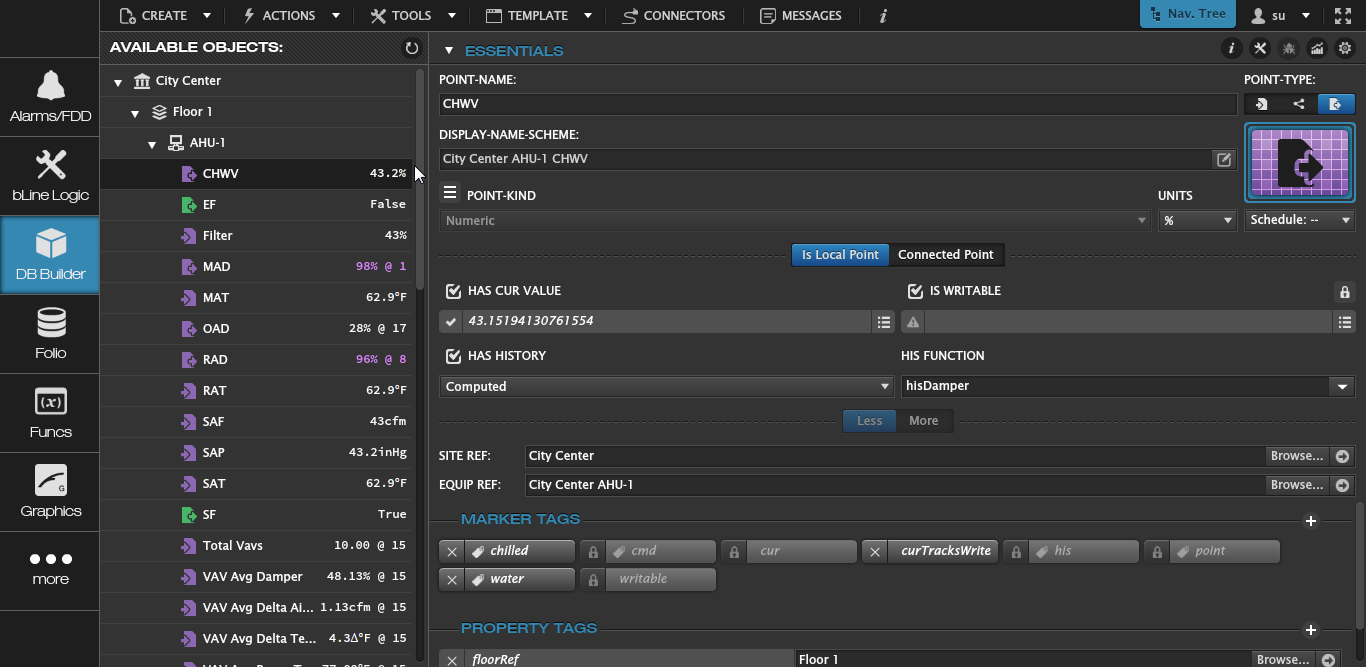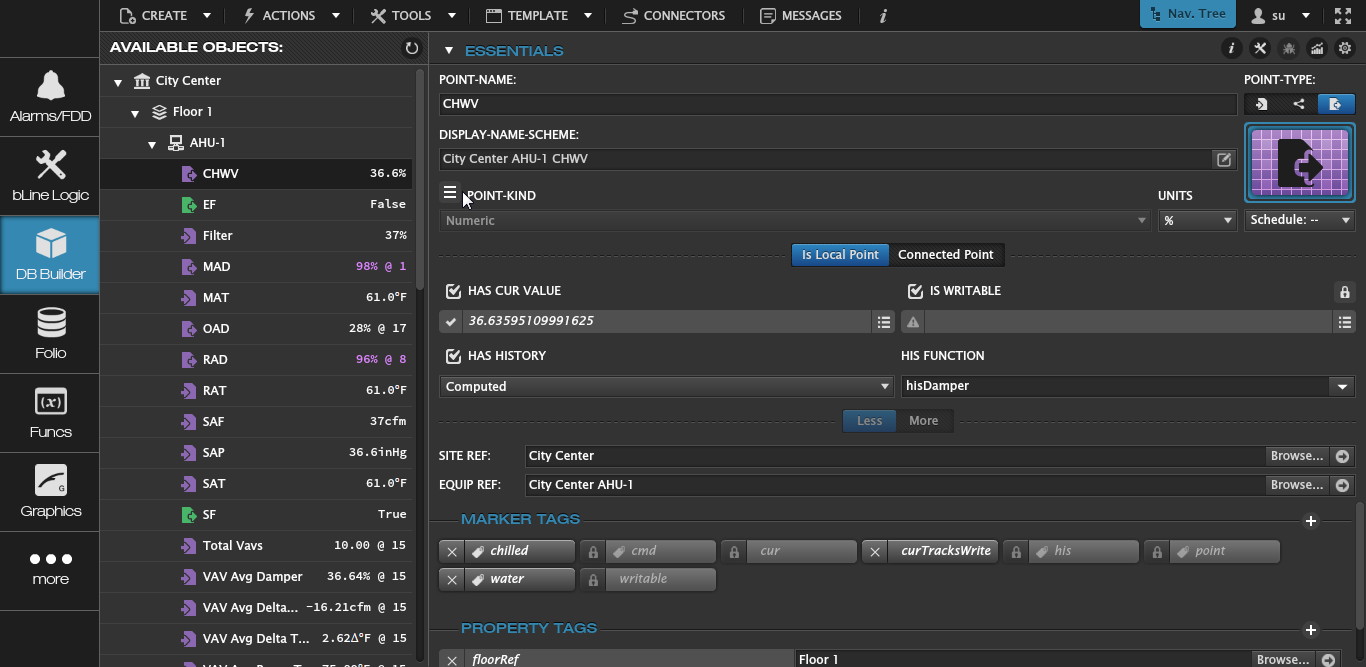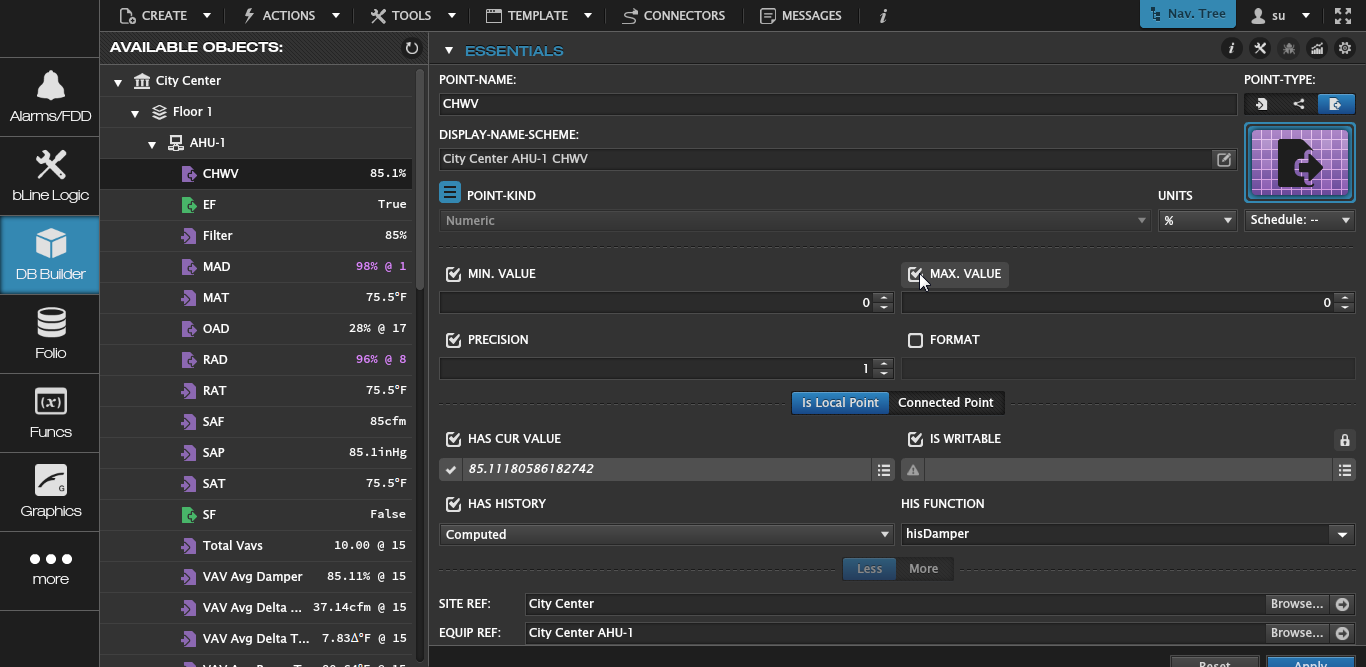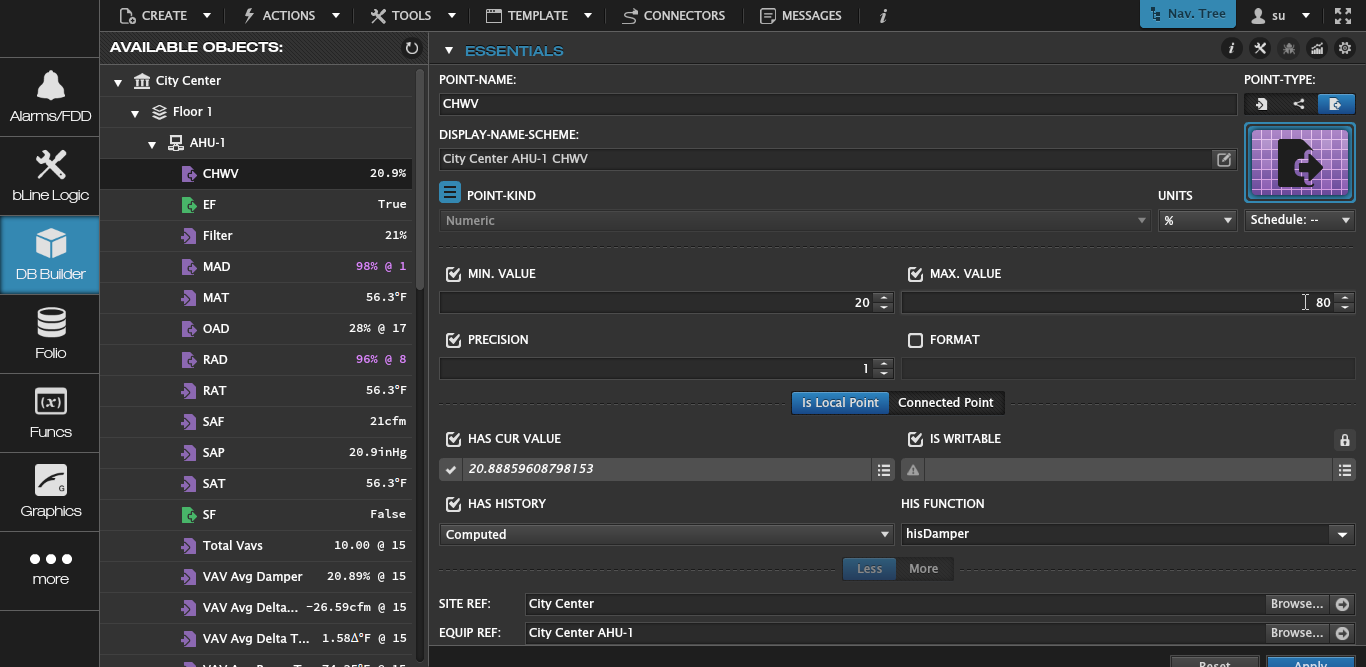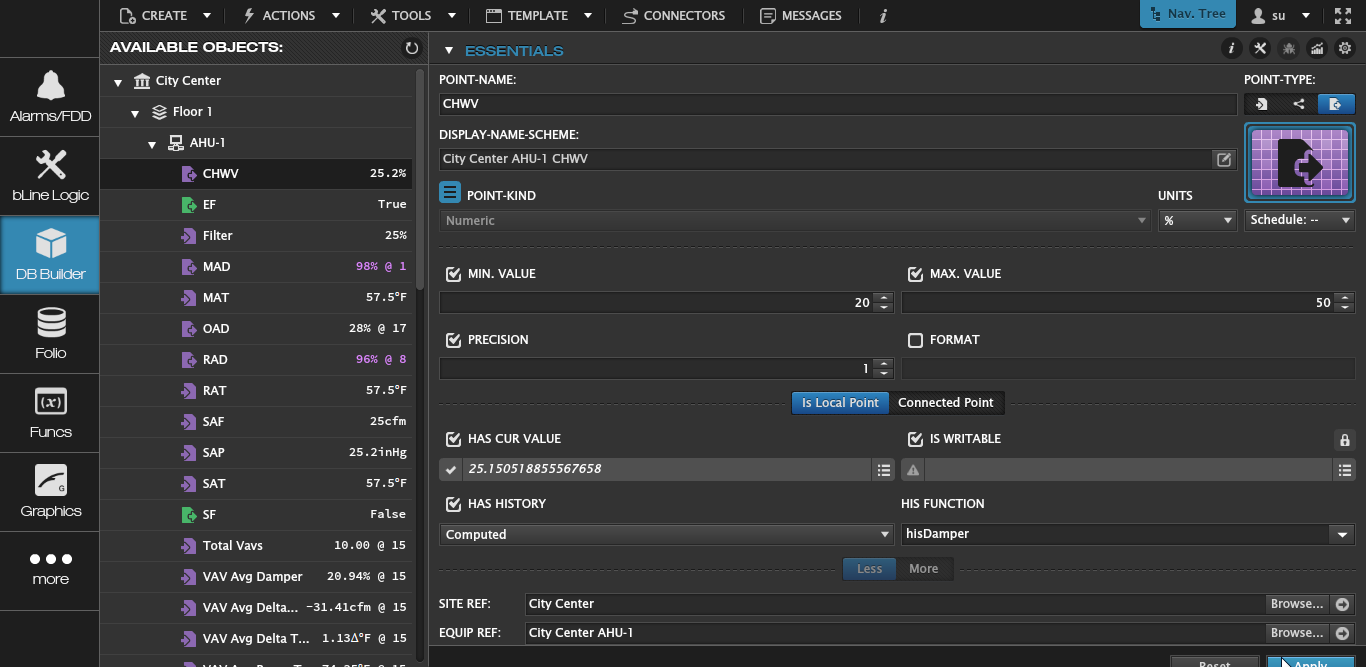Demo Mode
Demo Mode is represented by the constantly changing values of the local points created inside the FIN Stack project.
How to enable/disable the demo mode?
The demo mode is actually a tag on the point extension. To find the point extension the user will go inside the Folio app and execute the 'ext' function or just type demoMode.
If the point extension has this tag, then all the local points (the not connected ones) will have constantly changing values.
If the user wants to disable this for some points, all it needs to be done is to add a tag for the desired points called "noDemoMode".
And after adding the tag, hit apply and the value of the point will remain fixed. A restart of the service is required for this to take affect.
To determine the range of the sine wave used, the user can change the minVal and maxVal on the points.
In order to change the min and max value of the point, the user needs to select the desired point in the DB tree so that it;s properties will show in the right part of the screen.
Next the user will go to the "Point-Kind" writing where there is an icon with 3 parallel lines that will show more hidden options for the point once it;s selected:
This will reveal the Min and Max values for the point. To set those up, the user needs to check their boxes first and then type in the desired value for them:
Once the user is done, the Apply button in the down right corner needs to be pressed so that the changes will apply.
The points with the "sp" tag will always use the midpoint of the range -minVal and maxVal- (their value don't change)!!!