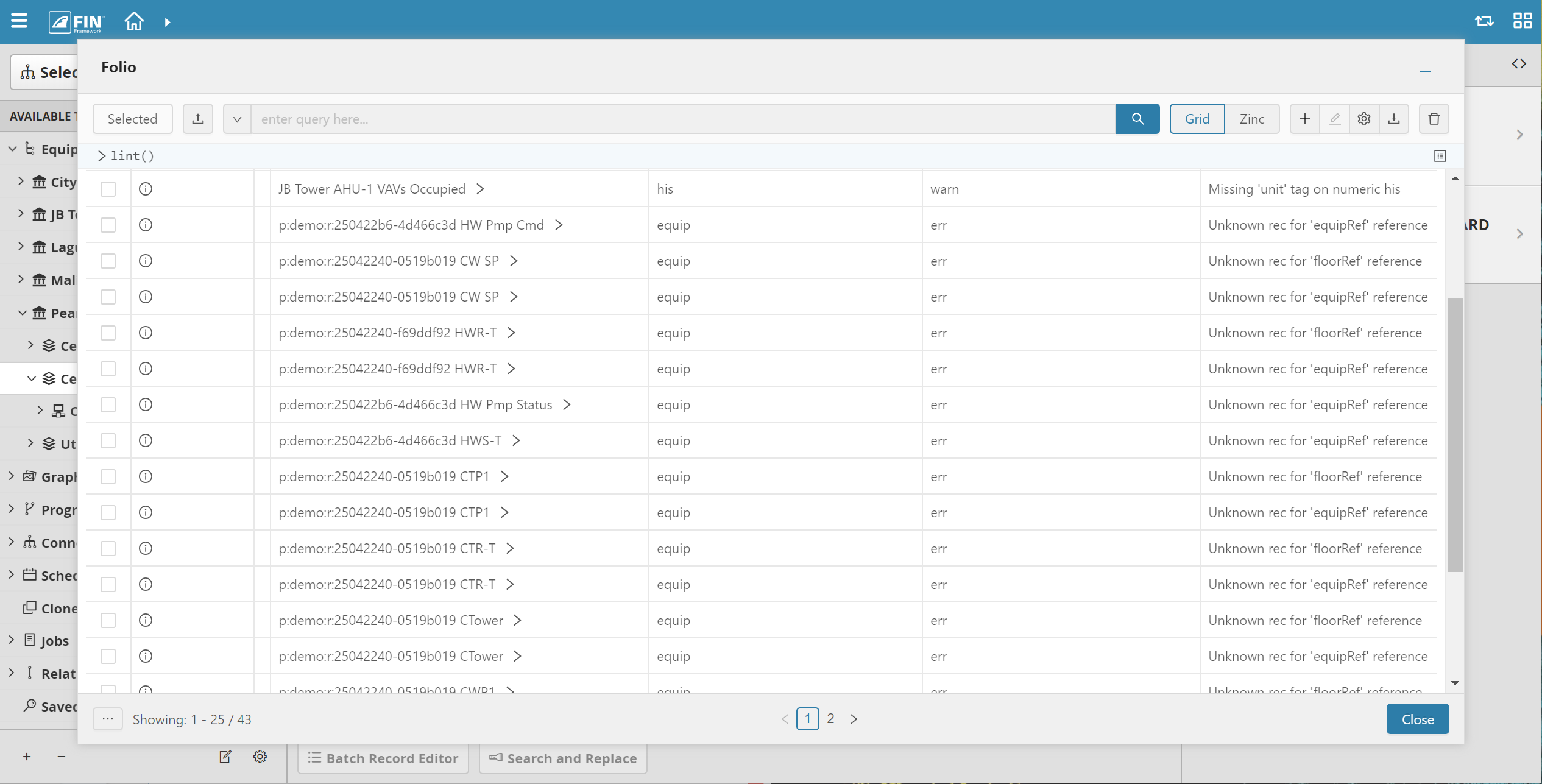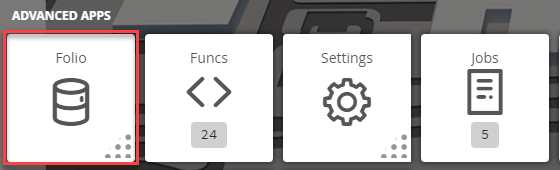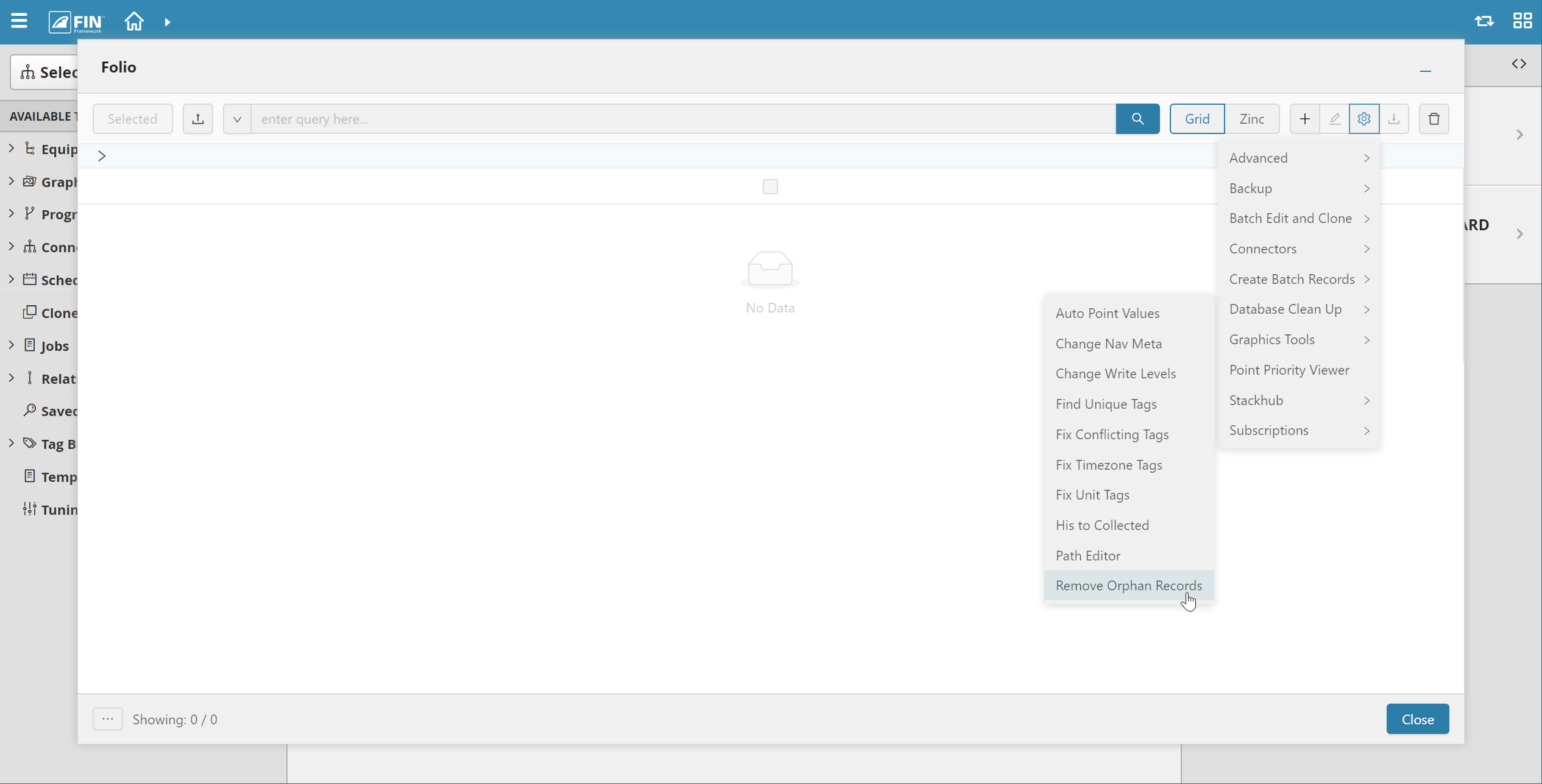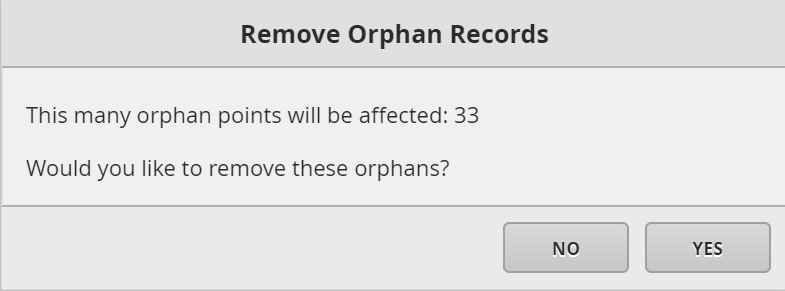There are cases where users might delete certain navTree records incorrectly that would create orphan records. These are records that don't have refs to either site,floor,equip or other navTree hierarchy level refs. They are hidden floating around in your database. Having these orphans in your database can lead to programs not writing, points not commanding, consuming CAPs and other issues.
- Orphans will show these error messages: 'Missing nav ancestor tag' & "Unknown rec for '(level)Ref' reference."
- Orphan error messages can be found in the lint messages under info or by running 'lint()' in folio.
How to use the Remove Orphan Records tool
1. The user will have to select on the Folio application which is under the Advanced Apps
2. Once Folio has launched, the user can select on the Tools button located on the right
- In the tool list, navigate towards the following: Database Clean Up > Remove Orphan Records
3. Once the user selects it, they will be prompted with a count of how many orphan records were found at the highest level in the hierarchy
- They can then decide to remove them or not.
Once removing them, the user needs to empty the trash either by going to Trash and selecting to empty it or running "folioEmptyTrash()" in folio. Then navigate out of folio to another app and back to folio and run the tool again for the next level in the hierarchy. Repeat until you get 0 count.