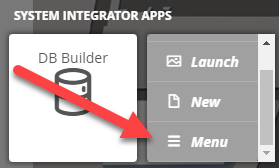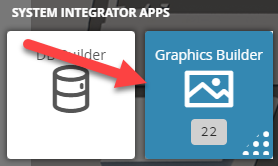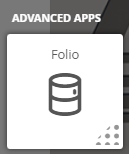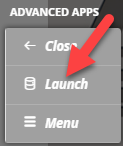| Table of Contents |
|---|
...
2. Select the Graphics Builder tile
3. When the user clicks on the Graphics Builder tile, it will slide out and give the user 3 options
- In this case, the user will select on Menu
4. Once the Graphics Builder Mini App menu is opened, you will see a "Top Level Graphic" option
...
2. Select the Graphics Builder tile
3. When the user clicks on the Graphics Builder tile, it will slide out and give the user 3 options
- In this case, the user will select on Menu
4. Once the Graphics Builder Mini App menu is opened, you will see a "Top Level Graphic" option
...
2. Select the Folio tile underneath the Advanced Apps
3. When the user clicks on the Graphics Builder tile, it will slide out and give the user 3 options
- In this case, the user will select on Launch
4. Once the application opens, the user will query for "topLevel" record
...