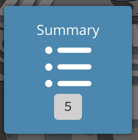...
The Summary app allows the user to view and export summaries of multiple equips. We have created a video of how to create and view the summaries here.
Using Summary
To get to the summaries, just select the Summary app in the menu.
When the Summary app is selected, it will switch the right side to the Mini app and display the summaries based on the context of where the user is in the navigation level. So if the user navigated to a floor, it'll display any summaries on the floor. From there the user can select on a summary or blue icon on the right of it to open them.
...