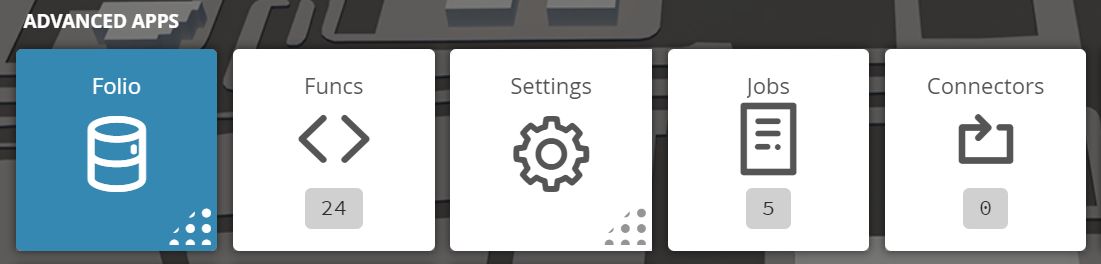| Info | ||
|---|---|---|
| ||
This is most efficiently utilized when a user wants to clear point values from one or multiple priorities across multiple points by passing a filter. |
1. The user will have to select on the Folio application which is under the Advanced Apps section
2. Once inside, the user will have to use the Tool button
3. The user will be prompted with a pop-up called Tools where the user will have to navigate to the following: Database Clean Up > Auto Point Values
...
4. Once selected, the user will be displayed with a pop-up window called Auto Point Values
- A user can pass a filter to change specific points
- By default, all the priority are selected, but you can check off one priority or all priorities
...