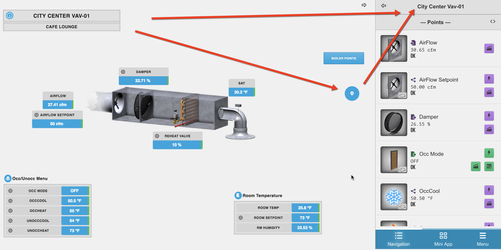...
More info on Programs/Events can be found here: /wiki/spaces/FINFrameworkV101/pages/772803051GB Programs & Events
Components
Clicking on the "Components" option will open up a new smart menu view that categorizes each of the components into sub-sections.
...
More information on the Virtual Point section can be found here: /wiki/spaces/FINFrameworkV101/pages/772803210Virtual Points
Virtual Point Refs
The Virtual Point Ref section is great for reviewing which bindings are existing within the graphic.
...
To find out more about Magic Buttons please jump to the following section: /wiki/spaces/FINFrameworkV101/pages/772802460Magic Buttons
Align/Distribute
Align Distribute offers you a number of options to help Align/Distribute objects within the Graphic Builder's workspace. You'll have options for Horizontal & Vertical Alignment & Distribution.
...
The "Relative" hyperlink icon brings up the VAV-01's point since that is the equipment we are currently on. If we where viewing VAV-02, it would bring up VAV-02's points.
Graphics
...
If you chose to make a "Graphics" hyperlink, the next form will ask you how many hyperlink buttons/icons you would like to add.
...