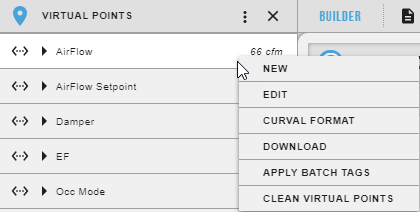...
The user can find some tools by right clicking on a point in Virtual Points panel.
Clean Virtual Points
| Warning |
|---|
Take caution when using this tool. Double check points before removing. Unused Virtual Points: This tool does not know if those unused points are being used for logic purposes. It only looks for those not bound to any component in the world as a virtualPointRef. Therefore, you would need to make sure you unselect those used for logic purposes. If unsure about some, uncheck them to be safe. Example - on our floorplans, the setpoints are used as logic points to get the delta between setpoint and temp. The temp points are bound to the polys and setpoints aren't linked to anything. The setpoints would be considered as unused so we would make sure not to remove those. Otherwise, we would have to re-bring in those points again. Duplicated Virtual Point: If you have duplicates, again if any are used for logic purposes, you want to make sure you don't pick the virtualPoint with special tags if any. Otherwise, you'll have to re-tag the remaining one once the others are removed so that your current logic still functions. Select "Skip" if unsure. Example - on a virtualPoint, we might have tagged it something special for logic purposes. Then found out we have duplicates and chose the wrong one when removing them. The one remaining will no longer have that special tag, so we would have to re-tag the remaining virtualPoint with the new tag. |
...