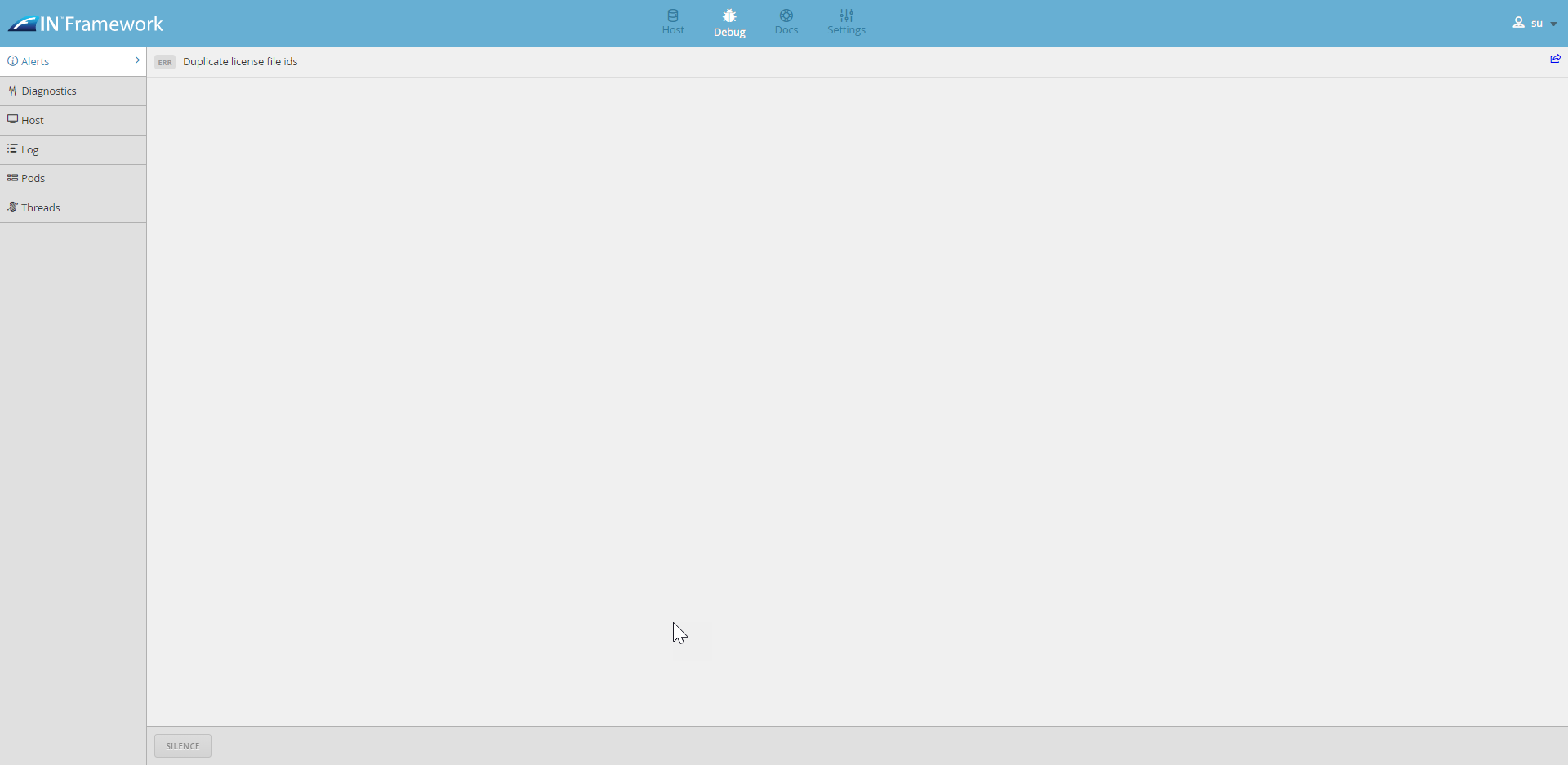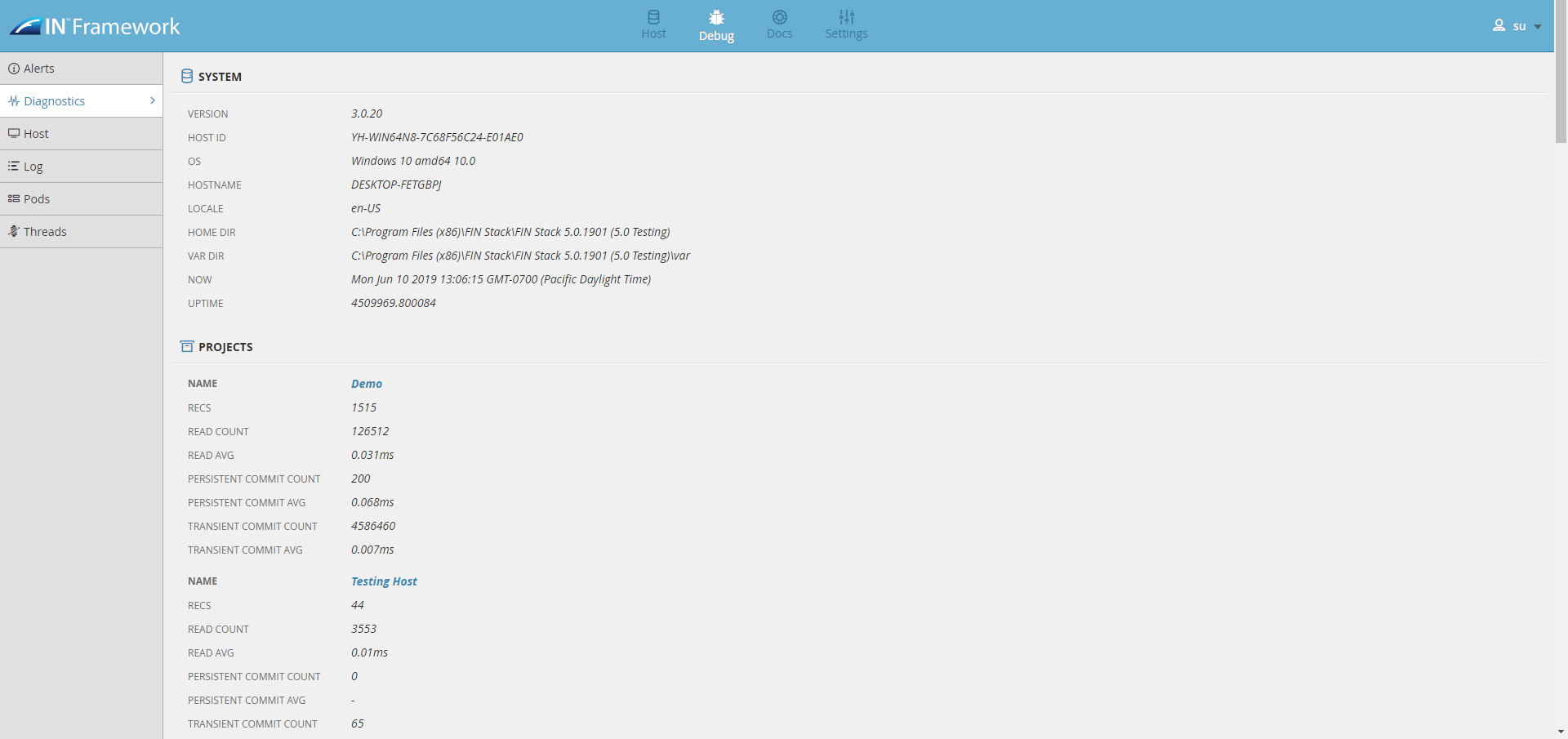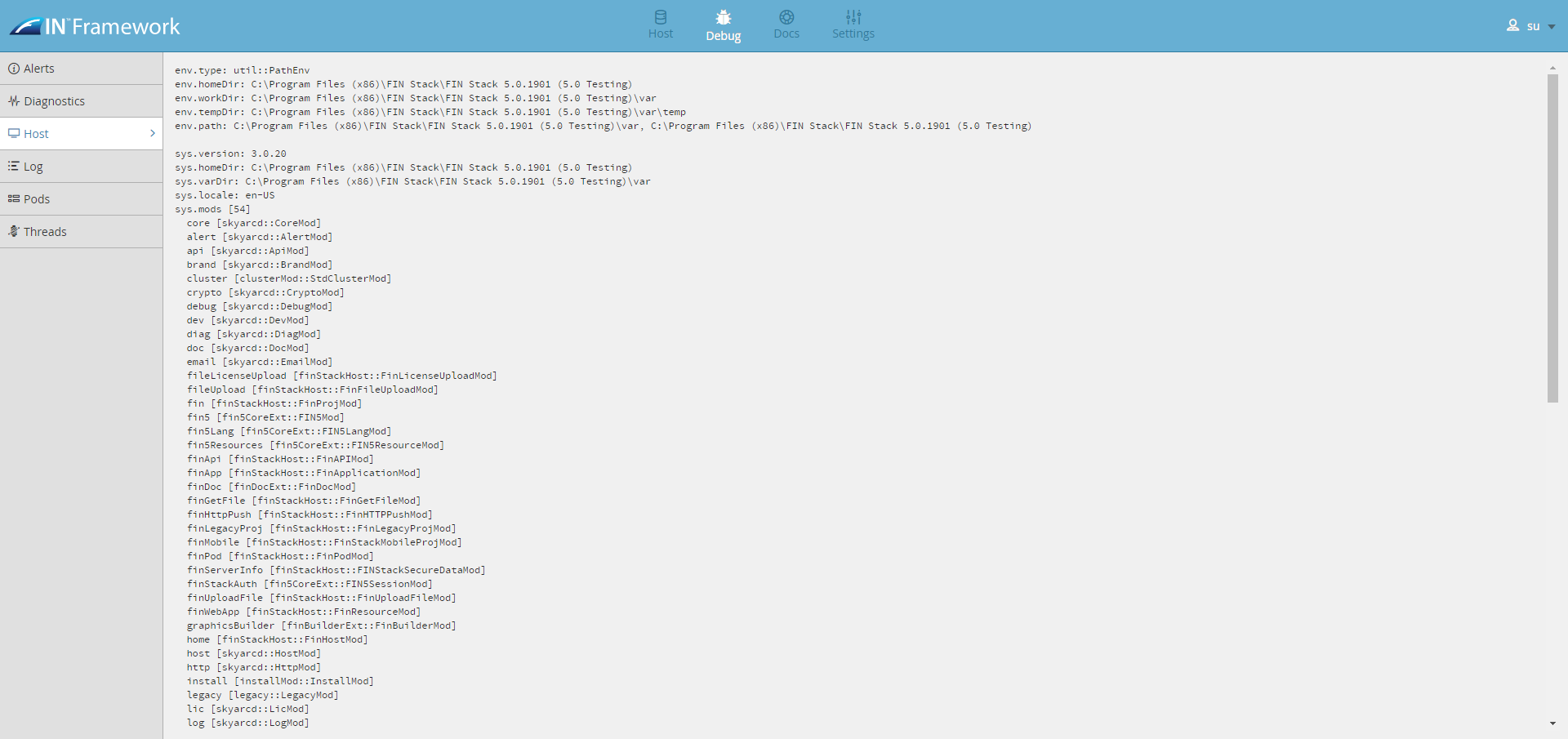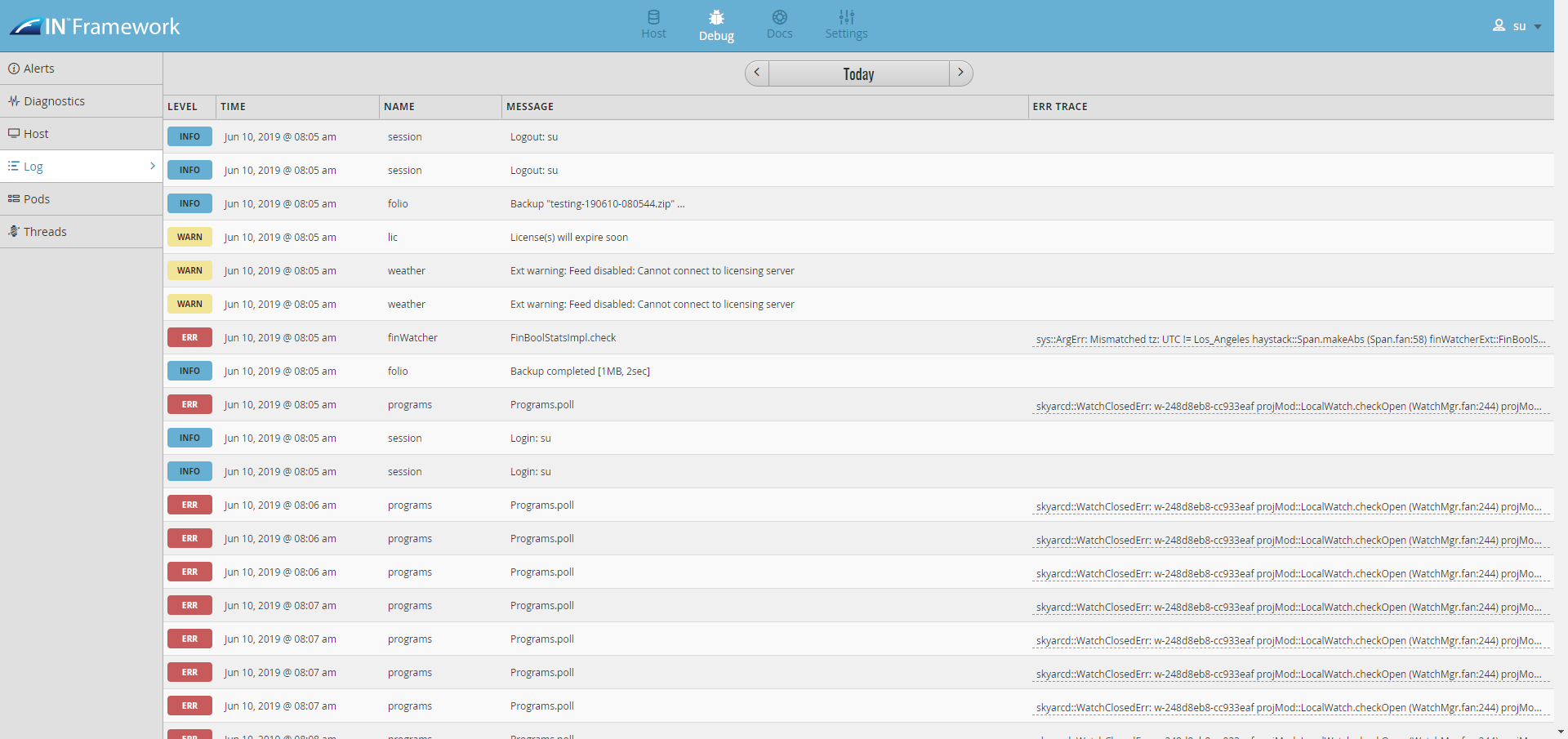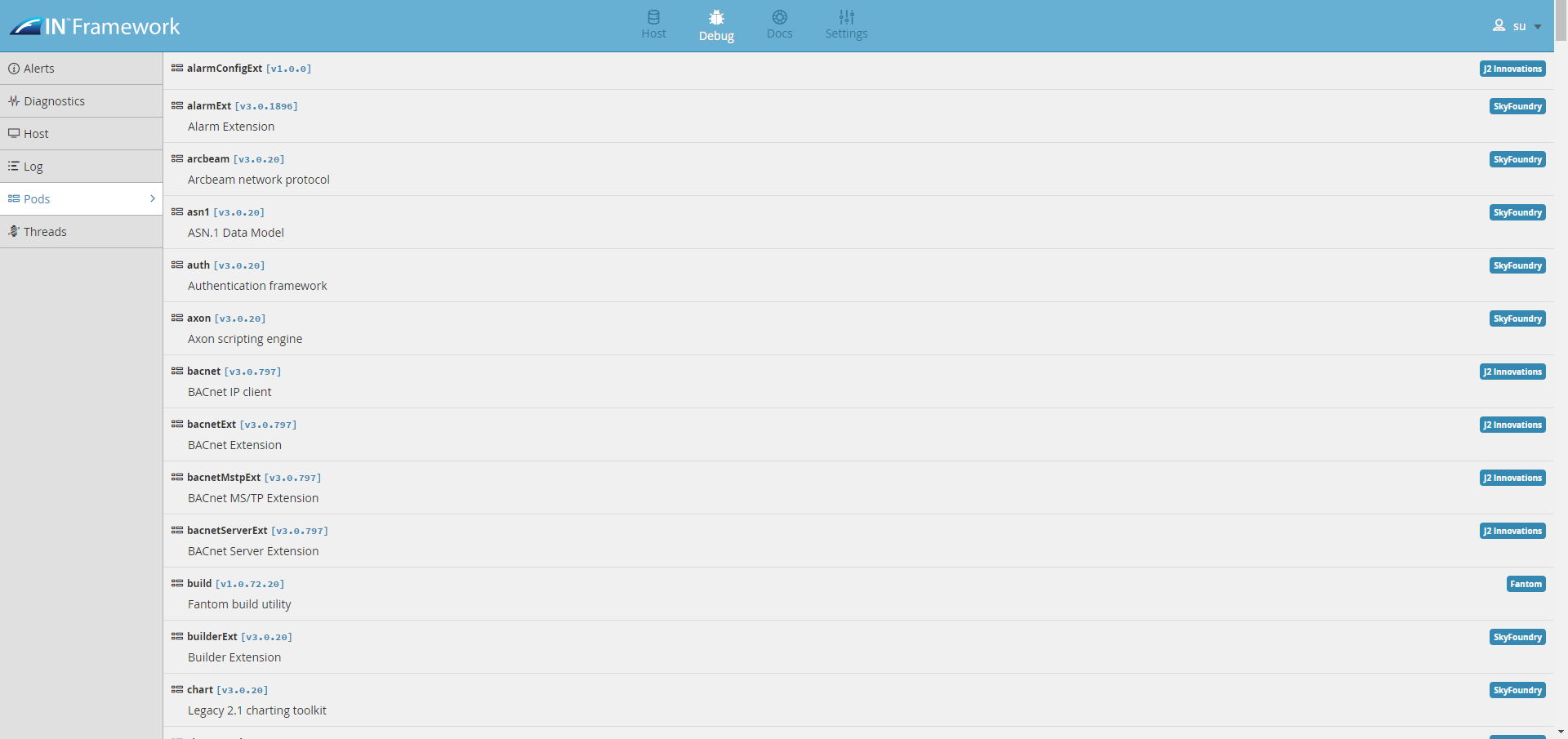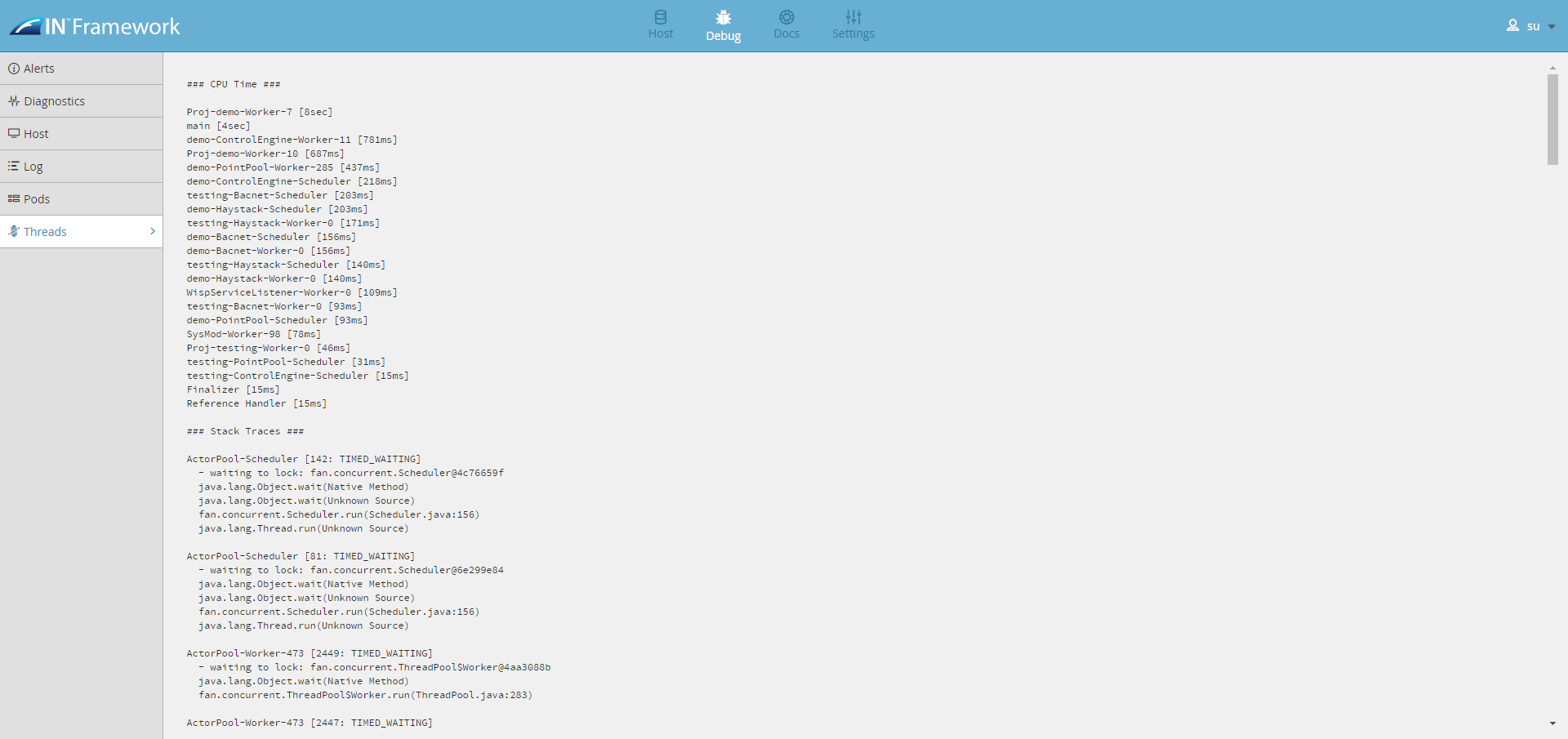Home Debug
Home Debug
This is where the Debug settings are found. It contains Alerts, Diagnostics, Host, Log, Pods, and Threads. These are mainly available for superuser only unless mentioned otherwise.
Alerts
This is where the superuser can view current alerts and silence them if needed.
Note: Admin type users can view alerts. That is the only thing they can do under the Debug section.
Diagnostics
This is where the superuser can view information about the system, project count, java etc. List below of what is available.
- System - System info about the machine on which FIN Stack is running on.
- Projects - How many projects on the current FIN Stack instance.
- Java - Java info installed.
- CPU - CPU Load Info.
- Physical Memory
- Java Heap
- Garbage Collection
- Disk Space
- Threads
Host
This is where the superuser can view host info.
Log
This is where the superuser can view the logs about the system and what is occurring.
Pods
This is where the superuser can view current installed pods and names of the organization who created the pod.
Threads
This is where the superuser can view CPU runtimes and stack traces etc.