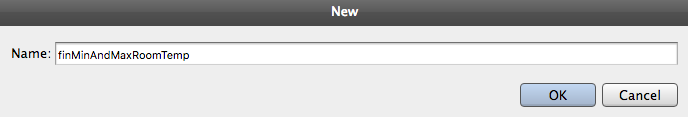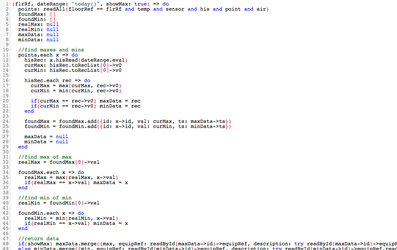| Table of Contents |
|---|
Description
...
This is the function that must be installed to run the program, that finds the highest and lowest for each date selected.
Adding the function
Go to folio (found on the right menu, by clicking on Menu, which is the last tab on the bottom right)
From here you will want to select Legacy Folio
Once your in folio, across the top there is an option Import. Click on import.
Change the top so that "From Text" is selected, and at the bottom change the with format to be "Trio"
Copy and paste the code under function inside and click on Upload
Go to Funcs
Click New
Name the function finMinAndMaxRoomTemp
Copy and paste the code for the function
Click save
How To Make your Own
- Bring Ractive out from components on the left side menu, and click on it to have the green outline
- Resize to the desired width and then go to the ractive editor
- Under properties open the ractive editor, and copy and paste from the Ractive Code given above for template, model, style, and init
- After copying and pasting, should look like the screenshots below
- Next click the tag icon on your component to add a tag and name it something. In our example we are calling it compareNew but it can be named anything, as long as it matches what is typed in the Program Target Filter in the Program Editor in the next step
- After saving go to programs and add a new program
- Name your program, and set the program target filter to match the tag you just set to your ractive component, in our case it is compareNew
- Top right of program editor, click the three dots, and select variables
- Click the gear that appears as you hover over this
- turn Invokes the Function on and change the dropdown to Custom Event
- Type in obtainData in the line below and save
- Copy and paste the above code for program into the main part and save
- By default it will show the highest and lowest for today, but the data can be changed from the date picker
- Save and you're done!
...