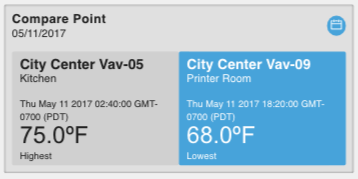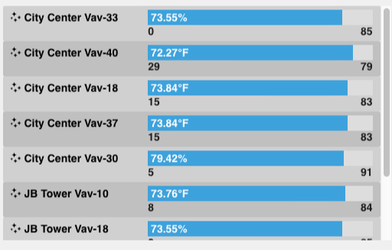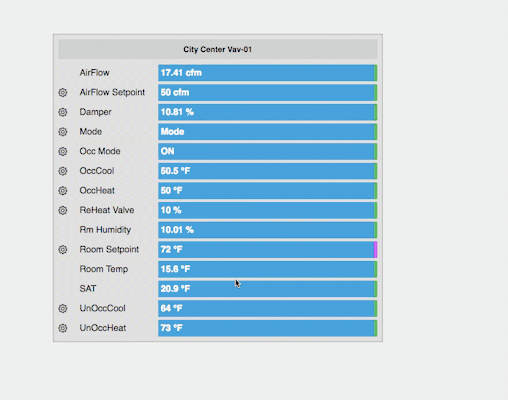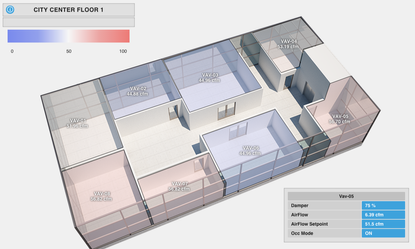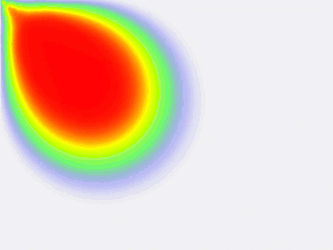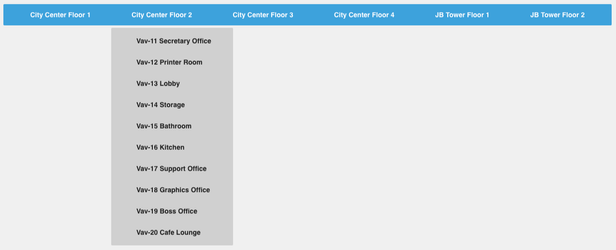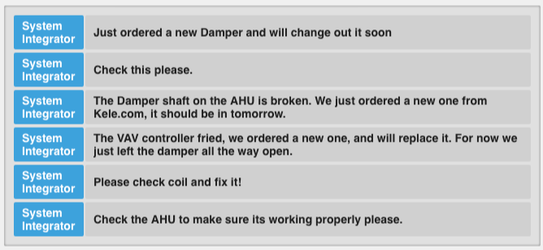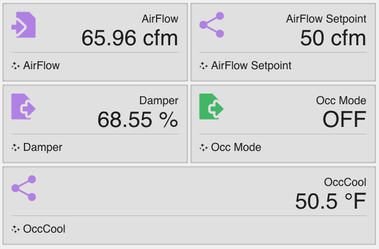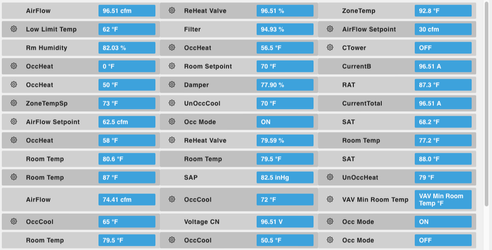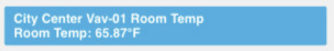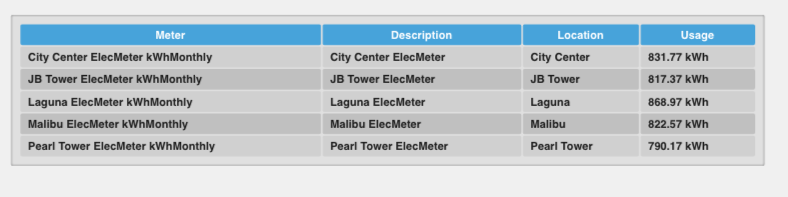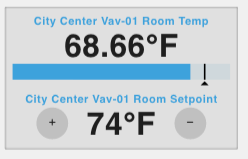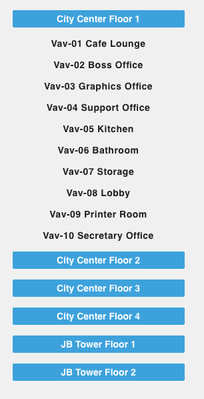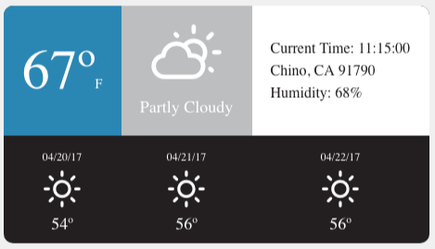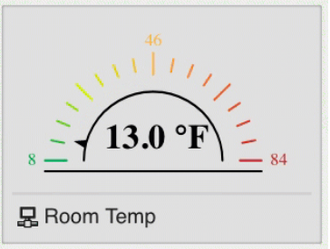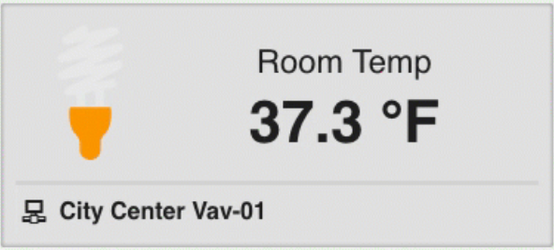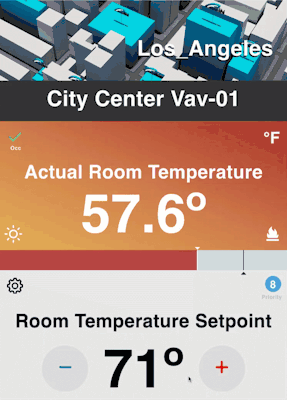/
GB Ractive
GB Ractive
- Ractive Temperature SetPoint
- SVG Gauge
- Overview
- Actions List
- Alarms Search
- Am Chart Dates with Tags
- Bacnet Table / Conn Status
- Compare Point Date Picker
- Dynamic Bar Chart
- Energy Dashboard
- Equip Table
- Floor Table
- Heat Map
- Horizontal Drop Down with Magic Bubbles
- Meter Chart
- Note List
- Numeric Inputs
- Overview Table with Scroll and Magic Bubbles
- Points Scroll Table
- Ractive Dashboard
- Ractive List Points
- Ractive Magic Bubbles Drop Down
- Ractive Query - Drag and Drop Virtual Point
- Ractive Table
- Ractive Weather
- SVG Icon Gauge
- Thermostat
- Thermostat (Simple)
- Vertical Drop Down with Magic Bubbles
- Overview Table
below are a few popular examples:
- This pulls up Actions when a point is clicked
This has a date picker and will compare the highest and lowest from that selected time period
This bar chart can be changed to display different, and has magic bubbles
- This will pull up all the points on an equip, and has actions and magic bubbles
This model must be on a floor, and will change depending on which poly is selected
This is a heat map
This is a horizontal dropdown menu that pulls up magic bubbles
- This is a list that shows the notes
- This allows the user to view all their sites, floors, and equips in one place
- Here is a simpler version of the dashboard
- Here is a list of points that shows actions if available and pulls up magic bubbles
- This is a dropdown that will display magic bubbles
- This shows users how to query based off a virtual point
- This is a table that will also sort by clicking on the header
- This model allows the user to change the setpoint
- This is a dropdown that pulls up magic bubbles
- This model displays the weather
- This is a gauge based off a virtual point
- This is an icon gauge based off a virtual point
- This allows the user to control the setpoint and has actions
- This is the simple version of the setPoint for the room temp
, multiple selections available,
Related content
Ractive Temperature SetPoint
Ractive Temperature SetPoint
Read with this
Overview
Overview
Read with this
Ractive Weather
Ractive Weather
Read with this
SVG Gauge
SVG Gauge
Read with this
Ractive Table
Ractive Table
Read with this
SVG Icon Gauge
SVG Icon Gauge
Read with this