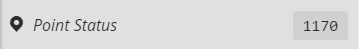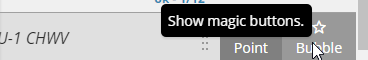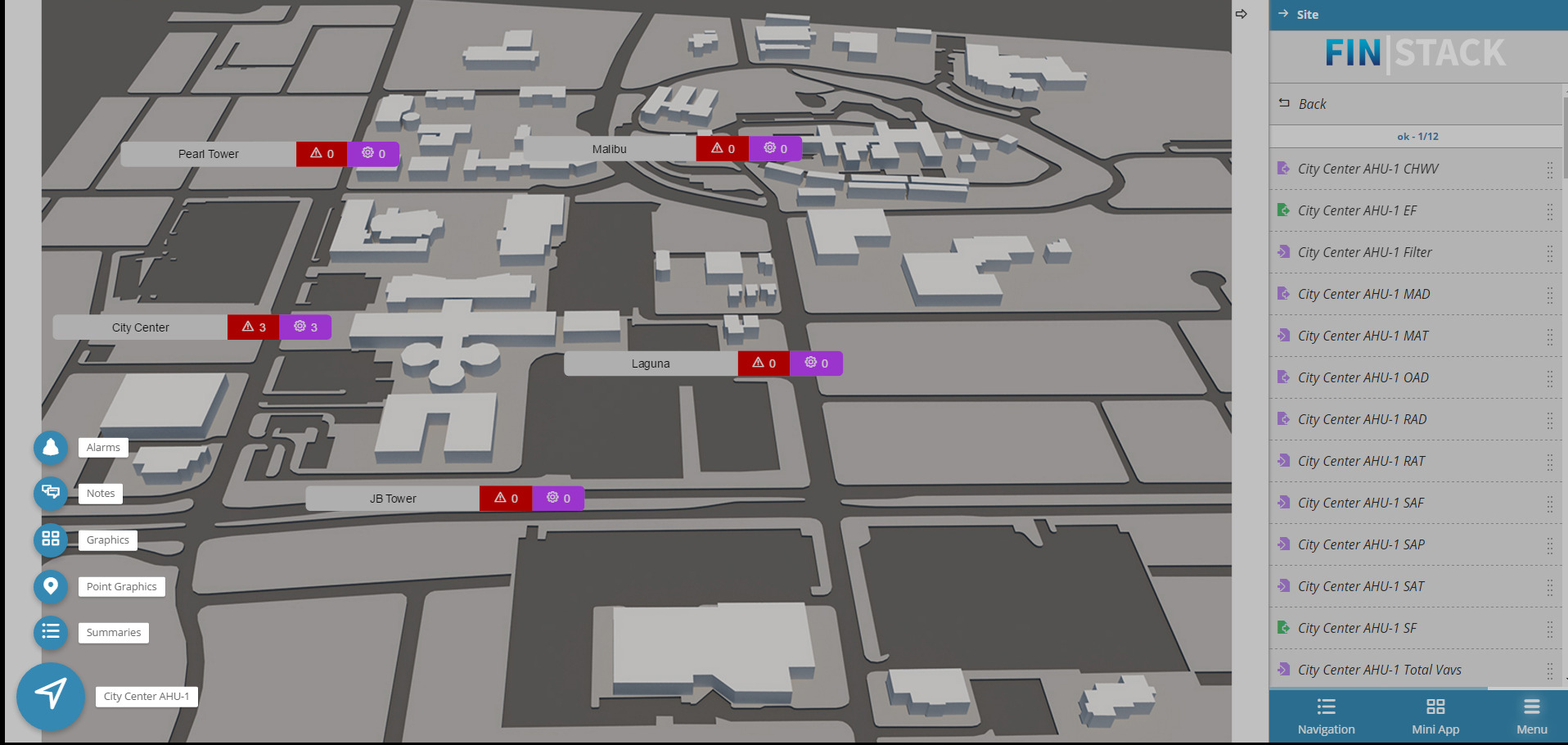...
Clicking one of the pods will launch a Pod Viewer windows containing detailed information.
Point Status
Lists the points in the current project sorted by their status.
...
The points have 3 options: Point, Connector and Bubble.
Point
Clicking on point will display that point's debug information.
Connector
If the point is linked to a connector the Connector debug info button will be available. Clicking it will show the Connector debug information.
Bubble
The Bubble button will launch the Magic Bubbles with options related to that point.
Log
The Log menu is the section that displays all the log messages. This is very useful to check errors and debug issues.
Set Levels
This allows setting log levels for each category.Clicking it will display a form where levels can be set separately for each category
...
The log messages can be viewed under 3 categories, By Level, By Category or By Message:
Lint
The Lint sub-menu will display a list of all the errors and warnings that have been triggered by the running software. Clicking it will display the Lint Output with further details.
Threads
The Threads menu will display a CPU Thread Dump- useful for troubleshooting.
Report
Report option will display a concise report of the FIN Stack installed version, hardware usage, and database size.
...