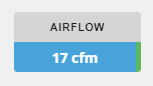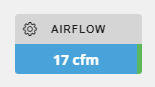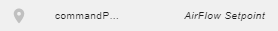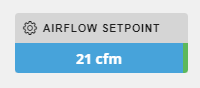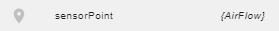| Table of Contents |
|---|
...
Note: If you user is looking for the point bubbles, they can get a program from here under PointBubbles.
Point Commands
This tool allows the user to configure predefined onClick commands for a point and add them on components like buttons for example. Once the bubbon is clicked, it will command the point chosen, and set the type of action, duration (if applicable), and value.
...
This is typically used on a sensor point. This will allow the user to link a commandable point on a sensor so that only one smartLabel is used. For example let's say you have a smartLabel that is connected to the Fan Status and you want to merge the Fan Cmd actions to it, you'll be able to do this with this option. So now you have a smartLabel the displays the Fan Status value, but also able to command the Fan Cmd with this single smartLabel. What it does is adds a string tag called commandPoint and adds the name of the command point.
Note: This retains the smartLabels virtualPointRef value and status properties not the commandPoint properties. So if the command point is overridden, it will not turn purple on this smartLabel. IF both points happen to have actions, the commandPoint will trump the virtualPointRefs actions. So you'll get the actions of the commandPoint.
...
This is typically used on a command point. This will allow the user to link a sensor point on a command so that only one smartLabel is used. For example let's say you have a smartLabel that is connected to the Fan Cmd and you want to merge the Fan Status to it, you'll be able to do this with this option. So now you have a smartLabel the displays the Fan Status value, but also able to command the Fan Cmd with this single smartLabel. What it does is adds a string tag called sensorPoint and adds the graphics builder id of the sensor point.
Note: This retains the smartLabels virtualPointRef actions and status properties not the sensorPoint properties. So if the command point is overridden, it will turn purple on this smartLabel. IF both points happen to have actions, the virtualPointRef will trump the sensorPoint actions. So you'll get the actions of the commandable point.
Status BG Colors
This is covered in the /wiki/spaces/FINFrameworkV101/pages/772800911Status BG Colors doc.