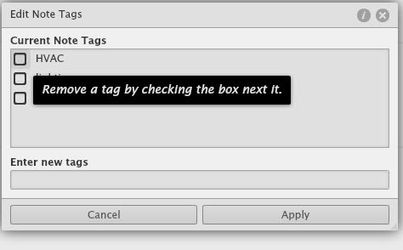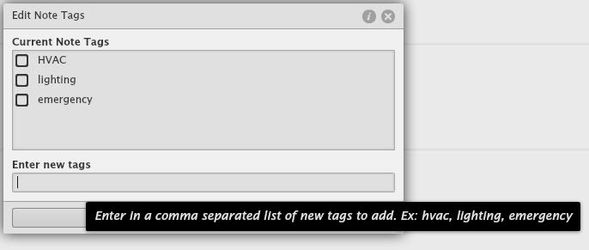Edit Note Tags
Edit Note Tags
This tool can be used to create or remove tags that can further be added to notes in order to filter them more easily. The user can use these tags with the following tools : Tags for Note and Create Note Topic
How to use Edit Note Tags
First, the user must go to Notes app
In there he will go to Tools and choose Edit Note Tags
In the new window that pops-up the user will be able to delete the existing tags, or add new ones as follows:
He can delete the existing tags by checking the box next to them or add new tags by entering them in the field bellow, separated by a comma
After hitting Apply the user can check the changes by opening the tool again and see if the tags are in the list