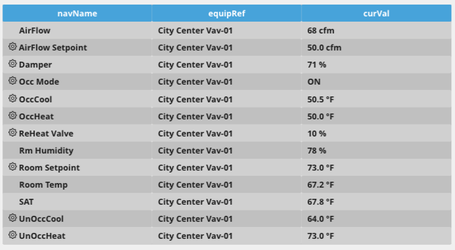| Table of Contents |
|---|
Description
This model can return 4 values. When the header is clicked will reorder the contents to be ascending and when clicked again, will be descendingAdd a dataQuery tag with the desired query. Must have equipRef navName and curVal.
Completed Model (Basic)
Download: ractiveTable.f5m
to work you must place on an equip
Ractive Code
Template
| Code Block | ||||
|---|---|---|---|---|
| ||||
<table class="view-container s-width">
<tr>
<th class="view-superman-value s-width30">navName</th>
<th class="view-superman-value s-width30">equipRef</th>
<th class="view-superman-value s-width30">curVal</th>
</tr>
{{#myPoints}}
<tr>
<td class="view-superman-value {{#if @index % 2 == 0}} status-stale {{else}} status-disabled{{/if}}">{{#if actions}}<label class="icon-gear s-pointer" on-click="actions"> </label>{{else}} {{/if}}<label on-click="magicB">{{navName}}</label></td>
<td class="view-superman-value {{#if @index % 2 == 0}} status-stale {{else}} status-disabled{{/if}}" on-click="magicBEquip">{{equipRefDis}}</td>
<td class="view-superman-value {{#if @index % 2 == 0}} status-stale {{else}} status-disabled{{/if}}" on-click="magicB">{{curVal}}</td>
</tr>
{{/myPoints}}
</table> |
...
| Code Block | ||||
|---|---|---|---|---|
| ||||
var dataPoints = this;
var targetPoint = query('targetPoint and virtualPoint');
var template = this;
var target = query('targetPoint');
finstack.eval('readAll(equipRef=='+ targetPoint.pointId +' and point).sort("navName")'template.dataQuery).then(function(data) {
var myPoints = [];
var realPoints = data.result.toObj();
realPoints.forEach(function(p,index) {
myPoints.push({
curVal : GetPrettyValue(p),
navName : p.navName,
pointId : p.id,
equipRefDis : p.equipRefDis,
actions : p.actions || null,
write1 : p.write1 || null,
write8 : p.write8 || null
});
});
template.ractive.set({'myPoints':myPoints});
}); |
...