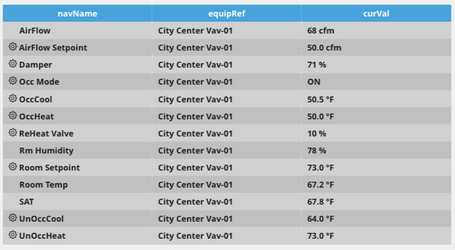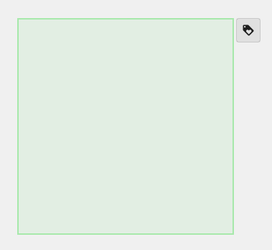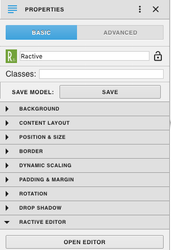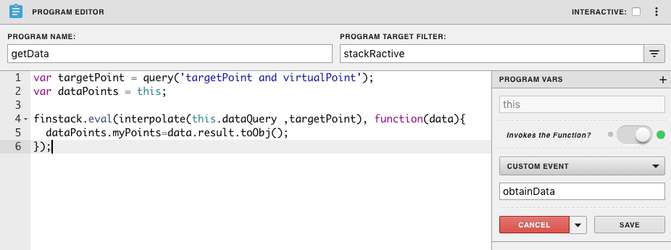Ractive Table
Description
Add a dataQuery tag with the desired query. Must have equipRef navName and curVal.
Completed Model (Basic)
Download: ractiveTable.f5m
Ractive Code
Template
<table class="view-container s-width">
<tr>
<th class="view-superman-value s-width30">navName</th>
<th class="view-superman-value s-width30">equipRef</th>
<th class="view-superman-value s-width30">curVal</th>
</tr>
{{#myPoints}}
<tr>
<td class="view-superman-value {{#if @index % 2 == 0}} status-stale {{else}} status-disabled{{/if}}">{{#if actions}}<label class="icon-gear s-pointer" on-click="actions"> </label>{{else}} {{/if}}<label on-click="magicB">{{navName}}</label></td>
<td class="view-superman-value {{#if @index % 2 == 0}} status-stale {{else}} status-disabled{{/if}}" on-click="magicBEquip">{{equipRefDis}}</td>
<td class="view-superman-value {{#if @index % 2 == 0}} status-stale {{else}} status-disabled{{/if}}" on-click="magicB">{{curVal}}</td>
</tr>
{{/myPoints}}
</table>
This specific code returns the idDis, equipRefDis, siteRefDis, and writeDef from the query. To return something different, just change the desired value to the new value in all three spots in the code.
Model
{
data:
{
myPoints: [],
}
}
This sets up myPoints to get the data from the query. It also sets up ascending and descending order for when the header is clicked
Style
.s-pointer{
cursor: pointer;
}
.s-width{
width: 100%;
}
.s-width30{
width: 30%;
}
.s-width10{
width: 10%;
}
s-pointer changes the cursor to a pointer to let the user know that the table headers are clickable
s-width will change the length of the table to the desired size the programer sets
INIT
this.ractive.fire("obtainData");
this.ractive.on("magicB", function(event) {
var item = this.get(event.keypath);
if (item)
top.app.ShowRelatedBubbles(item.pointId, item.pointId, true, event);
});
this.ractive.on("actions", function(event) {
var item = this.get(event.keypath);
var mainWin = window.parent;
try {
mainWin.app.ShowActionsFor (item.pointId);
} catch (err) {console.error(err)}
});
this.ractive.on("magicBEquip", function(event) {
var item = this.get(event.keypath);
if (item)
top.app.ShowRelatedBubbles(item.pointId, item.pointId, false, event);
});
obtainData is what connects the Ractive model to the program, and the rest sorts the data
Program
var dataPoints = this;
var targetPoint = query('targetPoint and virtualPoint');
var template = this;
var target = query('targetPoint');
finstack.eval(template.dataQuery).then(function(data) {
var myPoints = [];
var realPoints = data.result.toObj();
realPoints.forEach(function(p,index) {
myPoints.push({
curVal : GetPrettyValue(p),
navName : p.navName,
pointId : p.id,
equipRefDis : p.equipRefDis,
actions : p.actions || null,
write1 : p.write1 || null,
write8 : p.write8 || null
});
});
template.ractive.set({'myPoints':myPoints});
});
dataQuery is what is getting the query
How To Make your Own
- Bring Ractive out from components on the left side menu, and click on it to have the green outline
- Under properties open the ractive editor, and copy and paste from the Ractive Code given above for template, model, style, and init
- After saving go to programs and add a new program
- Name your program, and set the program target filter to stackRactive
- Top right of program editor, click the three dots, and select variables
- Click the gear that appears as you hover over this
- turn Invokes the Function on and change the dropdown to Custom Event
- Type in obtainData in the line below and save
- Copy and paste the above code for program into the main part and save
- Save and you're done!