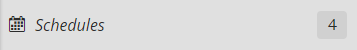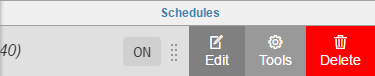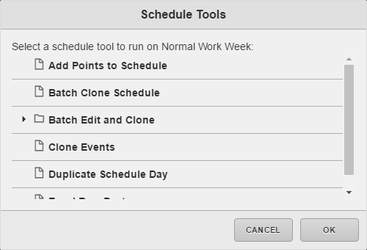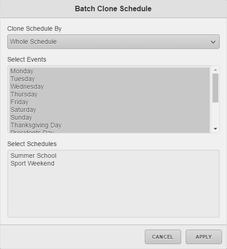Batch Clone Schedule
Batch Clone Schedule
We created Batch Clone Schedule tool that allows the user to clone either an entire schedule, weekly, or events to other schedules of the same type.
How to use Batch Clone Schedule
The user will go to the Schedules App.
Then they will select a schedule they would like to clone from and to find the Tools option on the slider menu of that schedule.
Once Tools option has been selected, they will find Batch Clone Schedule tool.
The user will then select the Batch Clone Schedule tool.
Then from this window, the user can select if they want to clone the entire schedule, weekly, or events from the dropdown list. Depending on what they select, the "Select Events" portion will dynamically change so that the user can select what they want to clone. Then they choose the schedules of the same type they wish to clone too and thats it.