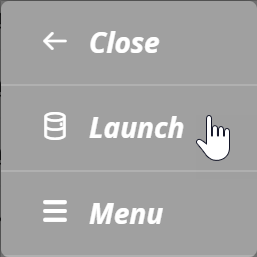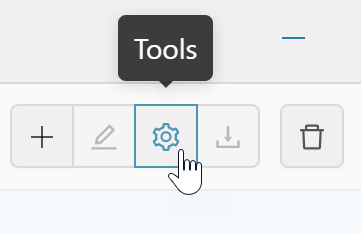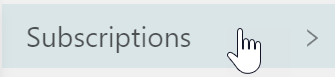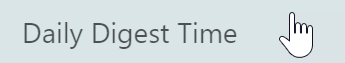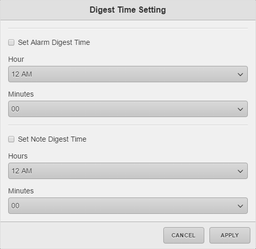Daily Digest Time
Daily Digest Time
We have created this tool to allow the user to set an exact hour and minute at which they would want to receive digest e-mails from all topics (alarms or notes).
How to use Daily Digest Time
First, the user will go to Folio app → Launch.
Once inside the Folio App, the user will select Tools option.
In the Tools list, the user will select the Subscriptions option.
Then the user will find the Daily Digest Time option.
Once the user selects it, the Daily Digest Time popup will appear. In there the user can enable or disable the Digest Time for Alarm Topics and for Note Topics. And they can select the exact hour and minute when to receive the e-mail.
, multiple selections available, Use left or right arrow keys to navigate selected items