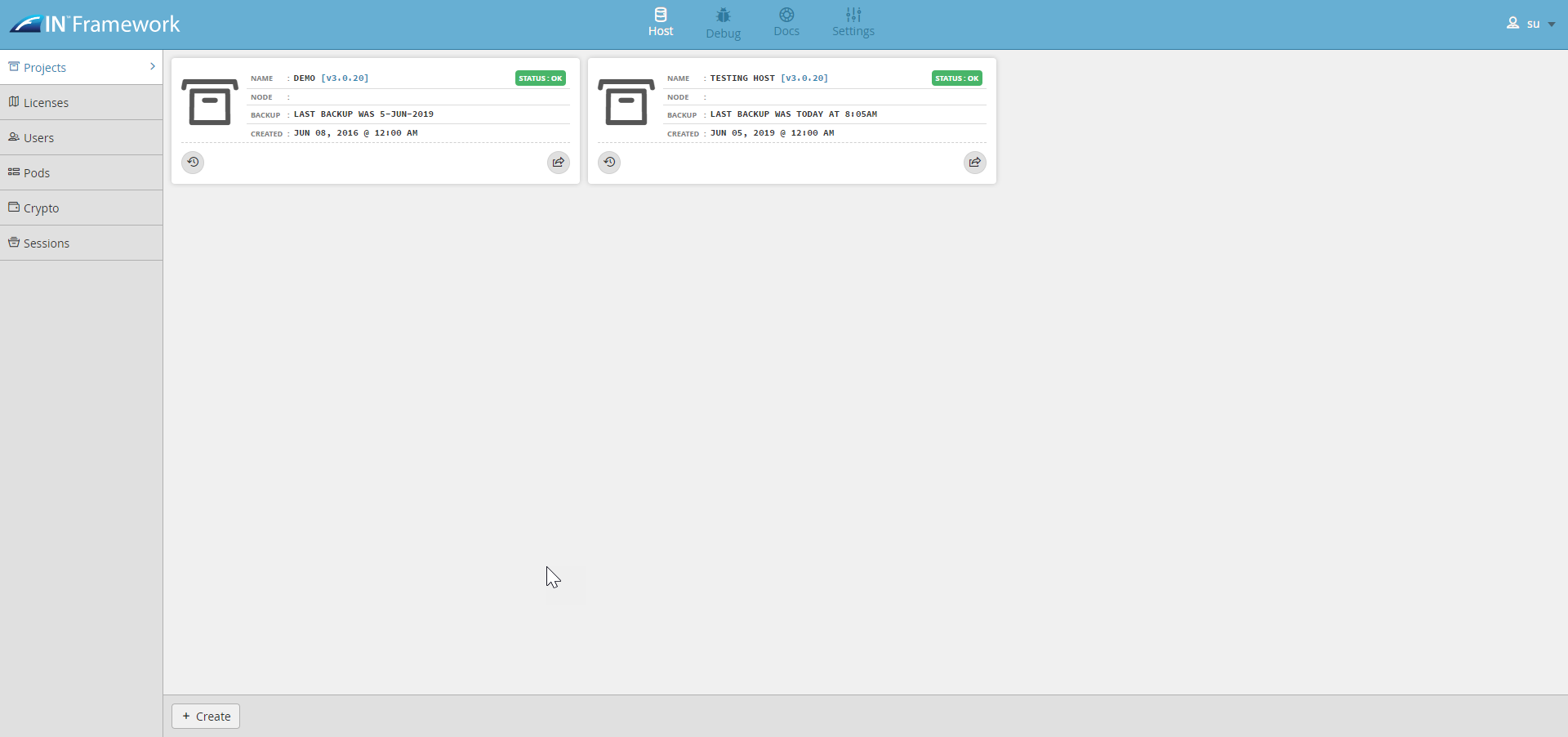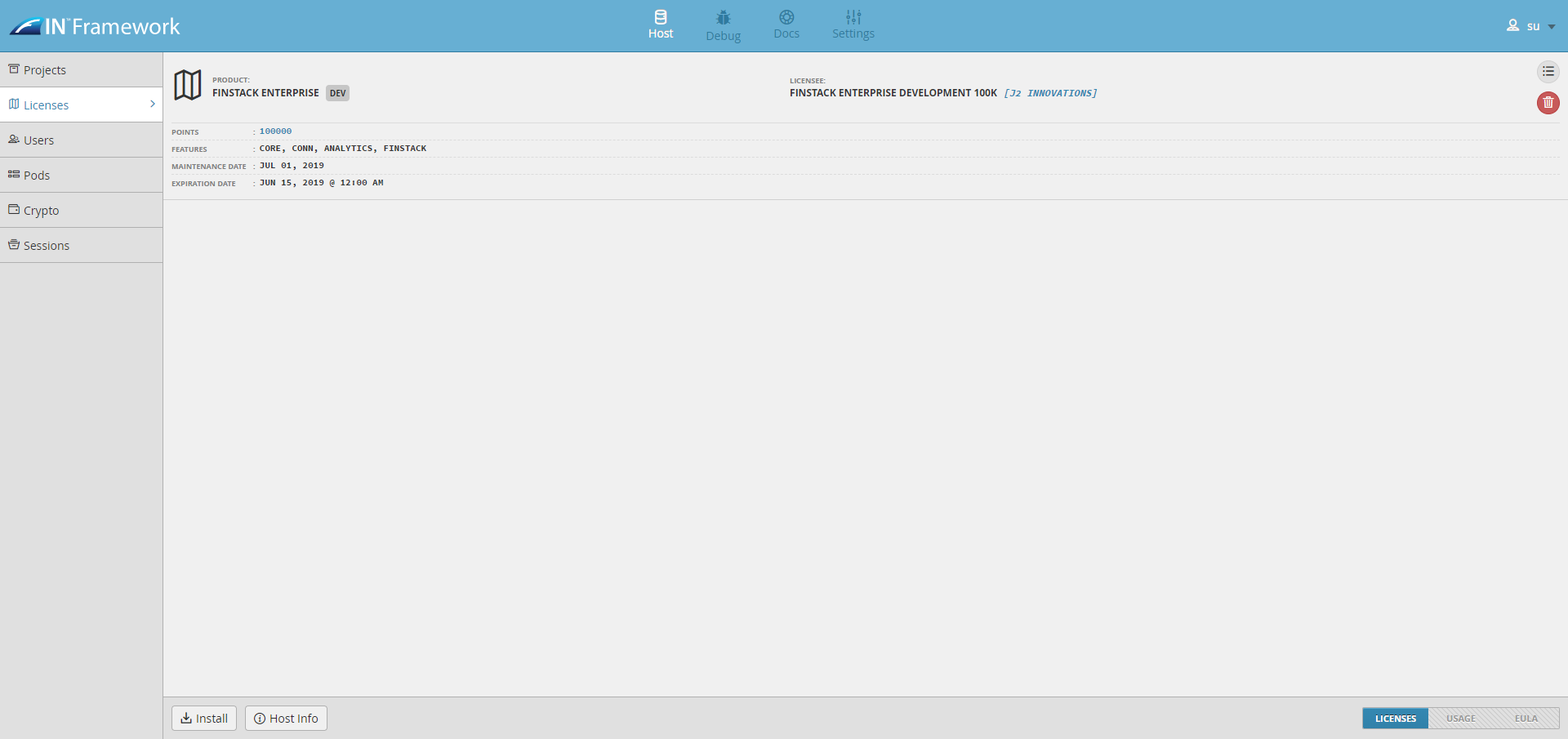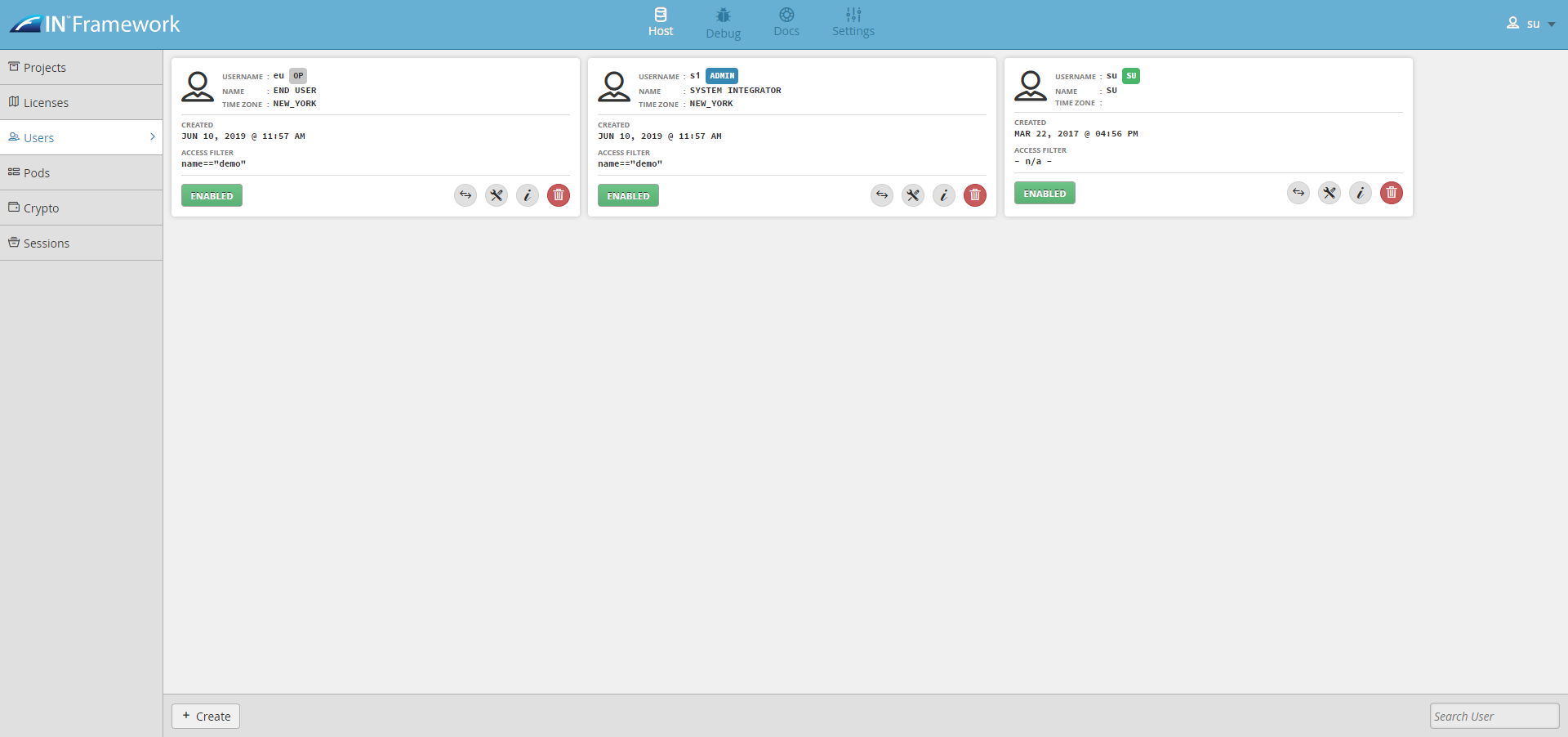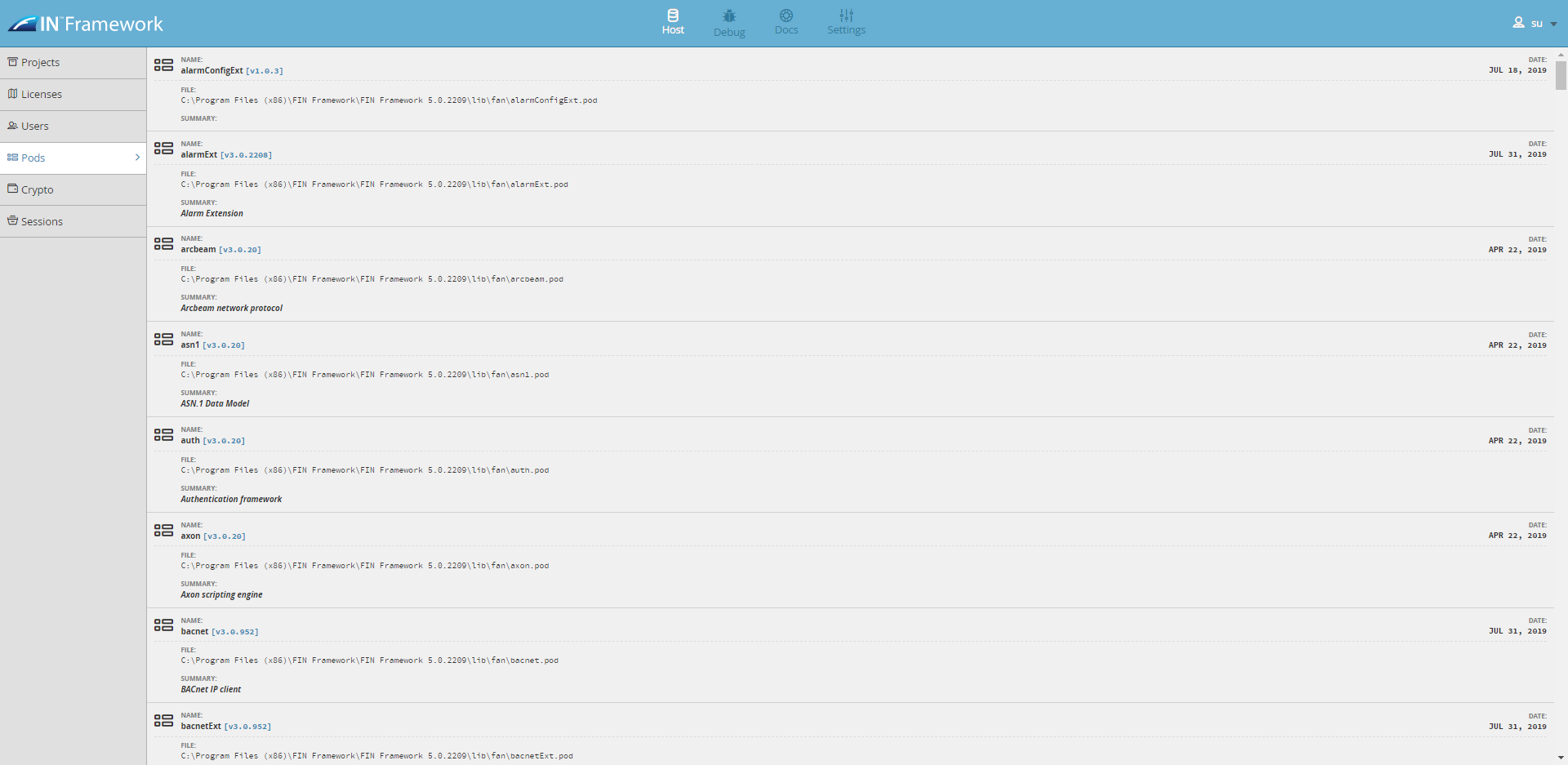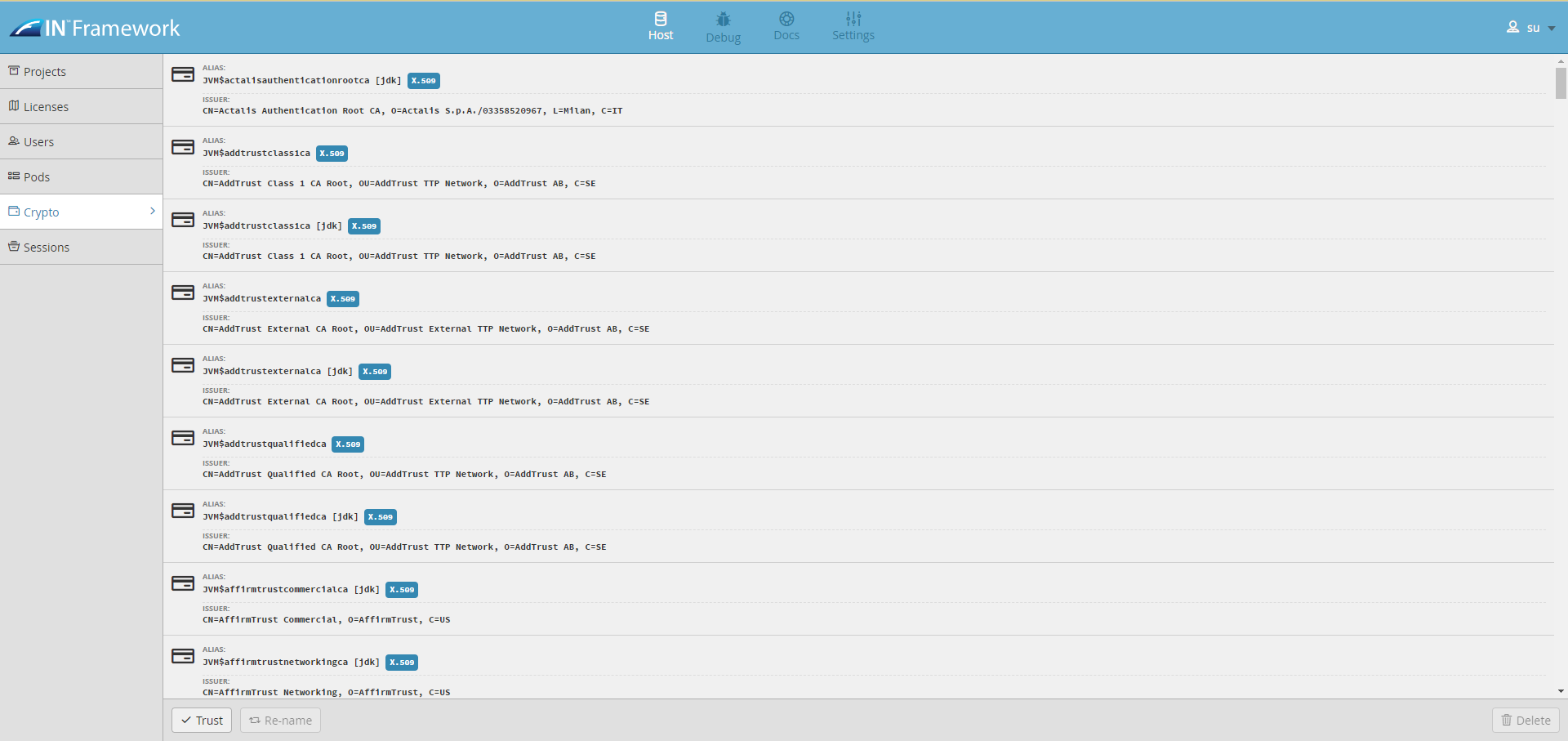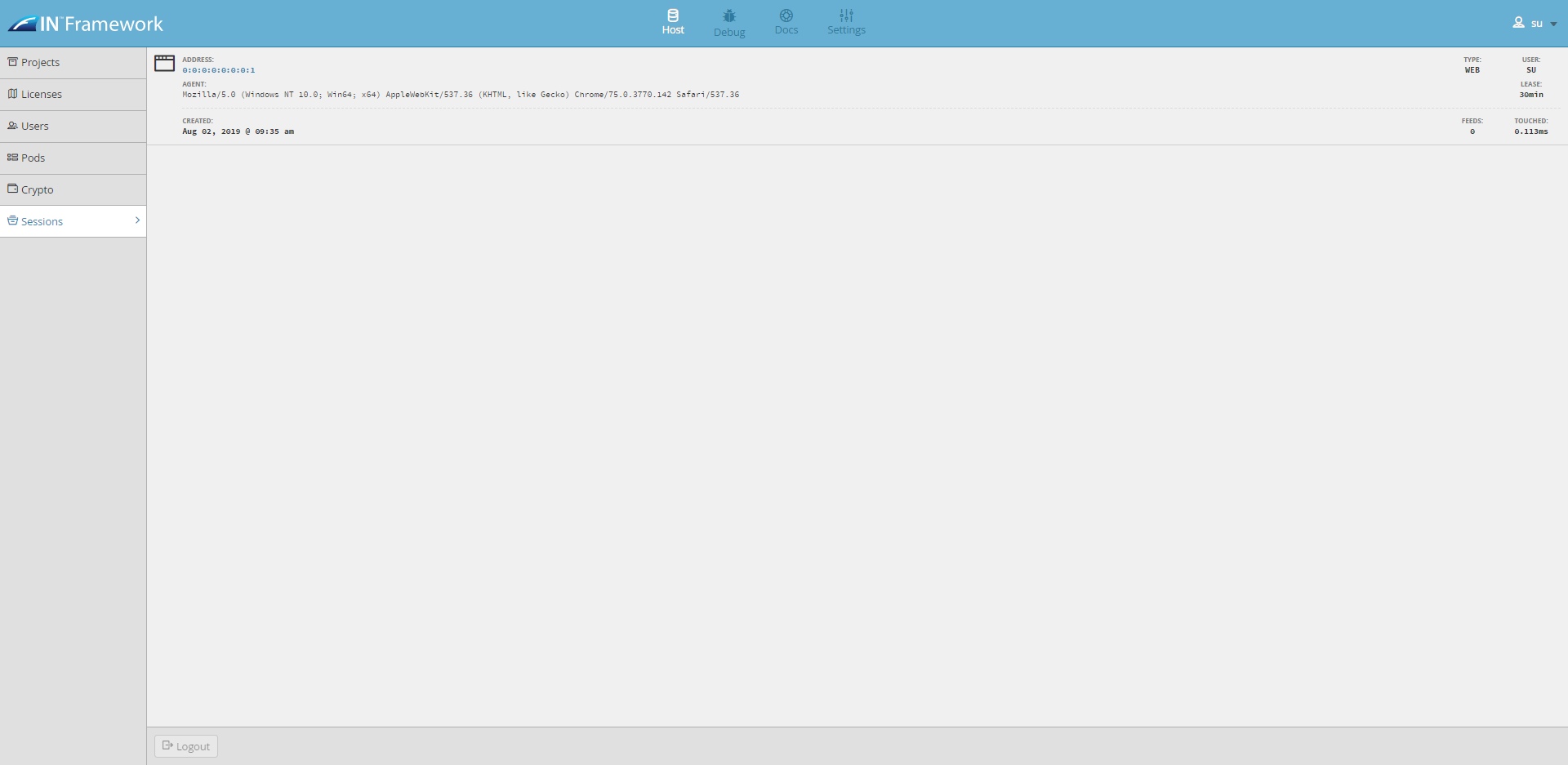Home Host
Home Host
This is where the Host settings are found. It contains Projects, Licenses, Users, Pods, Crypto, and Sessions. These are mainly available for superuser only unless mentioned otherwise.
Projects
This is where the superuser can view existing projects and information about them. They can create backups, launch project, and create new projects. More info found in Projects doc.
Note: Admin and Operator type users can launch a project from this section. That is the only thing they can do under the Host section.
Licenses
This is where the superuser can view existing license(s) and the information about them. They can install, update, delete, and view license usage. More info found in Licenses doc.
Users
This is where the superuser can view existing users and their information. They can disable/enable user, edit, and create/delete the user. More info found in Users doc.
Pods
This is where the superuser can view all available pods.
Crypto
This is where the superuser can view all the trusted certificates and their information. They can also trust new ones, rename, or delete them. More info found in Crypto doc.
Sessions
This is where the superuser can view all the current sessions that are active and log any of them out if needed.