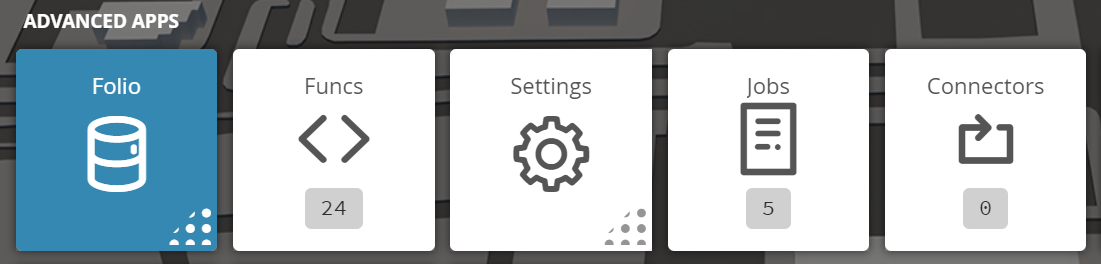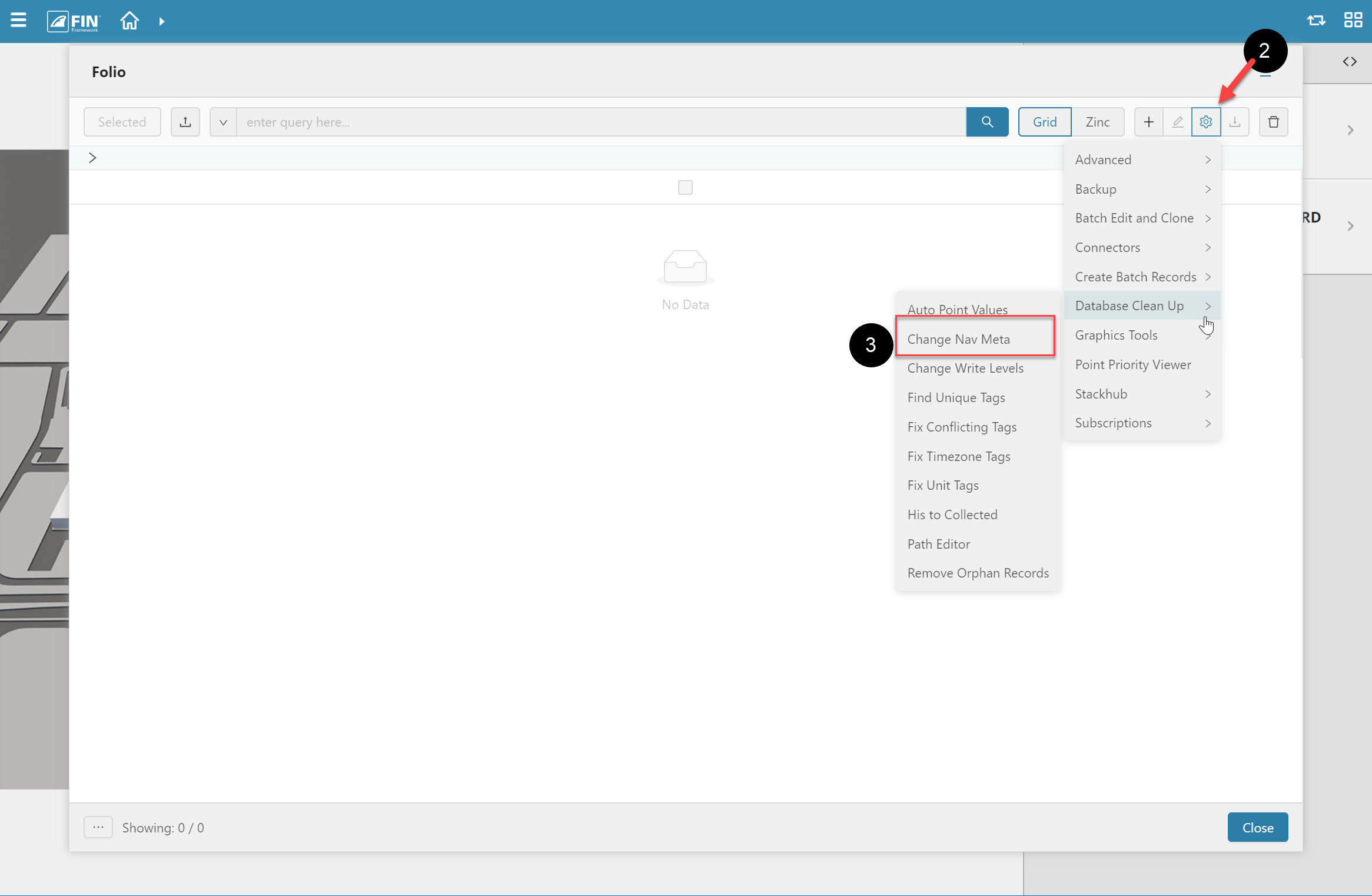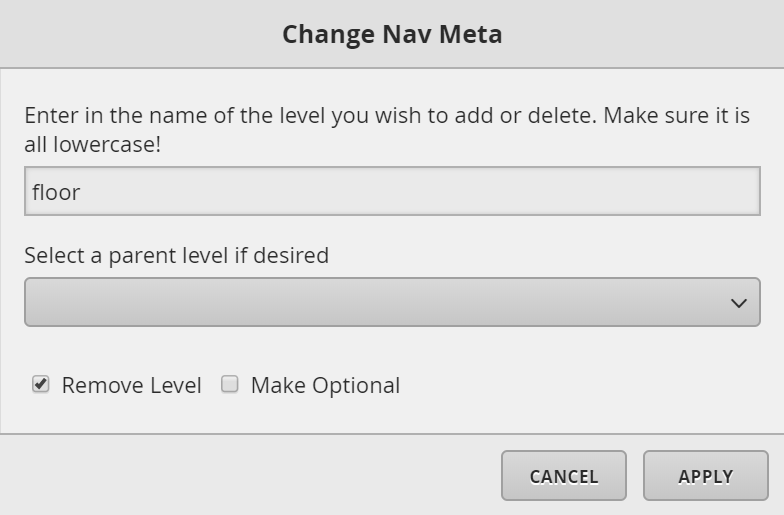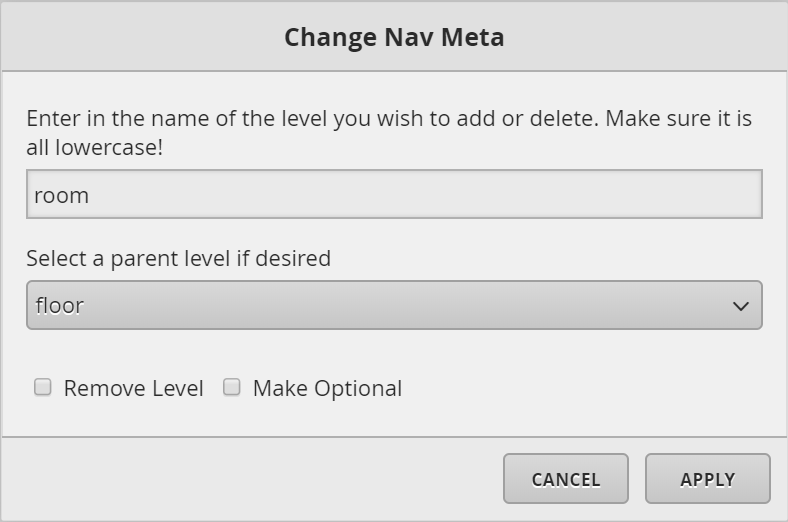Change Nav Meta
Recommended use for function
This is most efficiently utilized when a user wants to add or remove a level to the navMeta.
1. The user will have to select on the Folio application which is under the Advanced Apps section
2. Once inside, the user will have to use the Tool button
3. The user will be prompted with a pop-up called Tools where the user will have to navigate to the following: Database Clean Up > Changed Nav Meta
4. Once selected, the user will be displayed with a pop-up window called Auto Point Values
- Enter a name for the level you want to add or delete
- Select the parent if you're adding a level
- Check box if you want to remove an existing level
Example:
Here I am using the form to remove the floor from my navMeta while making sure the children of the floors get moved up one level, making my navMeta: site->equip->point
Example:
Here I am using the form to add a 'room' level, making my navMeta: site->floor->room->equip->point