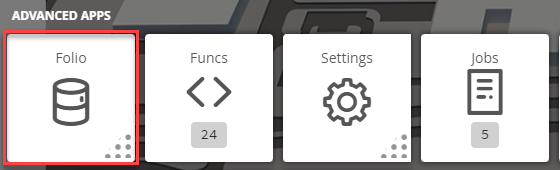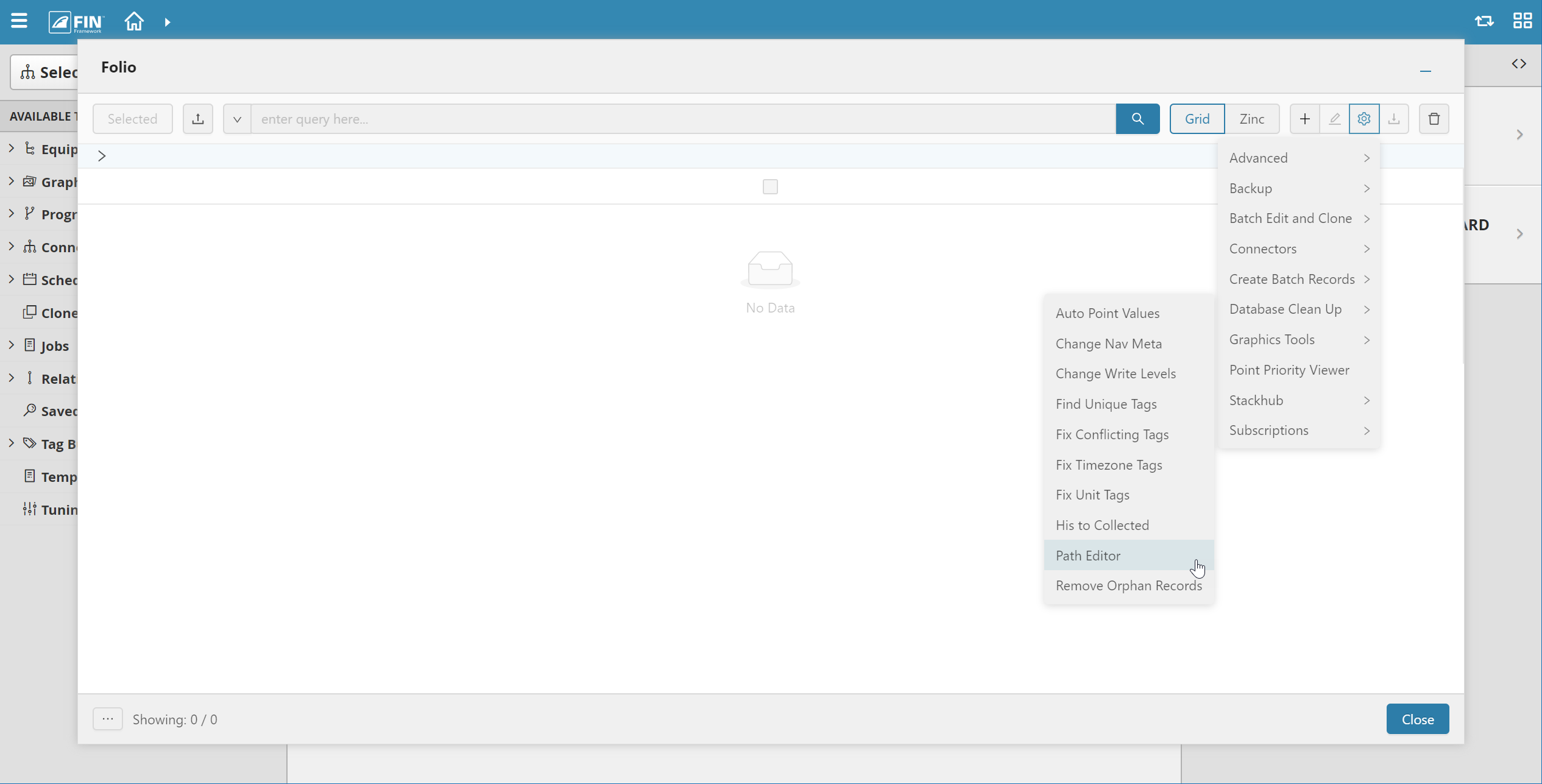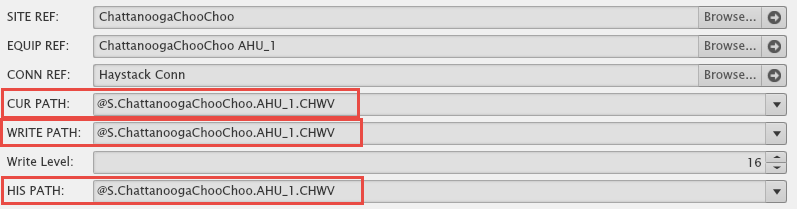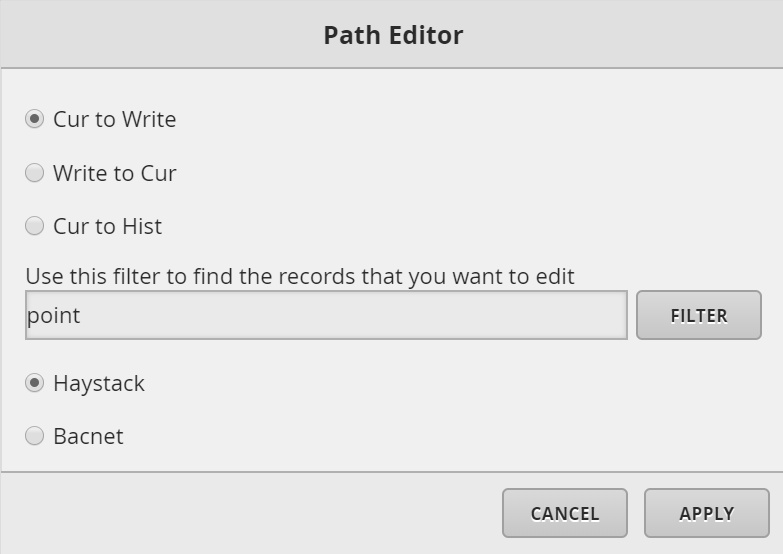Path Editor
Recommended use for function
This is most efficiently utilized when a user wants to copy one path to another (cur,his,write).
In some cases, users will test their points out or try to refresh certain paths by disabling and re-enabling those paths
- However, the paths don't re-input themselves so a user will have to copy it from another path. This doesn't seem like an issue until you have to do so for 1,000 points.
Where to find the Path Editor Tool
1. The user will have to select on the Folio application which is under the Advanced Apps
2. Once Folio has launched, the user can select on the Tools button located on the right
- In the tool list, navigate towards the following: Database Clean Up > Path Editor
If any of these paths below ever have a null value, this function will fix it.
w
3. Once the tool has been selected, a popup called Path Editor will be displayed in here the user can select which path to update and pass a filter to select which points to affect
- In this case below, I'm copying the curPath and pasting it into the writePath on every haystack point.