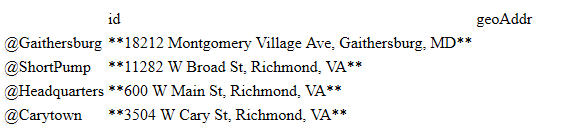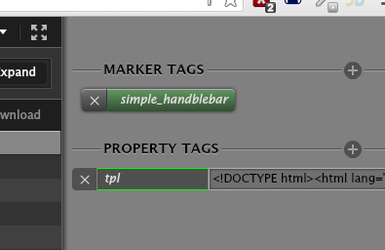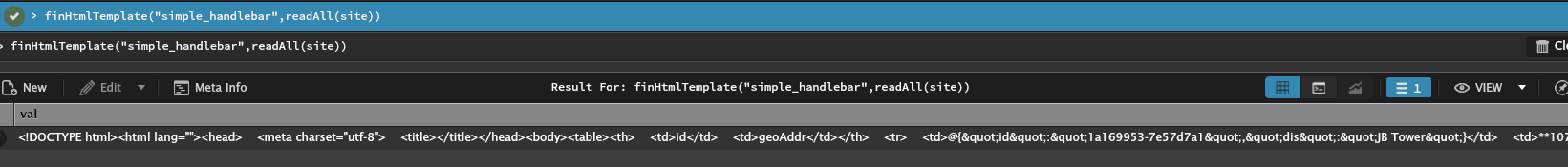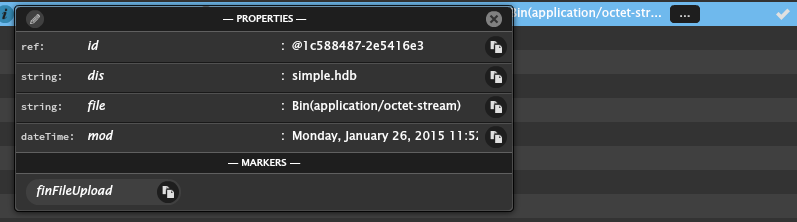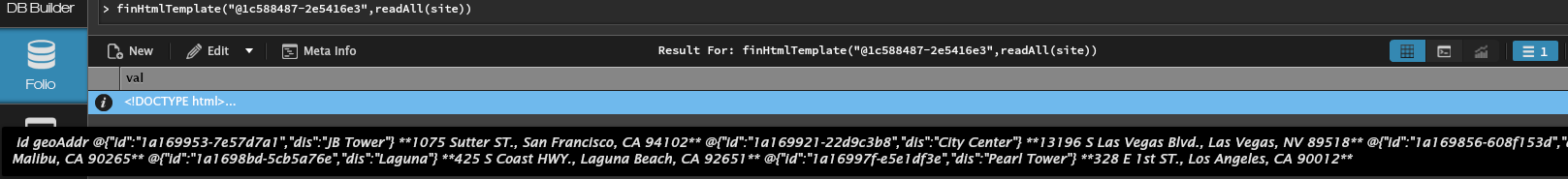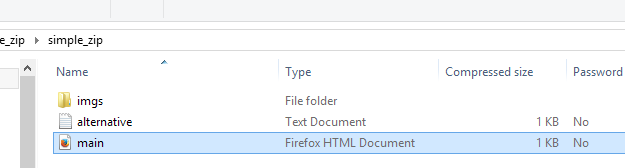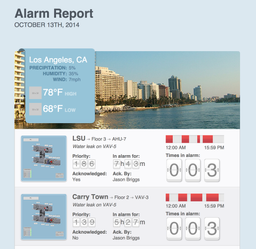Handlebars
Fins Extension
When enable finHtmlReporting extension (download finHtmlReporting.zip ), following axon functions will be available for usage:
finHtmlTemplate( noteTemplate, data, renderEmail := false)
accepted parameters:
noteTemplate: this can be a valid handlebar template string, or a record to io bin file or a tag of a record that has property "tpl" holding the handlebars template string
data : can be result of an axon call such as readAll(site) or a map {key:value}renderEmail: true if you need to convert the return into html email body. this is useful when sending html email with inline attached images. The email body will be in multi-part format.
This function will read the template and use handlebars.java (http://handlebars.java/blog) engine to render the template with given data. Handlebars has a cool feature to let user define extra helpers. A helper defines how a template will behave on specific data.
Built-in helpers are defined at http://handlebarsjs.com/builtin_helpers.html.
The extension provide additional helpers such as collections http://assemble.io/helpers/helpers-collections.html , numbers http://assemble.io/helpers/helpers-numbers.html
and following custom filters:
1){{embedImg}} helper : helper to embed image and construct inline image for html email
Syntax: {{embedImg url_or_@id maxWidth? maxHeight?}}
example:<pre> <img src="{{embedImg @id}}"/> or <img src="{{embedImg http://....}}"/>
will output : <img src="cid:xxxxxx.12312312@j2inn.com"/>
2){{#is}} helper acts like {{#if}}, comparison utility
Syntax: {{#is param1 param2 operand}}...{{else}}...{{/is}}
Given one argument, is acts exactly like if: {{#is x}}..{{else}}..{{/is}}
Given two arguments, is compares the two are equal
(a non-strict, == comparison, so 5 == '5' is true)
{{#is x y}} ... {{else}} ... {{/is}}
Given three arguments, the 3rd argument becomes the comparator.
{{#is x y "not"}} ... {{else}} ... {{/is}}
{{#is 5 2 ">="}} ... {{else}} ... {{/is}}
Several comparators are built-in:
== (same as not providing a comparator)
!=
not (alias for !=)
===
!==
>
>=
<
<=
in (check a value exists in either a comma-separated string, or an array)
3) hfilter https://bitbucket.org/brianfrank/haystack-java/
with improved lookup rules
*ahuRef->ahu //// Try and find every record that has a ahuRef, and see if he is an ahu
*foo -> curVal > 10 //// If foo looks like this {"curVal":8,"ahu","jason"}. Then this would return true
*foo -> curVal > 10 //// [{"curVal":3,"ahu","jason"},{"curVal":12,"ahu","jason"}]. This would return true,
because one of the objects in the list is > 10
*If foo is a list without any keys, it will just return false. [1,23,5,5,6,6,7] {{#hFilterEach}} : filter the collection using hfilter, similar to {{#each}}
Syntax: {{#hFilterEach data expression}}..{{/hFilterEach}}
Example: {{#hFilterEach this "sheMale and subObject->foo" }} name: {{lastName}} {{/hFilterEach}}4){{numberToTickerImages 4104}} or {{numberToTickerImages 4104 'small'}}
should render
<img src='http://email-assets.j2inn.com/images/ticker-numbers/ticker-4-small.png'><img src='http://email-assets.j2inn.com/images/ticker-numbers/ticker-1-small.png'><img src='http://email-assets.j2inn.com/images/ticker-numbers/ticker-0-small.png'><img src='http://email-assets.j2inn.com/images/ticker-numbers/ticker-4-small.png'>
{{numberToTickerImages 4104 'large'}}
should render
<img src='http://email-assets.j2inn.com/images/ticker-numbers/ticker-4-large.png'><img src='http://email-assets.j2inn.com/images/ticker-numbers/ticker-1-large.png'><img src='http://email-assets.j2inn.com/images/ticker-numbers/ticker-0-large.png'><img src='http://email-assets.j2inn.com/images/ticker-numbers/ticker-4-large.png'>To ease the testing of user's handlebars template , there are utility functions
1) finSaveAs(uri, content): uri is the path to local file that content will be saved to
2) finEmail(toAddress, subject, emailBody): this will wrap the email body and send to given address. The smtp config is hard-coded using server: localhost and port:25.
To use this function you need to have smtp server listen on localhost port 25. The setting in finstack for email will not effect this function. For a free tool , try papercut .
Examples
Pass the template directly as function's parameter
finHtmlTemplate("hello {{name}}",{"name":"PersonName"}) -> hello PersonName
finHtmlTemplate("
<!DOCTYPE html><html lang=""><head> <meta charset="utf-8"> <title></title></head>
<body><table><th> <td>id</td> <td>geoAddr</td></th> {{#each this}}<tr> <td>@{{id}}</td> <td>**{{geoAddr}}**</td></tr> {{/each}}</table></body>
</html>", readAll(site))
will return
<!DOCTYPE html><html lang=""><head> <meta charset="utf-8"> <title></title></head><body><table><th> <td>id</td> <td>geoAddr</td></th> <tr> <td>@Gaithersburg</td> <td>*18212 Montgomery Village Ave, Gaithersburg, MD</td></tr> <tr> <td>@ShortPump</td> <td>11282 W Broad St, Richmond, VA</td></tr> <tr> <td>@Headquarters</td> <td>600 W Main St, Richmond, VA</td></tr> <tr> <td>@Carytown</td> <td>3504 W Cary St, Richmond, VA*</td></tr> </table></body></html>
Using tag
Create a tag "simple_handlebar" with property "tpl" holding above template string
run the command : finHtmlTemplate("simple_handlebar",readAll(site)) will result
Using an uploaded file
Upload the above template
run the command :finHtmlTemplate("@1c588487-2e5416e3",readAll(site)) will return the same html as above
Everything is summarized here simple_handlebar.avi
Demo of multiple image template
handlebar_images.aviimages.hdb
Data passed to the function is from the call :readAll(site), in the template it uses helper {{embedImg imageRef.id}} to embed the image of the site in the email
command: finEmail("aaaa@j2inn.com","handlebar images",finHtmlTemplate("@1c58b274-c693093b",{title:"multiple images",imgs:readAll(site)},true))
@1c58b274-c693093b is the file hold the template
imgs : property of the data this, each site has properties :dis, and imageRef. imageRef is a Ref and {{embedImg}} takes a string as its parameter so you need to use imageRef.id which is like @xxxxxxxx-xxxxxxxx
The email will look like this
Render the template to email body
3rd parameter of finHtmlTemplate when set to true will return EmailPart instance that will be used to in sending emails using the finEmail() function or subscription email notification. By default it will return plain-text body if the template is not html-compliant. Otherwise it will return multipart body. To ease the deployment of the email template that can have other assets such as images, user can create a zip
main.html - is the template for html part
alternative- is the template for plain-text part - a fallback of html content
imgs- associated resources folder, which is referenced in the template
Video how to use zip file simple_zip.zip , simple_zip.avi
Email Templates
Old video : simple_email_template.avi
Sample template : simple_immediate_email .hdb
For notes
Create a record
For alarms
The Time Graph is tricky.