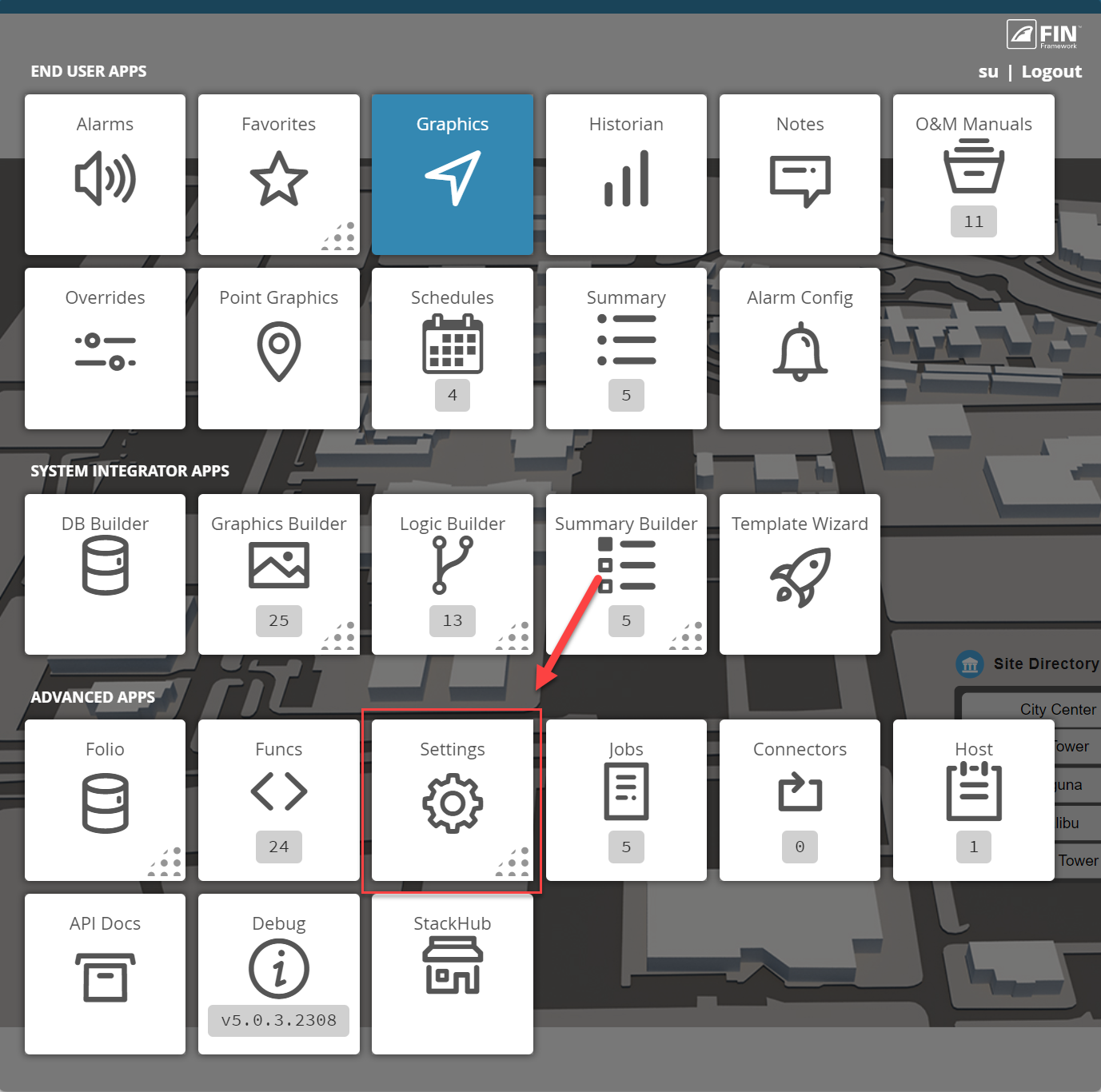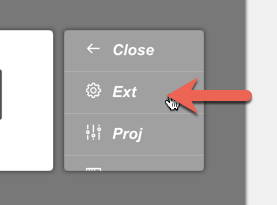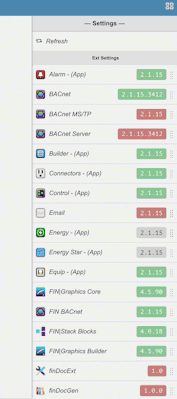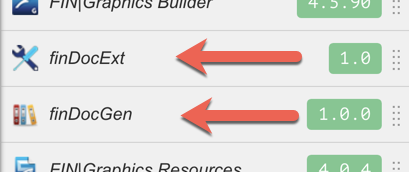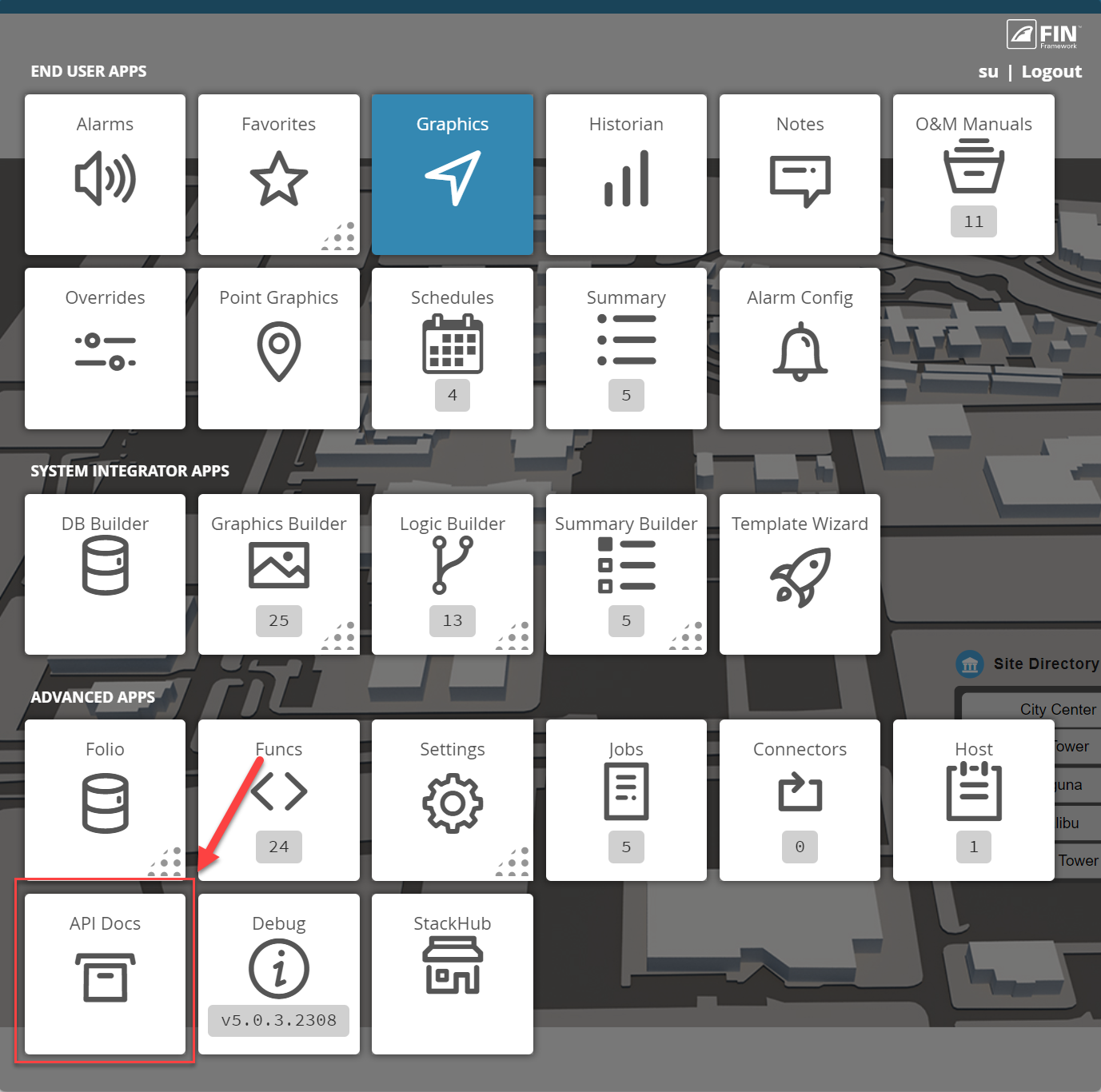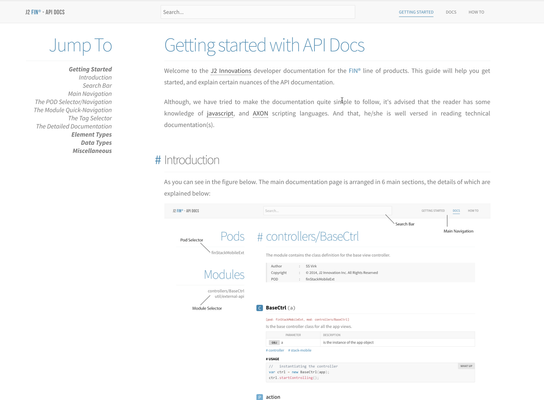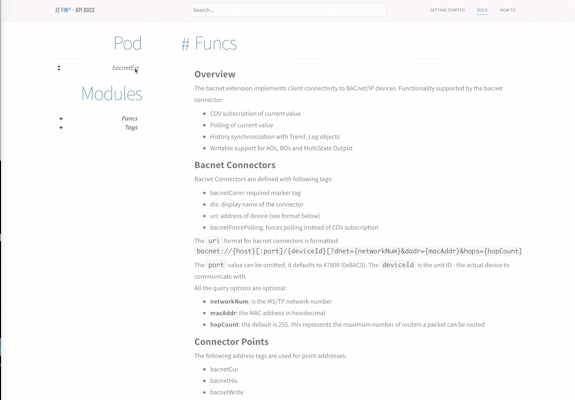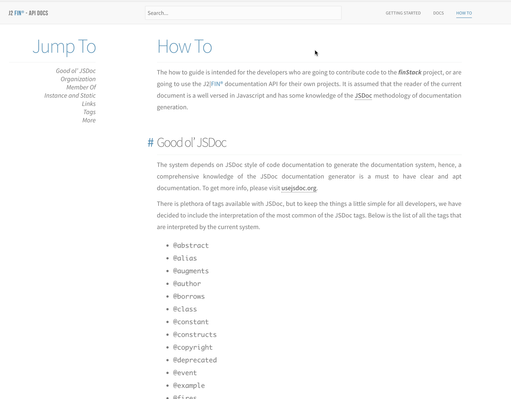API Docs
How to Enable
1. Open the Settings > Extension mini-app
2. locate and enable the finDocExt and finDocGen extensions
3. Refresh your browser page
4. Check your App Launcher menu, the API Docs app should now be an available app.
How to Utilize
Clicking on the API Docs app will launch a new browser tab that opens up the API Docs
Getting Started
Welcome to the J2 Innovations developer documentation for the FINTM line of products. This guide will help you get started and explain certain nuances of the API documentation.
Although we have tried to make the documentation quite simple to follow, it's advised that the reader has some knowledge of javascript and AXON scripting languages. And that, he/she is well versed in reading technical documentation(s).
Docs
The Docs section allows for you to search through each of the available "pods" and all of the functions contained within them
How To
The how-to guide is intended for the developers who are going to contribute code to the FinStack project will be using the J2|FINTM documentation API for their own projects.
It is assumed that the reader of the current document is a well versed in Javascript and has some knowledge of the JSDoc methodology of documentation generation.