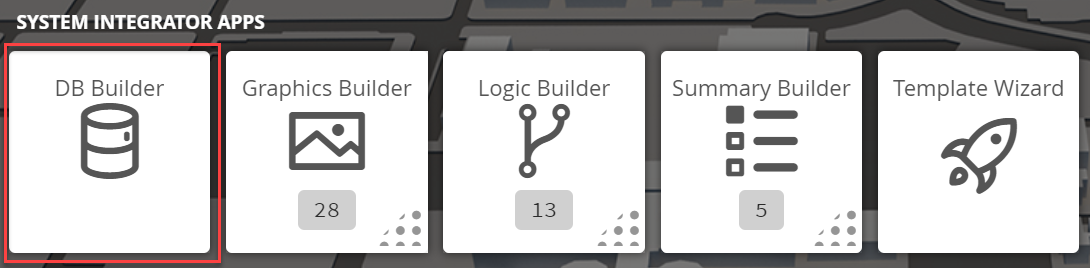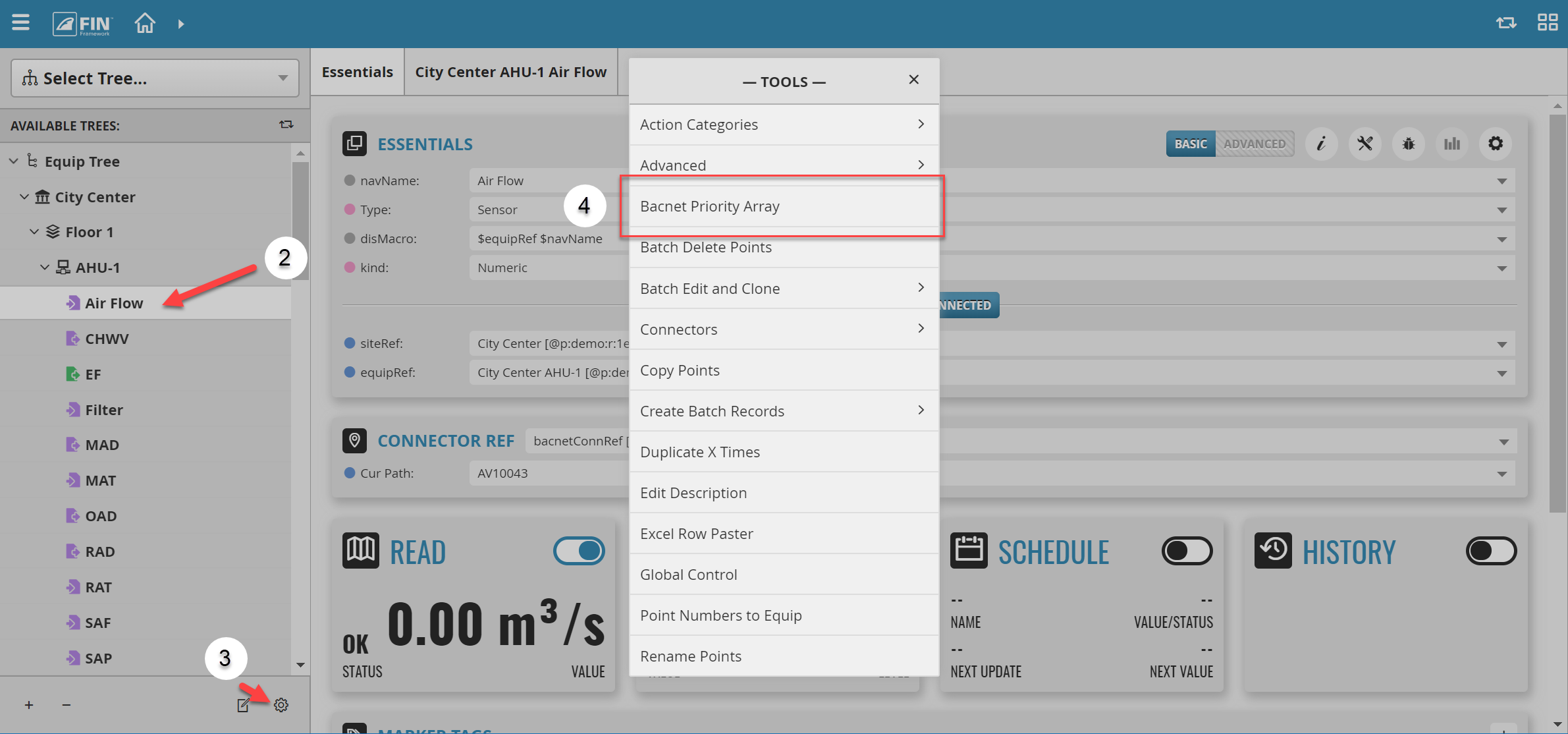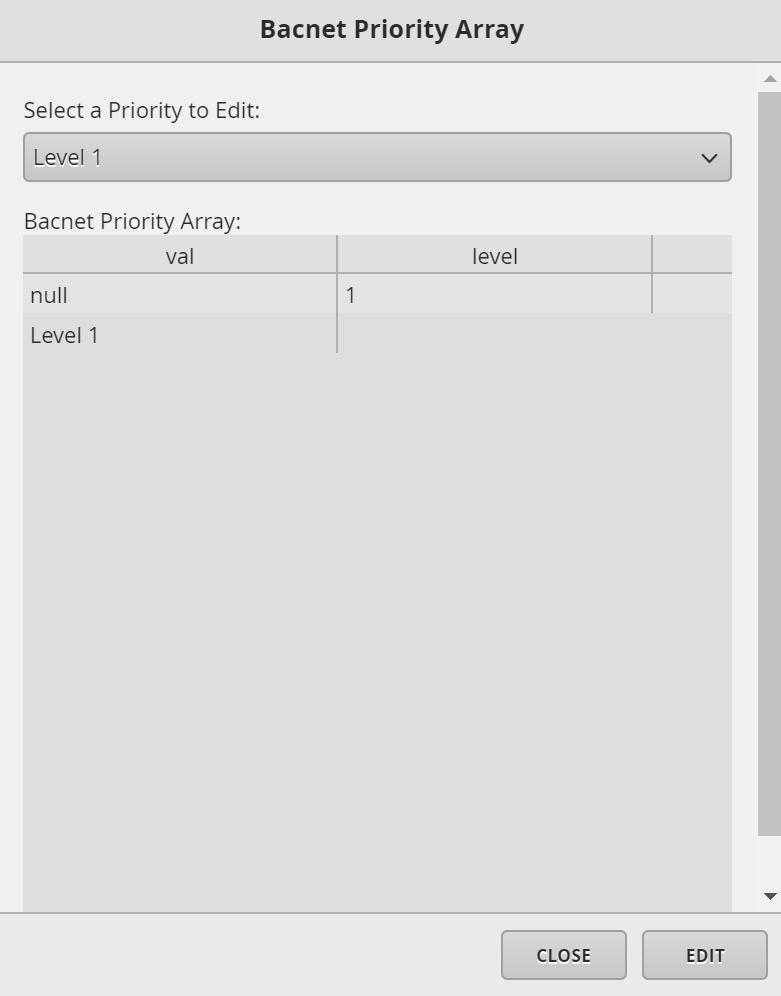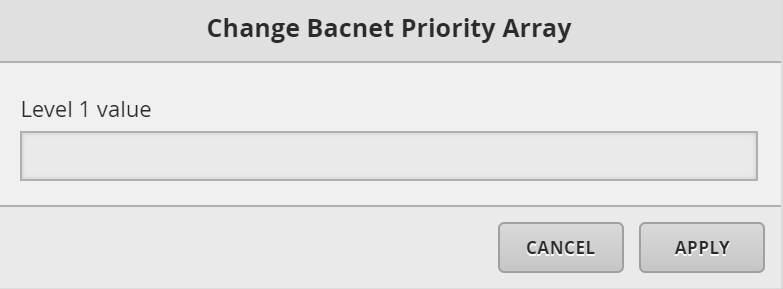Bacnet Priority Array
BACnet Priority Array
With this tool the user can view and edit the values for the writeLevels/priorities
How to use BACnet Priority Array
1. The user will have to select on the DB Builder application which is under the System Integrator section
2. Once inside, the user has to navigate towards the DB Builder Tree
- The user will select a BACnet point that is writable
3. Once the user has made a selection, the user will have to use the Tool button which is located on the bottom right
4. The user will be prompted with a pop-up called Tools where the user will have to navigate to the following: BACnet Priority Array
5. In the new window that appears the user can edit the value for any priority/writeLevel he wants by selecting it and click on the Edit button
6. In the next window, the user will set the desired value and hit Next and he will be returning to the previous window; from where he can exit by clicking OK.