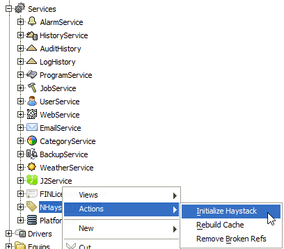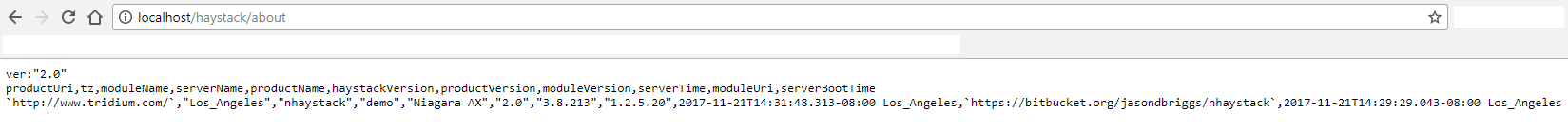Install Latest NHaystack Module
In order for FIN Stack to be able to communicate with Niagara, the user will have to upload the nHaystack jar modules. Below steps will help the user accomplish this part.
- Download latest nhaystack.jar module(s) below depending on version of Niagara you have.
- AX - AX has only one module nhaystack (download).
- N4 - N4 has two modules nhaystack-rt and nhaystack-wb (download).
- Drag the nhaystack.jar into your modules folder (you may need to close/stop your station/workbench to add them)
- Drag the NHaystackService from your Palette into your Services
- Restart your station because its required for the changes to take effect
Once station is running, run the Initialize Haystack, Rebuild Cache, and Remove Broken Refs actions on the NHaystack service.
Note
You can test the connection by typing <niagaraStationIp>/haystack/about into your browser
Below is an example of what you should receive. After a few moments, if you don't get a successful connection, click here to troubleshoot haystack.
Next Step - Connect to your haystack connector
, multiple selections available, Use left or right arrow keys to navigate selected items