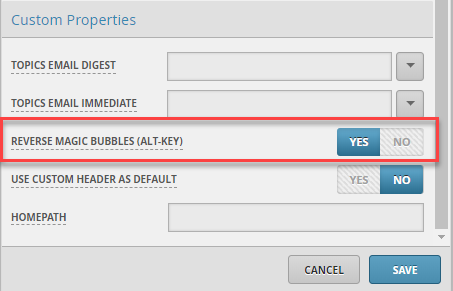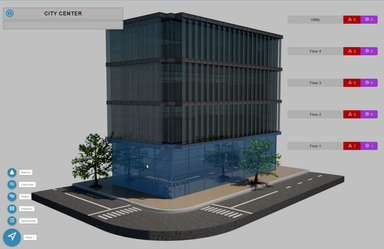Reverse Magic Bubbles Alt-Key
If the user would rather hyperlink directly to graphics by default without Magic Bubbles, they can do so by enabling this property on the user.
The Magic Bubbles will still work if the user holds down the "Alt" key and clicks on a zone.
This does not work with SU!
Default Magic Bubbles Behavior
By default, when selecting items like zones or other records, it'll display the Magic Bubbles
- If the user holds the "Alt" key and click, then it would just hyperlink without the Magic Bubbles appearing.
With Reverse Magic Bubbles Alt-Key enabled
This reverses the default behavior mentioned above. If this is enabled on the user, then it just hyperlinks without the Magic Bubbles.
If the user holds the "Alt" key and click, then it would display the Magic Bubbles. However, if the user selects an item with a pointRef, then it would display the Magic Bubbles for that because most likely, the user would want to see the point info when selecting it.
All this is doing is adding a marker tag on the user called "reverseMagicBubbles".