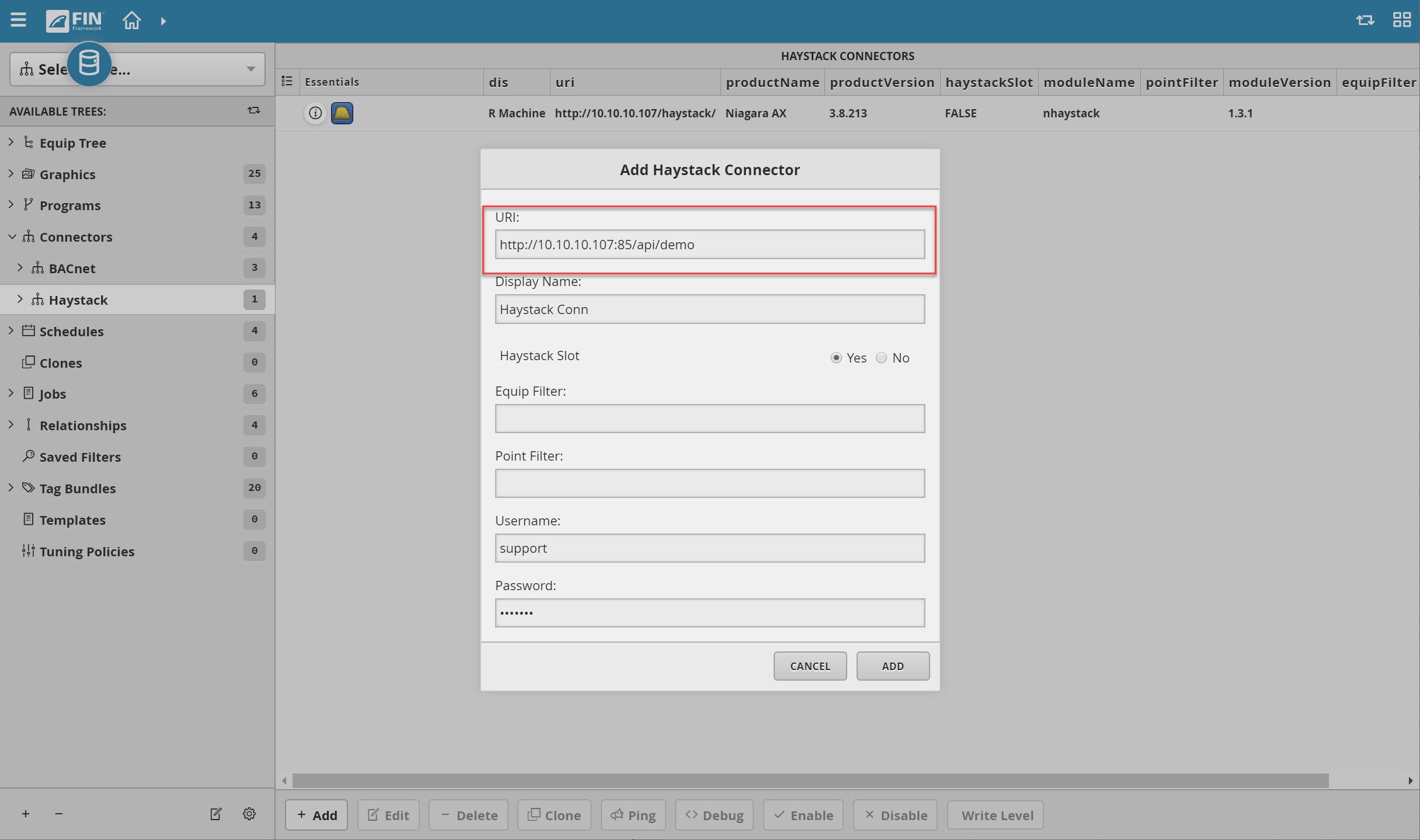/
How to connect to another FIN project
How to connect to another FIN project
If a user is trying to connect to multiple FIN projects via haystack:
- They would have to include the ip:85/api/projName as shown below
Related content
Haystack REST APIs
Haystack REST APIs
Read with this
Self-signed Certificates
Self-signed Certificates
More like this
Connectors List
Connectors List
Read with this
Haystack Compatibility
Haystack Compatibility
More like this
Haystack Connector
Haystack Connector
More like this
Haystack Debug
Haystack Debug
More like this