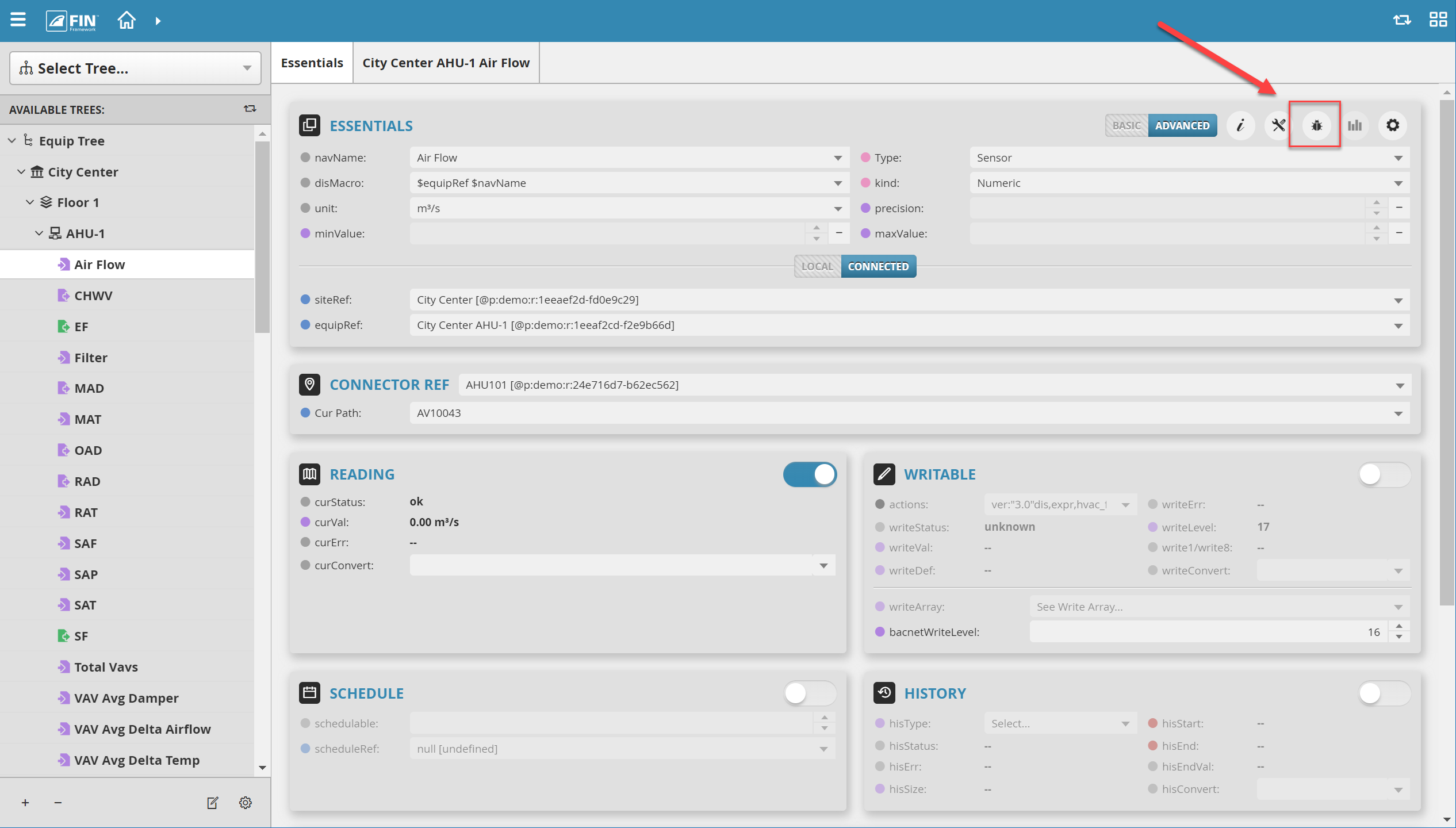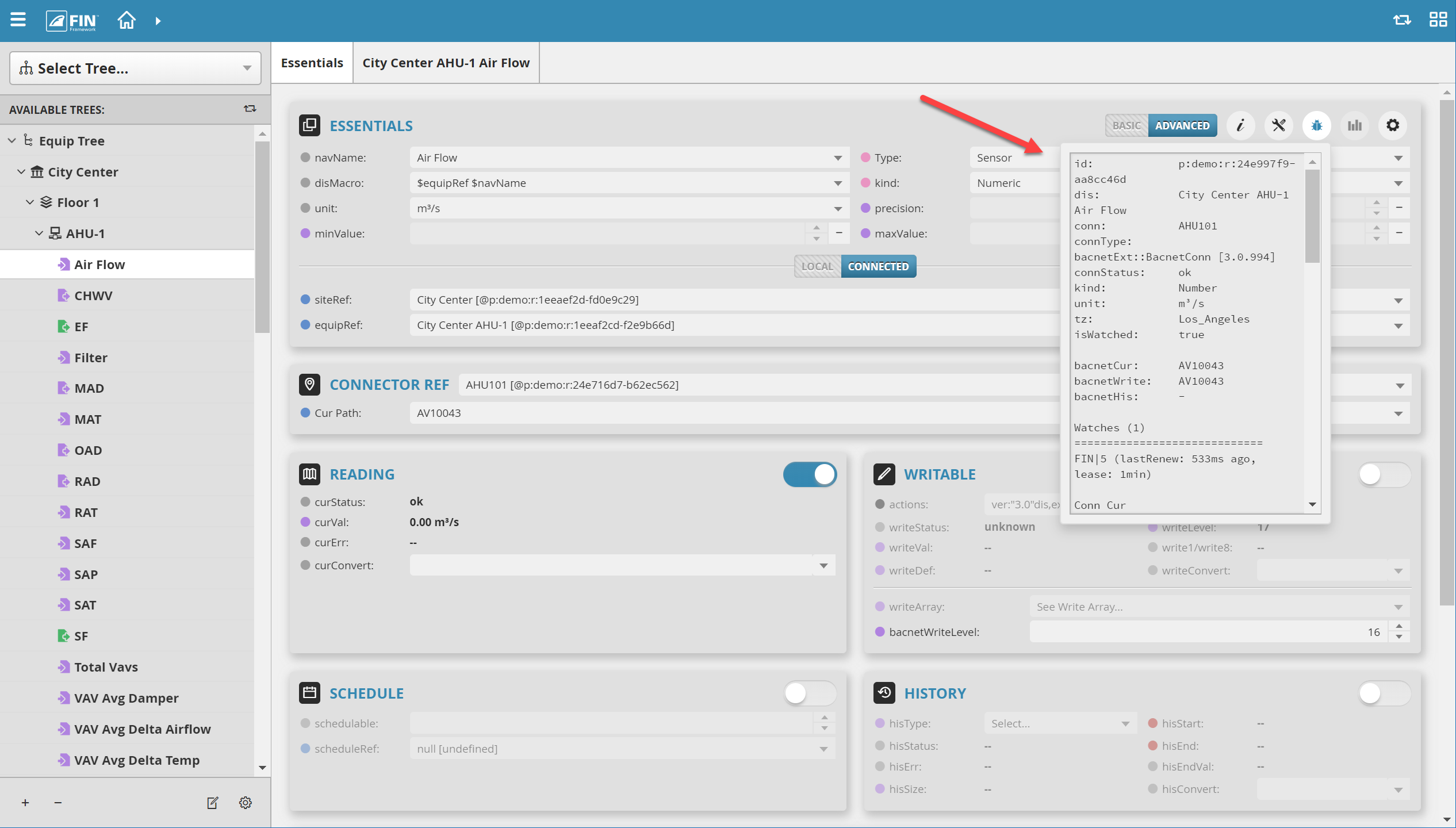/
Point Debug Info
Point Debug Info
Point Debug Info
The Point Debug Info displays all the information about a point from point info, errors, status, etc. This is where the user would look if the point isn't reading correctly to see if there are any errors.
The Point Debug Info is only for connected points, not local points. Therefore a user needs to connect to a device and bring in a point so they can see it.
How to get to Point Debug Info
1. The user will go to DB Builder and navigate to the point in question
2. Then the user can select the Point Debug Info icon found towards the top right of the point Essentials view
3. Once selected, the user will see the debug info of that point. They can view the info and copy it to send in an email if needed.
, multiple selections available,
Related content
Overrides
Overrides
Read with this
FIN Chart Components (finAmChartsReactExt)
FIN Chart Components (finAmChartsReactExt)
Read with this
Graphics
Graphics
Read with this
FAQ - Community
FAQ - Community
Read with this
Developer Tutorials
Developer Tutorials
Read with this
App Selection Menu
App Selection Menu
Read with this