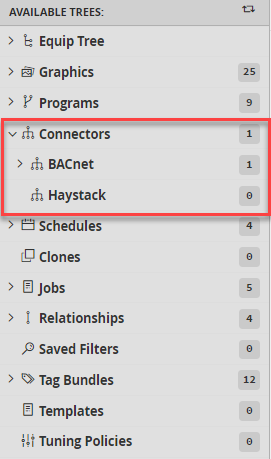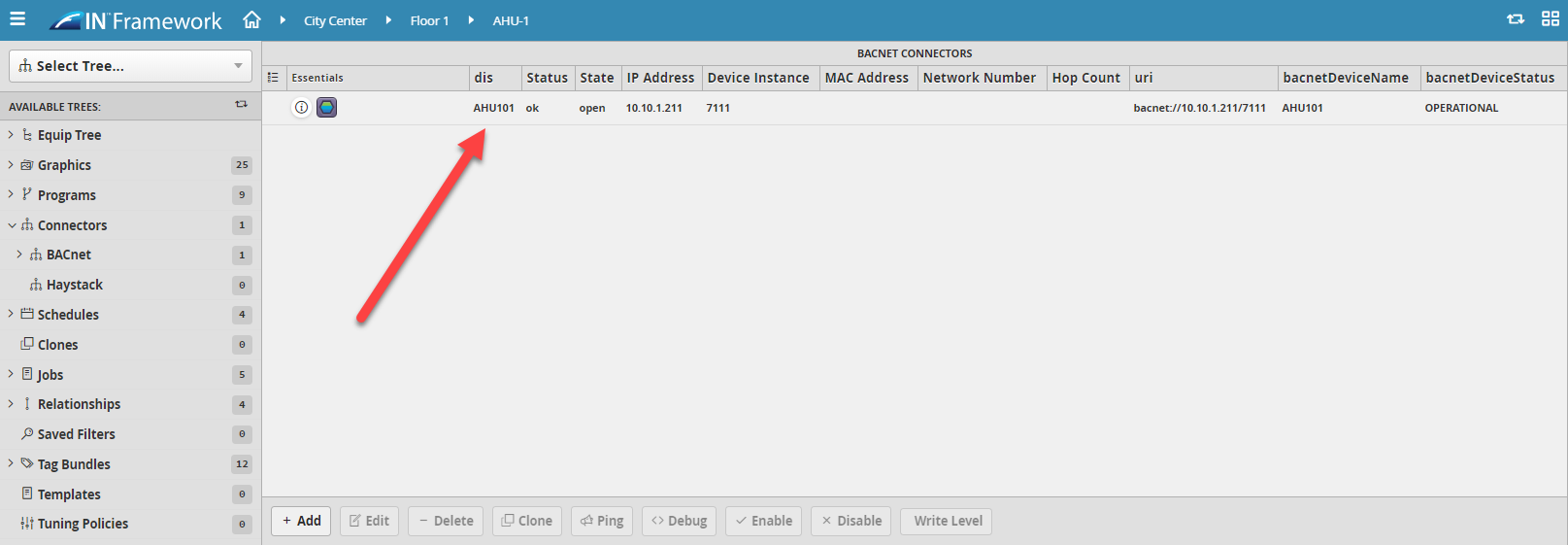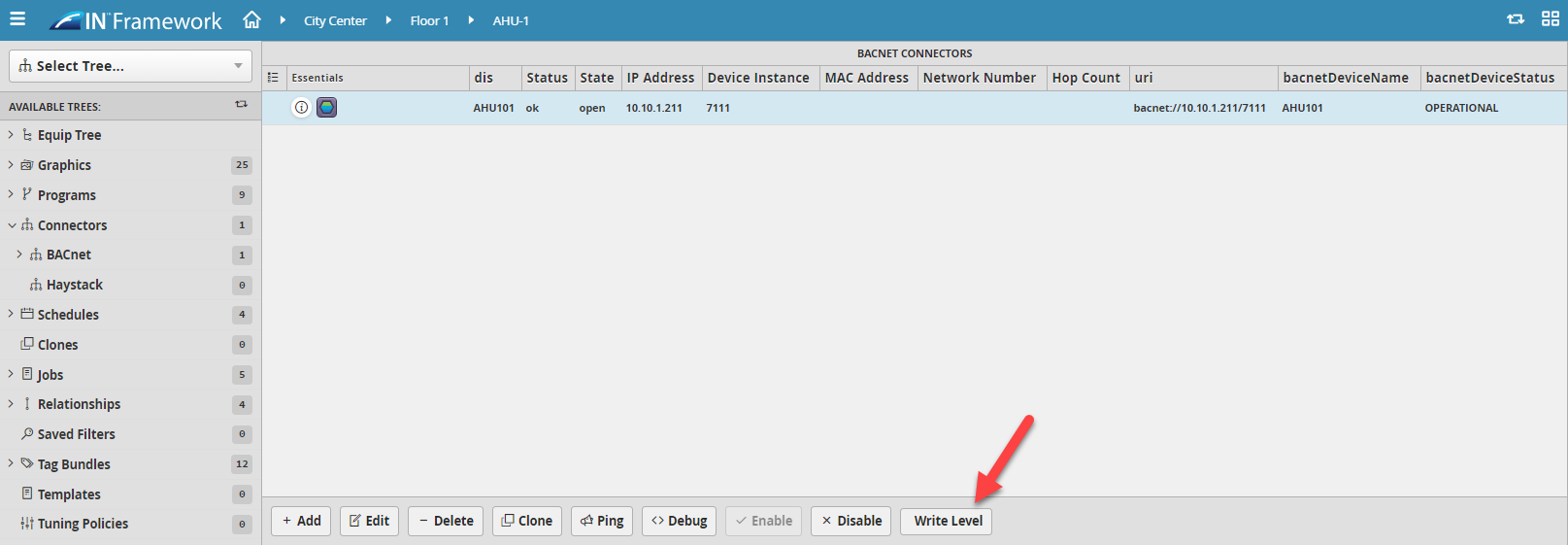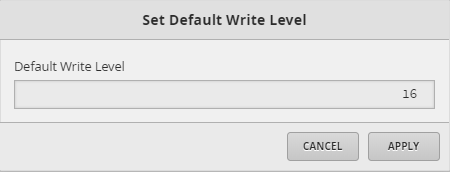Connector Default Write Level
Overview
Users can now proactively add a 'defaultWriteLevel' numeric property tag to their Bacnet or nHaystack connectors to set a default write level for any point that gets dragged out of that connector.
Setting the defaultWriteLevel
This process is the same for both the BACnet & nHaystack connector.
1. Select the Menu, which is located on the top left corner
2. Select the DB Builder tile
3. The user will navigate to the Connector Tree and expand it
4. This will display the BACnet and Haystack Connectors
5. The user will select on the BACnet Tree, in the grid view the user will be displayed a table with existing connector points
- The user would need to have an existing connector prior to setting the defaultWriteLevel
6. Select on the connector point(s) that will need to change the write level.
7. Once highlighted, the user will select on the Write Level button, located on the bottom of the grid view
8. The user will be displayed with a pop-up window called Set Default Write Level where they can set the value they want to have as the default
9. Once the user has set the value to their preference, they can select the Apply button to complete the action
- Now whenever points are dragged out from that connector they will automatically have a default write level set.
Setting it on Existing Points
If the user already has points in FIN Stack, they can use the Change Write Levels tool to change the default write level.